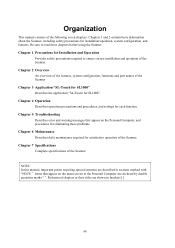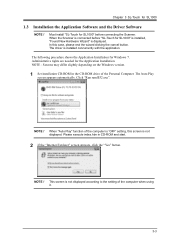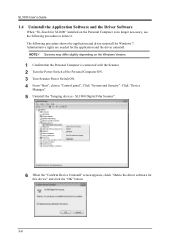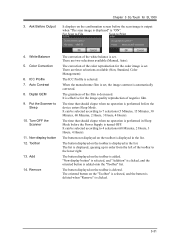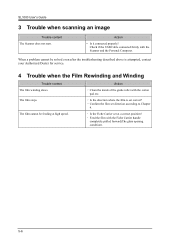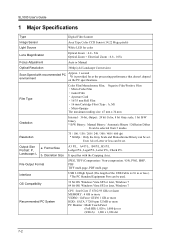Konica Minolta SL1000 Digital Film Scanner Support and Manuals
Get Help and Manuals for this Konica Minolta item

View All Support Options Below
Free Konica Minolta SL1000 Digital Film Scanner manuals!
Problems with Konica Minolta SL1000 Digital Film Scanner?
Ask a Question
Free Konica Minolta SL1000 Digital Film Scanner manuals!
Problems with Konica Minolta SL1000 Digital Film Scanner?
Ask a Question
Most Recent Konica Minolta SL1000 Digital Film Scanner Questions
What Is Your Price For The Konica Minolta Sl1000 Digital Film Scanner? Thank You
What is your price for the Konica Minolta SL1000 Digital Film Scanner? Thank you.
What is your price for the Konica Minolta SL1000 Digital Film Scanner? Thank you.
(Posted by mstewart179 7 years ago)
Price Of Sl1000 Digital Film Scanner
how much the Konica Minolta SL1000 Digital Film Scanner.??thanks
how much the Konica Minolta SL1000 Digital Film Scanner.??thanks
(Posted by jtorito 8 years ago)
Pricing Question
hello kindly send me the price quotation for the follwoing item KYOKKO SEIKO MS 6000 MKII / A4 SIZE...
hello kindly send me the price quotation for the follwoing item KYOKKO SEIKO MS 6000 MKII / A4 SIZE...
(Posted by houssameg 10 years ago)
How Do We Get The Text Darker On Old Film Images
(Posted by stonet2 11 years ago)
Can We Scan 35mm X 100' Color Perforated Roll Film With The Sl 1000?
Thank You.
(Posted by lcdenault 11 years ago)
Popular Konica Minolta SL1000 Digital Film Scanner Manual Pages
Konica Minolta SL1000 Digital Film Scanner Reviews
We have not received any reviews for Konica Minolta yet.