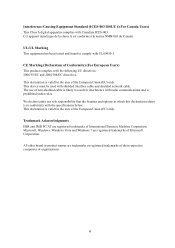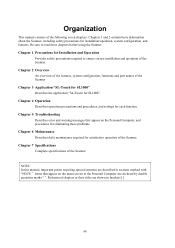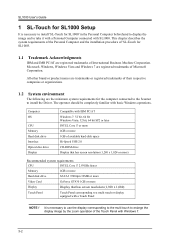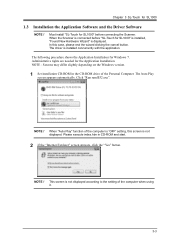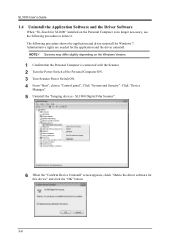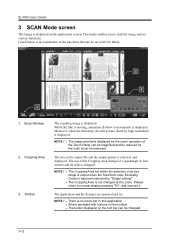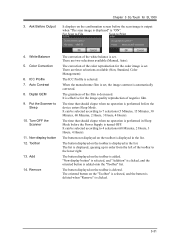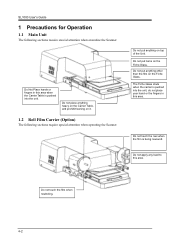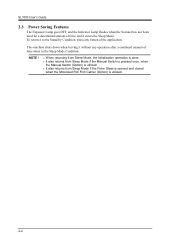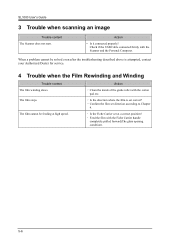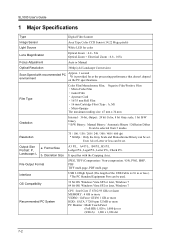Konica Minolta SL1000 Digital Film Scanner Support Question
Find answers below for this question about Konica Minolta SL1000 Digital Film Scanner.Need a Konica Minolta SL1000 Digital Film Scanner manual? We have 1 online manual for this item!
Question posted by jtorito on May 5th, 2015
Price Of Sl1000 Digital Film Scanner
Current Answers
Answer #1: Posted by BusterDoogen on May 5th, 2015 1:44 PM
I hope this is helpful to you!
Please respond to my effort to provide you with the best possible solution by using the "Acceptable Solution" and/or the "Helpful" buttons when the answer has proven to be helpful. Please feel free to submit further info for your question, if a solution was not provided. I appreciate the opportunity to serve you!
Related Konica Minolta SL1000 Digital Film Scanner Manual Pages
Similar Questions
What is your price for the Konica Minolta SL1000 Digital Film Scanner? Thank you.
Hi,I'm looking for a safe driver for the Minolta book scanner PS 7000 under Windows 7, is there any ...
hello kindly send me the price quotation for the follwoing item KYOKKO SEIKO MS 6000 MKII / A4 SIZE...
When will the drivers for Windows 8 be available for Konica Minolta SL1000 Digital Film Scanner?
How do I resolve the U6 error message on the i4600 scanner? What does it mean?