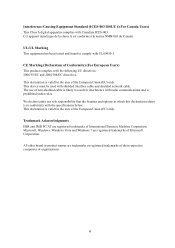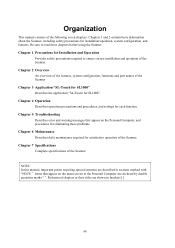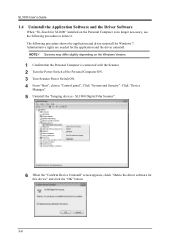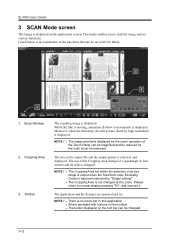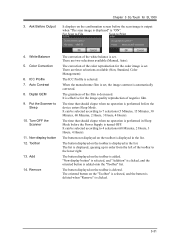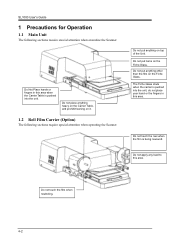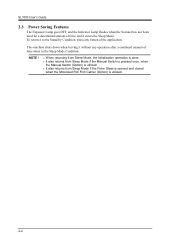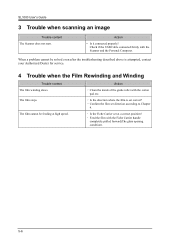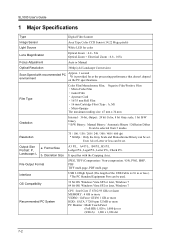Konica Minolta SL1000 Digital Film Scanner Support Question
Find answers below for this question about Konica Minolta SL1000 Digital Film Scanner.Need a Konica Minolta SL1000 Digital Film Scanner manual? We have 1 online manual for this item!
Question posted by mstewart179 on November 10th, 2016
What Is Your Price For The Konica Minolta Sl1000 Digital Film Scanner? Thank You
What is your price for the Konica Minolta SL1000 Digital Film Scanner? Thank you.
Current Answers
Answer #1: Posted by Odin on November 10th, 2016 1:21 PM
We're an independent help site and don't sell anything. Perhaps because of the manufacturer's restrictions, prices seem to be unavailable on the Web. However, the seller at http://www.issi-online.com/hardware/micrographics.html invites inquiries for quotes, at (800) 948-9466.
Hope this is useful. Please don't forget to click the Accept This Answer button if you do accept it. My aim is to provide reliable helpful answers, not just a lot of them. See https://www.helpowl.com/profile/Odin.
Related Konica Minolta SL1000 Digital Film Scanner Manual Pages
Similar Questions
Book Scanner Ps 7000 Driver (scsi Port)
Hi,I'm looking for a safe driver for the Minolta book scanner PS 7000 under Windows 7, is there any ...
Hi,I'm looking for a safe driver for the Minolta book scanner PS 7000 under Windows 7, is there any ...
(Posted by Anonymous-155392 8 years ago)
Price Of Sl1000 Digital Film Scanner
how much the Konica Minolta SL1000 Digital Film Scanner.??thanks
how much the Konica Minolta SL1000 Digital Film Scanner.??thanks
(Posted by jtorito 8 years ago)
Can We Scan 35mm X 100' Color Perforated Roll Film With The Sl 1000?
Thank You.
(Posted by lcdenault 11 years ago)
Windows 8 Drivers
When will the drivers for Windows 8 be available for Konica Minolta SL1000 Digital Film Scanner?
When will the drivers for Windows 8 be available for Konica Minolta SL1000 Digital Film Scanner?
(Posted by ratoland 11 years ago)
Konica Minolta Colour Book Scanner Lease
I want to lease a Konica Minolta Colour Book Scanner for a period of 3 years. Can you please give d...
I want to lease a Konica Minolta Colour Book Scanner for a period of 3 years. Can you please give d...
(Posted by ioketunji 12 years ago)