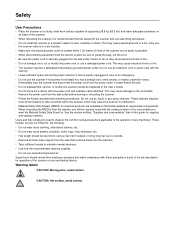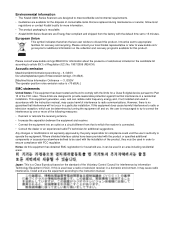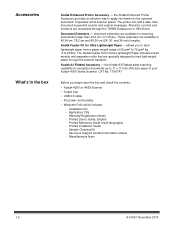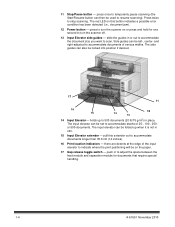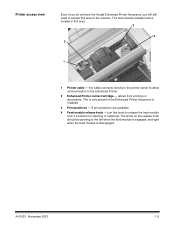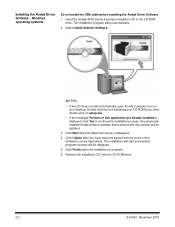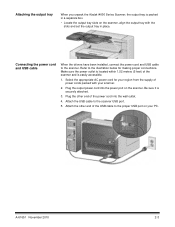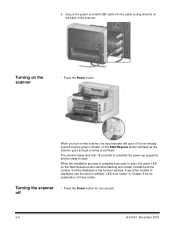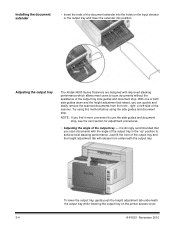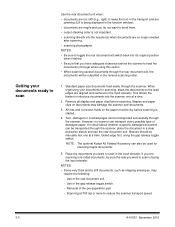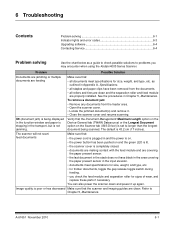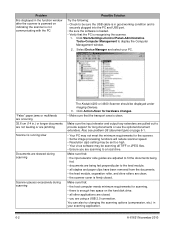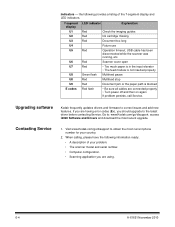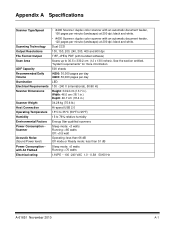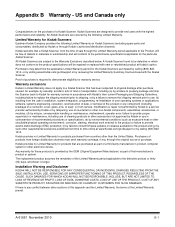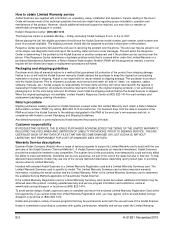Konica Minolta Kodak i4600 Support Question
Find answers below for this question about Konica Minolta Kodak i4600.Need a Konica Minolta Kodak i4600 manual? We have 2 online manuals for this item!
Question posted by EnverFisher on June 25th, 2012
U6 Error Message On The I4600 Scanner
How do I resolve the U6 error message on the i4600 scanner? What does it mean?
Current Answers
Related Konica Minolta Kodak i4600 Manual Pages
Similar Questions
Book Scanner Ps 7000 Driver (scsi Port)
Hi,I'm looking for a safe driver for the Minolta book scanner PS 7000 under Windows 7, is there any ...
Hi,I'm looking for a safe driver for the Minolta book scanner PS 7000 under Windows 7, is there any ...
(Posted by Anonymous-155392 8 years ago)
Error Message On Sl1000
When trying to capture and save a document the SL1000 gives an error messge of "Save in refers to lo...
When trying to capture and save a document the SL1000 gives an error messge of "Save in refers to lo...
(Posted by stonet2 8 years ago)
Price Of Sl1000 Digital Film Scanner
how much the Konica Minolta SL1000 Digital Film Scanner.??thanks
how much the Konica Minolta SL1000 Digital Film Scanner.??thanks
(Posted by jtorito 8 years ago)
Parts Manual Kodak Scanner I750 Or Konica Minolta I750 Same
I should want to have a parts manual of i750 Kodak on pdf format by mail ,because I want to order pa...
I should want to have a parts manual of i750 Kodak on pdf format by mail ,because I want to order pa...
(Posted by Johnybreze 9 years ago)
Konica Minolta Colour Book Scanner Lease
I want to lease a Konica Minolta Colour Book Scanner for a period of 3 years. Can you please give d...
I want to lease a Konica Minolta Colour Book Scanner for a period of 3 years. Can you please give d...
(Posted by ioketunji 12 years ago)