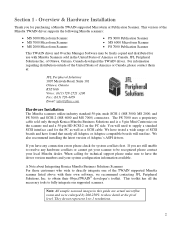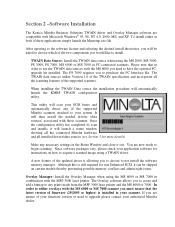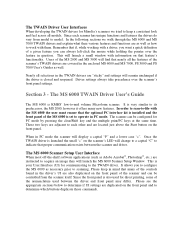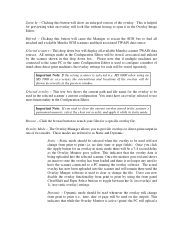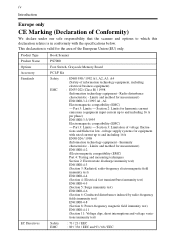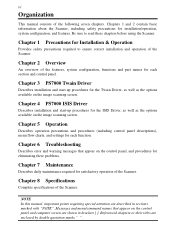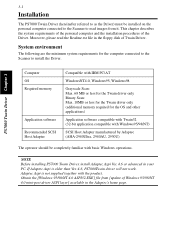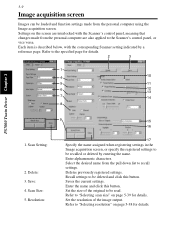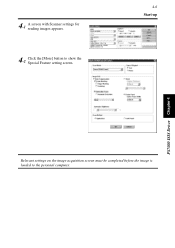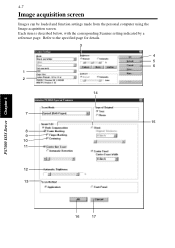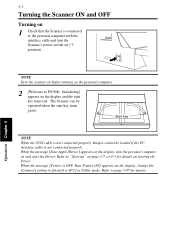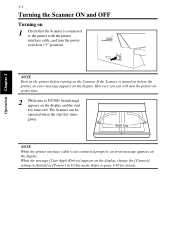Konica Minolta PS7000 Support Question
Find answers below for this question about Konica Minolta PS7000.Need a Konica Minolta PS7000 manual? We have 3 online manuals for this item!
Question posted by robertodeleonus on March 12th, 2020
Where Can I Find A Replacement Lamp For A Minolta Ps7000 Scanner, And How Much D
Current Answers
Answer #1: Posted by techyagent on March 12th, 2020 6:55 AM
https://www.microfilmworld.com/minoltaps7000halogenexposurelamp.aspx
List Price: $425.00
Your Price: $379.00
Thanks
Techygirl
Answer #2: Posted by Odin on March 12th, 2020 9:41 AM
- https://encompass.com/
- a search engine like Google's or Bing
- http://www.searchtempest.com/, which displays global listings from eBay, Craigslist, and other sources
(For option 3, you may want to use a free tracking program like https://www.followthatpage.com/ to save you from having to repeat your search over time.)
Hope this is useful. Please don't forget to click the Accept This Answer button if you do accept it. My aim is to provide reliable helpful answers, not just a lot of them. See https://www.helpowl.com/profile/Odin.
Related Konica Minolta PS7000 Manual Pages
Similar Questions
Where can I find a Konica Minolta PS5000C scanner driver for windows 10
I want a driver software for Minolta ps7000 which supports windows 7.
Hi,I'm looking for a safe driver for the Minolta book scanner PS 7000 under Windows 7, is there any ...
i have attached minolta ps700 scanner with pc with the help of power adapter and SCSSI cable,scanner...