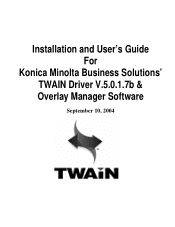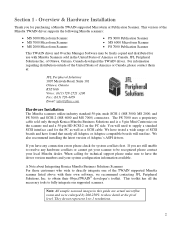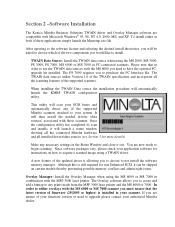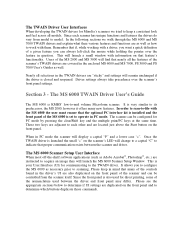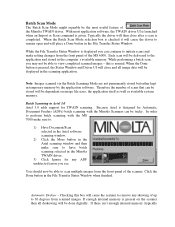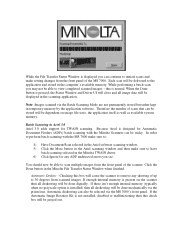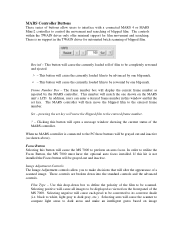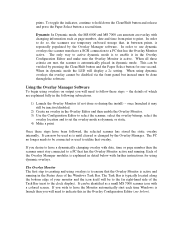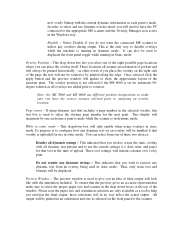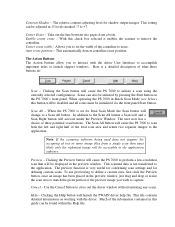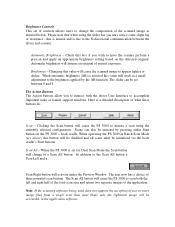Konica Minolta PS7000 Support Question
Find answers below for this question about Konica Minolta PS7000.Need a Konica Minolta PS7000 manual? We have 3 online manuals for this item!
Question posted by info39568 on January 8th, 2021
Driver Software For Konica Minolta 7000 Scanner
I want a driver software for Minolta ps7000 which supports windows 7.
Current Answers
Answer #1: Posted by Odin on January 8th, 2021 7:35 AM
Go to https://ishort.ink/paBk.
Hope this is useful. Please don't forget to click the Accept This Answer button if you do accept it. My aim is to provide reliable helpful answers, not just a lot of them. See https://www.helpowl.com/profile/Odin.
Related Konica Minolta PS7000 Manual Pages
Similar Questions
Where Can I Find A Replacement Lamp For A Minolta Ps7000 Scanner, And How Much D
(Posted by robertodeleonus 4 years ago)
Book Scanner Ps 7000 Driver (scsi Port)
Hi,I'm looking for a safe driver for the Minolta book scanner PS 7000 under Windows 7, is there any ...
Hi,I'm looking for a safe driver for the Minolta book scanner PS 7000 under Windows 7, is there any ...
(Posted by Anonymous-155392 8 years ago)
Book Scanner Ps 7000 Driver
Hi,I'm looking for a safe driver for the Minolta book scanner PS 7000 under Windows 7, is there any ...
Hi,I'm looking for a safe driver for the Minolta book scanner PS 7000 under Windows 7, is there any ...
(Posted by alhanouty 8 years ago)
Minolta Ps 7000 Scanner Does Not Showing Upper Light Why?
i have attached minolta ps700 scanner with pc with the help of power adapter and SCSSI cable,scanner...
i have attached minolta ps700 scanner with pc with the help of power adapter and SCSSI cable,scanner...
(Posted by kirangurung93 11 years ago)
Which Software I Run For Konical Minolta Ps 7000 Scanner
which software i have to run for book scanner ps7000. kindly provide addressbar for software.
which software i have to run for book scanner ps7000. kindly provide addressbar for software.
(Posted by kirangurang 11 years ago)