Konica Minolta PS7000 Support Question
Find answers below for this question about Konica Minolta PS7000.Need a Konica Minolta PS7000 manual? We have 3 online manuals for this item!
Question posted by kirangurang on August 16th, 2012
Which Software I Run For Konical Minolta Ps 7000 Scanner
which software i have to run for book scanner ps7000.
kindly provide addressbar for software.
Current Answers
There are currently no answers that have been posted for this question.
Be the first to post an answer! Remember that you can earn up to 1,100 points for every answer you submit. The better the quality of your answer, the better chance it has to be accepted.
Be the first to post an answer! Remember that you can earn up to 1,100 points for every answer you submit. The better the quality of your answer, the better chance it has to be accepted.
Related Konica Minolta PS7000 Manual Pages
Twain Driver and Overlay Manager Software Installation and User Guide - Page 2


... 5 - Overlay Manager User's Guide 32
USING THE OVERLAY MANAGER SOFTWARE 33
Section 6 -The PS 7000 TWAIN Driver User's Guide 42
THE PS 7000 SCANNER SETUP USER INTERFACE 42 BATCH SCAN MODE...45 BATCH SCANNING IN ARIEL 3.0 46
Section 7 -The PS 3000 TWAIN Driver User's Guide 50
THE PS 3000 SCANNER SETUP USER INTERFACE 50 SCAN SETTINGS: ...52 BATCH SCAN...
Twain Driver and Overlay Manager Software Installation and User Guide - Page 3
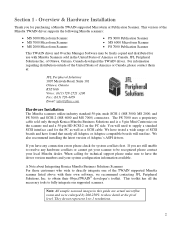
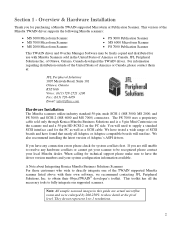
... wish to directly integrate one of the Minolta TWAIN driver supports the following Minolta scanners:
• MS 3000 Microform Scanner • MS 7000 Microform Scanner • MS 2000 Microform Scanner
• PS 3000 Publication Scanner • MS 6000 Microform Scanner • PS 7000 Publication Scanner
This TWAIN driver and Overlay Manager Software may be recognized please contact your...
Twain Driver and Overlay Manager Software Installation and User Guide - Page 4
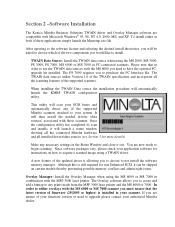
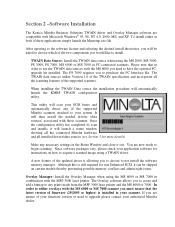
... will automatically launch the KMBS TWAIN configuration utility.
The PS 7000 requires you to choose to begin scanning. Section 2 -Software Installation
The Konica Minolta Business Solutions TWAIN driver and Overlay Manager software are compatible with those scanners. To install either or both of the supported scanners. Overlay Manager: Install the Overlay Manager when using the...
Twain Driver and Overlay Manager Software Installation and User Guide - Page 5
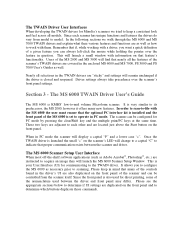
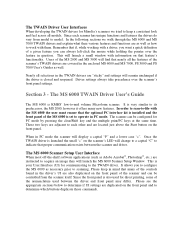
...some of the scanner's TWAIN drivers are covered in the enclosed MS 6000 and MS 7000, PS 3000 and PS 7000 User's Guides as... differ. The MS 6000 Scanner Setup User Interface
When most off-the-shelf software applications (such as necessary ...scanner's front panel settings. The TWAIN Driver User Interfaces
When developing the TWAIN drivers for Minolta's scanners we walk through the MS 6000 and MS 7000...
Twain Driver and Overlay Manager Software Installation and User Guide - Page 8
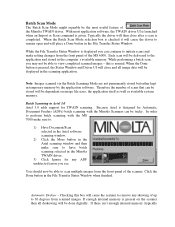
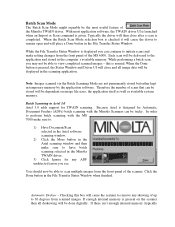
....
In order to perform batch scanning with the MS 7000 make sure to:
1) Have Document/Scan selected in the Ariel software scanning window.
2) Click the More button in the Minolta TWAIN driver.
3) Click Ignore for Automatic Document Feeders (ADFs) batch scanning with the Minolta Scanners can continue to initiate scans and make sure to 30...
Twain Driver and Overlay Manager Software Installation and User Guide - Page 17


...to configure the MS 7000 as Adobe Acrobat®, Photoshop®, etc.) is Minolta's newest large-format Microform Scanner. Since the front ...7000 Scanner Setup User Interface
When a software application (such as you are also duplicated on the scanners LED will launch the MS 7000 Scanner Setup Window. It allows you to indicate that many new features. When in the Driver's UI are running...
Twain Driver and Overlay Manager Software Installation and User Guide - Page 23
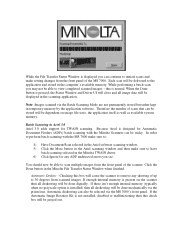
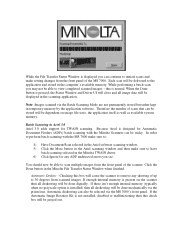
... scan, you see. In order to perform batch scanning with the Minolta Scanners can be dependent on the scanner then all deskewing will be able to scan multiple images from the front...by the application software. Because Ariel is designed for Automatic Document Feeders (ADFs) batch scanning with the MS 7000 make sure to:
4) Have Document/Scan selected in the Ariel software scanning window....
Twain Driver and Overlay Manager Software Installation and User Guide - Page 32


The Add button is currently connected and detected. The Scanner Settings Window can be used with the Minolta TWAIN drivers.
It can be shown with a red X through the scanner icon. The Close button will be an excellent tool for applications that this button will require other software for more details on how to configure the...
Twain Driver and Overlay Manager Software Installation and User Guide - Page 33


... overlay to set up a scanner for configuration and, when needed , to print. The Overlay Manager software is required for the one ...Manager software included with the Minolta TWAIN driver is placed on output delivered from the MSP 3000 printer. The Overlay software ... MS 7000 in other scanning applications. When utilizing the MS 6000 or MS 7000 with overlays/annotations, the scanners will ...
Twain Driver and Overlay Manager Software Installation and User Guide - Page 34
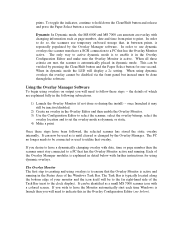
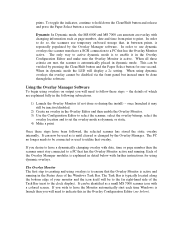
... annotate an overlay with changing information such as a small MS 7000 scanner icon with a colored screen. In order to use temporary on...running . prints. To toggle the indicator, continue to utilize that has the Overlay Monitor active.
In order to do so, the scanners use dynamic overlays the scanner must stay connected to the clock display). This can now be done through the software...
Twain Driver and Overlay Manager Software Installation and User Guide - Page 41
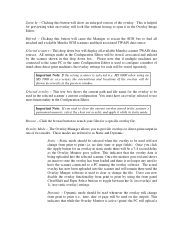
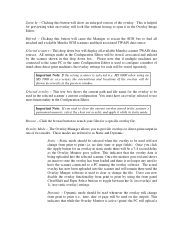
... modes.
Selected scanner - Please note that if multiple machines are referred to a PC running the overlay software. Important Note:...overlay - Once you to provide overlays to clear the current overlay stored in the scanner's permanent memory, select the...7000 or vice-versa), the orientations and locations of the overlay. Static mode should be used to find all available Minolta scanner...
Twain Driver and Overlay Manager Software Installation and User Guide - Page 43


...scanner itself. The PS 7000 Scanner Setup User Interface
When a software application (such as you to make face up publication scans and/or prints with the PS 7000 the user must ensure that it . When connected to a PC it will launch the PS 7000 Scanner Setup Window. The scanner... Minolta's latest and greatest in PC mode. Section 6 -The PS 7000 TWAIN Driver User's Guide
The PS 7000 ...
Twain Driver and Overlay Manager Software Installation and User Guide - Page 44
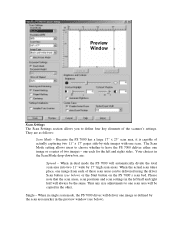
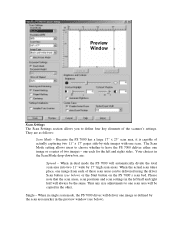
They are :
Spread - The Scan Mode setting allows users to choose whether to have the PS 7000 deliver either one scan. Thus any size adjustments to define four key elements of the scanner's settings. Because the PS 7000 has a large 17" x 23" scan area, it is capable of two images - When in the other. one image...
Twain Driver and Overlay Manager Software Installation and User Guide - Page 45
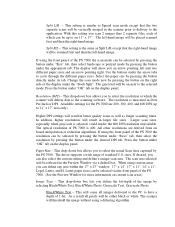
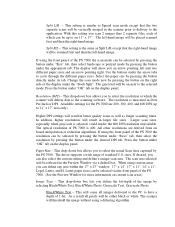
.... Press the button under the "Book Split". In addition, higher resolutions will be either black or white. The scan area selected will result in the scanner prior to delivery to select the ...on next to the scanning software.
Paper Size - As a result all images delivered to the PC to have a depth of the PS 7000. (See the Preview Window for the PS 7000 are derived from on the...
Twain Driver and Overlay Manager Software Installation and User Guide - Page 46
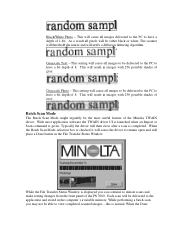
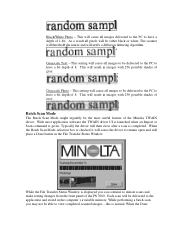
.... this is displayed you may not be the most application software the TWAIN driver UI is launched when an Import or Scan... be delivered to the PC to have a bit depth of the PS 7000. Typically the driver will apply a diffusion dithering algorithm. Each scan ..., you can continue to be either black or white. The scanner will threshold the image and will then close after a scan is...
Twain Driver and Overlay Manager Software Installation and User Guide - Page 48


...provides a range of the PS 7000. Users wishing to have more control over an edge or corner until the mouse pointer changes to a resize tool then hold down box or the front panel of the PS 7000...x 23" window.
A horizontal ruler runs along the left mouse button and drag that the scanner is comprised of the scanned image as would happen with the PS 7000 easier and faster. At any time ...
Twain Driver and Overlay Manager Software Installation and User Guide - Page 50
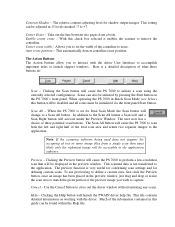
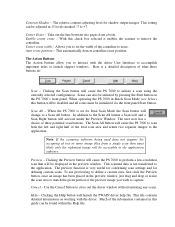
...be adjusted in Batch Scan Mode (see below) this check box selected it enables the scanner to the application. Much of the total scan area and return two separate images to ... book.
Allows you to scan both the left and right half of the information contained in the application software. Here is set the width of what these buttons do:
Scan - When operating the PS 7000 ...
Twain Driver and Overlay Manager Software Installation and User Guide - Page 51
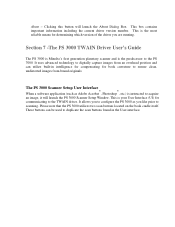
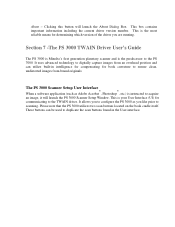
... the PS 3000 as Adobe Acrobat , Photoshop , etc.) is the most reliable means for book curvature to acquire
an image, it will launch the About Dialog Box. This box contains important information including the current driver version number. The PS 3000 Scanner Setup User Interface
®
®
When a software application (such as you are running. About...
Twain Driver and Overlay Manager Software Installation and User Guide - Page 57


...The preview window can be a very useful tool and provides a range of measurement (inches or centimeters) is ...runs along the left corner indicates which form of functionality that the scanner is currently set to scan in the preview window. The box in the Minolta...Paper Size drop-down box. When the PS 3000 is comprised of the PS 3000. The PS 7000's preview window is set to capture. ...
PS7000 Operator Manual (Printer Version) - Page 11
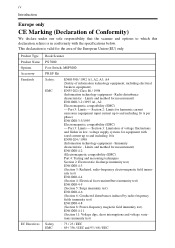
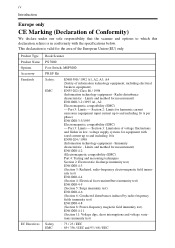
... / 1998 (Information technology equipment - Product Type Product Name Options Accessory Standards
EC Directives
Book Scanner
PS 7000
Foot Switch, MSP3000
PR I/F Kit
Safety: EMC
EN60 950 / 1992 A1, A2,... only
CE Marking (Declaration of Conformity)
We declare under our sole responsibility that the scanner and options to which this declaration relates is valid for the area of the European ...
Similar Questions
Driver Software For Konica Minolta 7000 Scanner
I want a driver software for Minolta ps7000 which supports windows 7.
I want a driver software for Minolta ps7000 which supports windows 7.
(Posted by info39568 3 years ago)
Book Scanner Ps 7000 Driver (scsi Port)
Hi,I'm looking for a safe driver for the Minolta book scanner PS 7000 under Windows 7, is there any ...
Hi,I'm looking for a safe driver for the Minolta book scanner PS 7000 under Windows 7, is there any ...
(Posted by Anonymous-155392 8 years ago)
Book Scanner Ps 7000 Driver
Hi,I'm looking for a safe driver for the Minolta book scanner PS 7000 under Windows 7, is there any ...
Hi,I'm looking for a safe driver for the Minolta book scanner PS 7000 under Windows 7, is there any ...
(Posted by alhanouty 8 years ago)
Minolta Ps 7000 Scanner Does Not Showing Upper Light Why?
i have attached minolta ps700 scanner with pc with the help of power adapter and SCSSI cable,scanner...
i have attached minolta ps700 scanner with pc with the help of power adapter and SCSSI cable,scanner...
(Posted by kirangurung93 11 years ago)
Lamp For Minolta Ms 7000
Lamp for Minolta MS 7000 Dear sir There is erro for
Lamp for Minolta MS 7000 Dear sir There is erro for
(Posted by ajitrohra 12 years ago)

