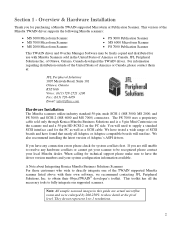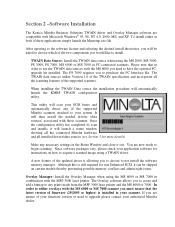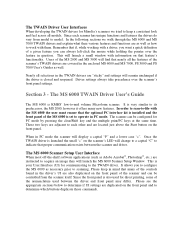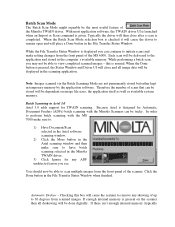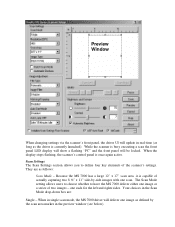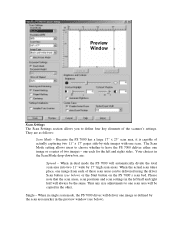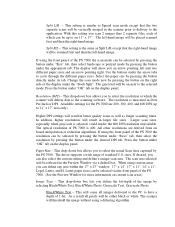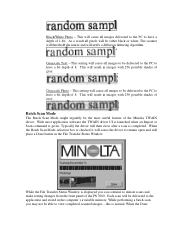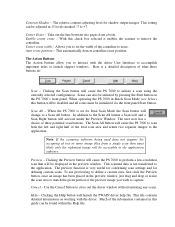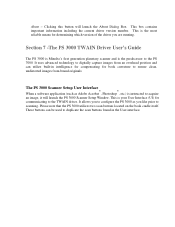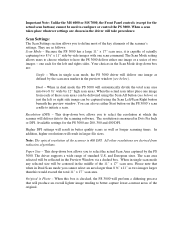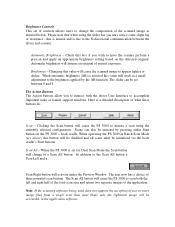Konica Minolta MS7000 MK II Support Question
Find answers below for this question about Konica Minolta MS7000 MK II.Need a Konica Minolta MS7000 MK II manual? We have 5 online manuals for this item!
Question posted by alhanouty on October 28th, 2015
Book Scanner Ps 7000 Driver
Current Answers
Answer #1: Posted by TommyKervz on October 28th, 2015 1:10 AM
http://www.konicadriver.com/konica-minolta-ms7000-mkii-driver
For ps7000 go below
http://www.konicadriver.com/konica-minolta-ps7000c-mkii-driver/
Related Konica Minolta MS7000 MK II Manual Pages
Similar Questions
Hi,I'm looking for a safe driver for the Minolta book scanner PS 7000 under Windows 7, is there any ...
I found no windows 7 Driver for my konica Minolta book scanner PS5000C
i have attached minolta ps700 scanner with pc with the help of power adapter and SCSSI cable,scanner...
which software i have to run for book scanner ps7000. kindly provide addressbar for software.
I want to lease a Konica Minolta Colour Book Scanner for a period of 3 years. Can you please give d...