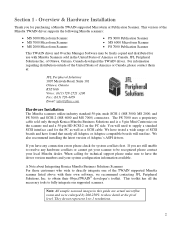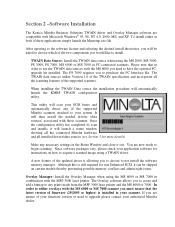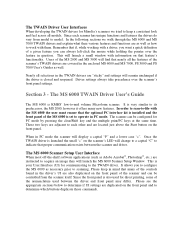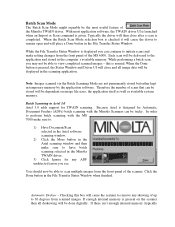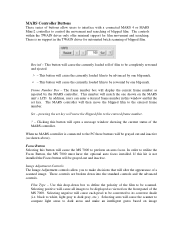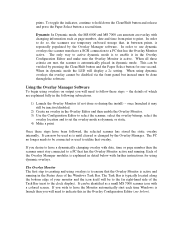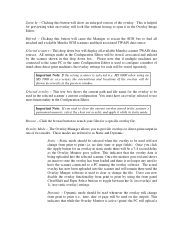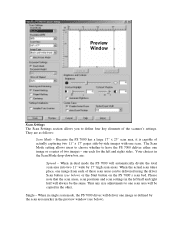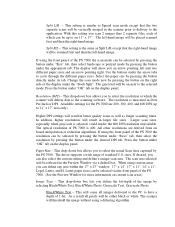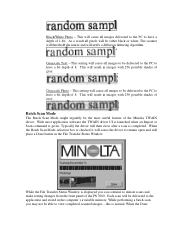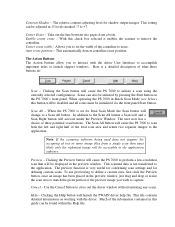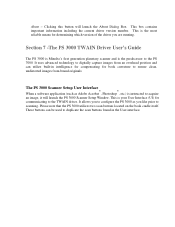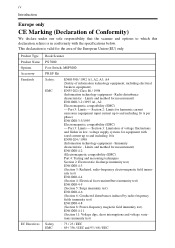Konica Minolta PS7000 Support Question
Find answers below for this question about Konica Minolta PS7000.Need a Konica Minolta PS7000 manual? We have 3 online manuals for this item!
Question posted by kirangurung93 on October 11th, 2012
Minolta Ps 7000 Scanner Does Not Showing Upper Light Why?
i have attached minolta ps700 scanner with pc with the help of power adapter and SCSSI cable,scanner has on but doesn't show upper light.is there any cable to required to attached in scanner to pc.
Current Answers
Related Konica Minolta PS7000 Manual Pages
Similar Questions
Driver Software For Konica Minolta 7000 Scanner
I want a driver software for Minolta ps7000 which supports windows 7.
I want a driver software for Minolta ps7000 which supports windows 7.
(Posted by info39568 3 years ago)
Book Scanner Ps 7000 Driver (scsi Port)
Hi,I'm looking for a safe driver for the Minolta book scanner PS 7000 under Windows 7, is there any ...
Hi,I'm looking for a safe driver for the Minolta book scanner PS 7000 under Windows 7, is there any ...
(Posted by Anonymous-155392 8 years ago)
Book Scanner Ps 7000 Driver
Hi,I'm looking for a safe driver for the Minolta book scanner PS 7000 under Windows 7, is there any ...
Hi,I'm looking for a safe driver for the Minolta book scanner PS 7000 under Windows 7, is there any ...
(Posted by alhanouty 8 years ago)
Which Software I Run For Konical Minolta Ps 7000 Scanner
which software i have to run for book scanner ps7000. kindly provide addressbar for software.
which software i have to run for book scanner ps7000. kindly provide addressbar for software.
(Posted by kirangurang 11 years ago)
Lamp For Minolta Ms 7000
Lamp for Minolta MS 7000 Dear sir There is erro for
Lamp for Minolta MS 7000 Dear sir There is erro for
(Posted by ajitrohra 12 years ago)