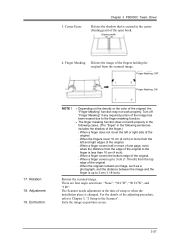Konica Minolta PS5000C Support Question
Find answers below for this question about Konica Minolta PS5000C.Need a Konica Minolta PS5000C manual? We have 1 online manual for this item!
Question posted by itd50668 on October 11th, 2023
Konica Minolta Ps5000c Scanner Driver
Where can I find a Konica Minolta PS5000C scanner driver for windows 10
Current Answers
Answer #1: Posted by jagga12 on October 11th, 2023 1:16 AM
There was no Windows 10 driver available for the Konica Minolta PS5000C scanner as of my most recent knowledge update in September 2021. For the most recent driver updates, you might wish to check out the Konica Minolta official website or get in touch with their customer care. Additionally, there are reliable places where you may get drivers, but be cautious and only do this if you want to avoid security concerns. wherever possible, always give preference to official manufacturer sites while downloading drivers.
Answer #2: Posted by SonuKumar on October 11th, 2023 11:05 AM
Please respond to my effort to provide you with the best possible solution by using the "Acceptable Solution" and/or the "Helpful" buttons when the answer has proven to be helpful.
Regards,
Sonu
Your search handyman for all e-support needs!!
Related Konica Minolta PS5000C Manual Pages
Similar Questions
Driver Software For Konica Minolta 7000 Scanner
I want a driver software for Minolta ps7000 which supports windows 7.
I want a driver software for Minolta ps7000 which supports windows 7.
(Posted by info39568 3 years ago)
Book Scanner Ps 7000 Driver (scsi Port)
Hi,I'm looking for a safe driver for the Minolta book scanner PS 7000 under Windows 7, is there any ...
Hi,I'm looking for a safe driver for the Minolta book scanner PS 7000 under Windows 7, is there any ...
(Posted by Anonymous-155392 8 years ago)
Book Scanner Ps 7000 Driver
Hi,I'm looking for a safe driver for the Minolta book scanner PS 7000 under Windows 7, is there any ...
Hi,I'm looking for a safe driver for the Minolta book scanner PS 7000 under Windows 7, is there any ...
(Posted by alhanouty 8 years ago)
Price Of Sl1000 Digital Film Scanner
how much the Konica Minolta SL1000 Digital Film Scanner.??thanks
how much the Konica Minolta SL1000 Digital Film Scanner.??thanks
(Posted by jtorito 8 years ago)
Windows 7 Driver
I found no windows 7 Driver for my konica Minolta book scanner PS5000C
I found no windows 7 Driver for my konica Minolta book scanner PS5000C
(Posted by peterquadflieg 9 years ago)