Konica Minolta PS7000 Support Question
Find answers below for this question about Konica Minolta PS7000.Need a Konica Minolta PS7000 manual? We have 3 online manuals for this item!
Question posted by mtmigon on March 12th, 2013
Halogen Lamp
what is the type of the halogen lamp in the scanner ?
Current Answers
There are currently no answers that have been posted for this question.
Be the first to post an answer! Remember that you can earn up to 1,100 points for every answer you submit. The better the quality of your answer, the better chance it has to be accepted.
Be the first to post an answer! Remember that you can earn up to 1,100 points for every answer you submit. The better the quality of your answer, the better chance it has to be accepted.
Related Konica Minolta PS7000 Manual Pages
Twain Driver and Overlay Manager Software Installation and User Guide - Page 14


... well as with this area to match the image's background. When AFC is enabled and all cards in a single scanning session.
Auto Lamp OFF - Retrieve the current scan settings from scanner at the beginning of a new TWAIN session instead of pixels captured will be feed in a single scan session. Initialize scan settings...
Twain Driver and Overlay Manager Software Installation and User Guide - Page 27


...similar to Auto Frame Elimination (AFE) with a straight threshold and no dithering. Retrieve the current scan settings from scanner at the beginning of a new TWAIN session instead of pixels captured will remain constant with this setting is
either...-portrait and ledger.
The number of loading the settings saved from scanner - The MS 7000 supports an automatic lamp shut-off .
PS7000 Operator Manual (PC Version) - Page 11
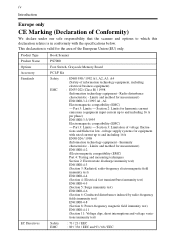
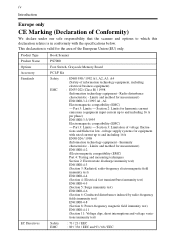
Product Type
Book Scanner
Product Name
PS7000
Options
Foot Switch, Grayscale Memory Board
Accessory
PC I/F Kit
Standards
Safety ... - iv Introduction
Europe only
CE Marking (Declaration of Conformity)
We declare under our sole responsibility that the scanner and options to which this declaration relates is valid for measurement) EN61000-4-2 (Electromagnetic compatibility (EMC) Part ...
PS7000 Operator Manual (PC Version) - Page 13
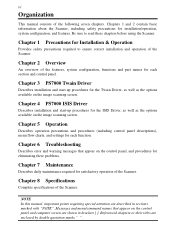
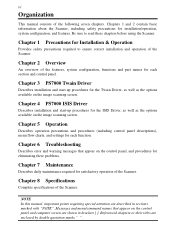
... control panel.
Chapter 5 Operation
Describes operation precautions and procedures (including control panel descriptions), menu flow charts, and settings for satisfactory operation of the Scanner. Chapter 4 PS7000 ISIS Driver
Describes installation and start -up procedures for installation/operation, system configuration, and features. Chapters 1 and 2 contain basic information about the...
PS7000 Operator Manual (PC Version) - Page 14


... 3-2
Uninstall 3-5 Uninstall procedure 3-5
Start-up 3-7 Image acquisition screen 3-9
Chapter 4
PS7000 ISIS Driver
Installation 4-1 System environment 4-1 Installation procedure 4-2
Start-up 4-5 Image acquisition screen 4-7
Chapter 5
Operation
Precautions for operation 5-1 Lamp status 5-2
Half intensity 5-2 Full intensity 5-2 Turning the Scanner ON and OFF 5-3 Turning on 5-3
PS7000 Operator Manual (PC Version) - Page 19


... due to a gas pipe, ground wire for Installation & Operation Chapter 1
Installation environment
Install the Scanner in the direct air stream from an air conditioner, heater, and/or ventilator,
ensuring fairly constant ... and 12 or less 40 W fluorescent lamps).
N The outlet should be disconnected whenever necessary.
Grounding
Connect the Scanner's ground wire to undue vibration.
PS7000 Operator Manual (PC Version) - Page 21


... following precautions to ensure the optimum performance of other than the original on the power cord or interface cables of the Scanner. N NEVER place a vase or vessel containing water on the lamp unit. N NEVER drop paper clips, staples, or other object in front of the exhaust outlet of the cooling fan located...
PS7000 Operator Manual (PC Version) - Page 22
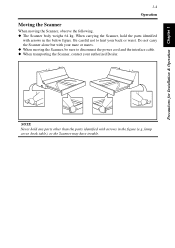
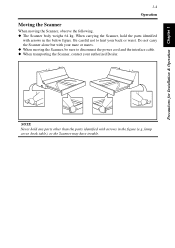
... with arrows in the below figure.
NOTE Never hold the parts identified
with arrows in the figure (e.g.,lamp cover, book table), or the Scanner may have trouble. N The Scanner body weighs 64 kg. When carrying the Scanner, hold any parts other than the parts identified with your mate or mates. Precautions for Installation & Operation...
PS7000 Operator Manual (PC Version) - Page 27


Lamp unit:
3. Book table: 7. Illuminates the original when the scanner unit reads the image. Press this center of the book table is pushed down to lower the spine (binding part) of the original to a height acceptable for the spine (binding part) and the height of the original. Scanner...key to this unit scans the original. Turns the Scanner on this table. Shading plate: 5. Used to ...
PS7000 Operator Manual (PC Version) - Page 32
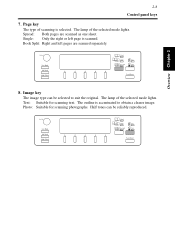
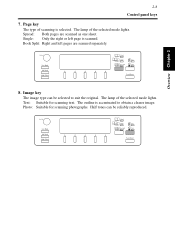
Spread: Both pages are scanned separately. Image key The image type can be selected to obtain a clearer image. Contrast
User Mode Job ... Mode Job Recall Mode Check
Spread Single Book Split
Text Photo
Panel Reset
Overview Chapter 2
8. The lamp of the selected mode lights. The lamp of the selected mode lights. Text: Suitable for scanning photographs. Single: Only the right or left ...
PS7000 Operator Manual (PC Version) - Page 35
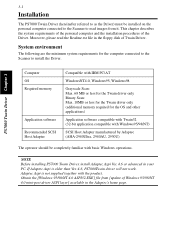
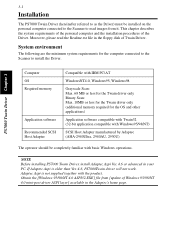
...
The operator should be installed on the personal computer connected to the Scanner to install the Driver. PS7000 Twain Driver Chapter 3
Computer OS Required memory
Application software Recommended SCSI Host... Aspi is older than Ver. 4.6, PS7000Twain driver will not work. 3-1
Installation
The PS7000 Twain Driver (hereinafter referred to as the Driver) must be completely familiar with IBM PC...
PS7000 Operator Manual (PC Version) - Page 36


... drive.
4 Click the [Start] button and select [Settings] → [Control Panel]. PS7000 Twain Driver Chapter 3
3-2 Installation
Installation procedure
Follow the procedure below appears.
The screen shown below...Driver. *Screens may differ slightly depending on the Windows version.
1 Check that the Scanner is connected to start Windows.
[When using Windows95] Select [Driver from disk provided...
PS7000 Operator Manual (PC Version) - Page 43
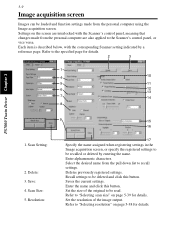
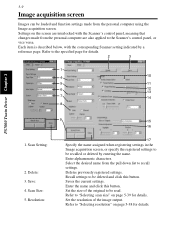
...
5
11
6
12
13
7
14
8
PS7000 Twain Driver Chapter 3
1. Refer to be read. Delete: 3. Deletes previously registered settings. Settings on the screen are also applied to the Scanner's control panel, or
vice versa. Save: ... size of the image output. Each item is described below, with the Scanner's control panel, meaning that
changes made from the personal computer using the
...
PS7000 Operator Manual (PC Version) - Page 44


... Sheet: 11. Frame Masking: 12. Page key" on the Scanner. Add a grayscale memory (option). When [Sheet] is selected,...This function is effective when [Frame Masking] is larger than the original. Output: 8.
Set the type (shape) of the original can be adjusted. Objects outside the original are the same as the ...is effective when [Frame Masking] is selected. PS7000 Twain Driver Chapter 3
PS7000 Operator Manual (PC Version) - Page 45


... "Center Erase (Cent Erase)" on page 5-31 for reading the original. "Auto Detection" is selected.
Center-line Erase:
15. Selects the type of Original: 16. Exit the image acquisition screen. PS7000 Twain Driver Chapter 3
Gloss of the original. The center of the book table is regarded as the center of the original...
PS7000 Operator Manual (PC Version) - Page 47


...)
Application software compatible with ISIS
SCSI Host Adapter manufactured by Adaptec (AHA-2940Ultra)
The operator should be installed on the personal computer connected to the Scanner to install the Driver. PS7000 ISIS Driver Chapter 4
Computer OS Memory
Application software Recommended SCSI Host Adapter
Compatible with basic Windows operations.
PS7000 Operator Manual (PC Version) - Page 58


Full intensity
The Scanner's lamp lights at full intensity when the Scanner is pressed to select menus, etc. NOTE The halogen lamp used in eye damage. The lamp goes out when no key is safe and not hazardous to rest your eyes. 5-2
Lamp status
Half intensity
The Scanner's lamp lights at half intensity when any key is reading the original...
PS7000 Operator Manual (PC Version) - Page 119


...Type: Scanning system: Original type: Original size:
Original thickness:
Resolution: Image sensor: Light source: Exposure Adjustment: Focus: Shadow ensure: Image correction:
Text/Photo mode: Finger mask:
Desk-top book scanner... in longitudinal direction)
200/240/300/400/600 dpi
Reducing-type line CCD (7500 pixels)
Long cylindrical halogen lamp (DC150V, 620 W)
Automatic (9 steps) or Manual (9 steps...
PS7000 Operator Manual (Printer Version) - Page 40


... pressed for one , three, or five minutes in the Utility mode. 3-2
Lamp status
Half intensity
The Scanner's lamp lights at half intensity when any key is reading the original. Full intensity
The Scanner's lamp lights at full intensity when the Scanner is pressed to one minute.
NOTE The halogen lamp used in eye damage. Looking directly at the...
PS7000 Operator Manual (Printer Version) - Page 121


...Type: Scanning system: Original type: Original size:
Original thickness:
Resolution: Image sensor: Light source: Exposure Adjustment: Focus: Shadow ensure: Image correction:
Text/Photo mode: Finger mask:
Desk-top book scanner...ithin 420 m m in longitudinal direction)
400/600 dpi
Reducing-type line CCD (7500 pixels)
Long cylindrical halogen lamp (DC150V, 620 W)
Automatic (9 steps) or Manual (9 steps...
Similar Questions
Where Can I Find A Replacement Lamp For A Minolta Ps7000 Scanner, And How Much D
(Posted by robertodeleonus 4 years ago)
Which Software I Run For Konical Minolta Ps 7000 Scanner
which software i have to run for book scanner ps7000. kindly provide addressbar for software.
which software i have to run for book scanner ps7000. kindly provide addressbar for software.
(Posted by kirangurang 11 years ago)
Ps7000
We are getting this oddly written message... "The scanning was discontinued for the original detect...
We are getting this oddly written message... "The scanning was discontinued for the original detect...
(Posted by Anonymous-63169 11 years ago)
Lamp For Minolta Ms 7000
Lamp for Minolta MS 7000 Dear sir There is erro for
Lamp for Minolta MS 7000 Dear sir There is erro for
(Posted by ajitrohra 12 years ago)
Current Availability Of Ps7000
Is Ps7000 currently available in the market and what are the current price of it
Is Ps7000 currently available in the market and what are the current price of it
(Posted by sshukla126 12 years ago)

