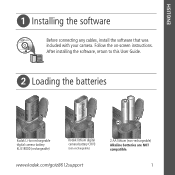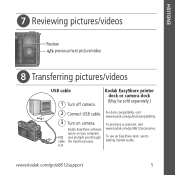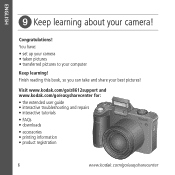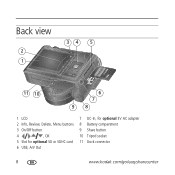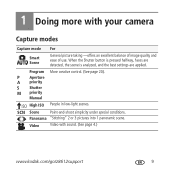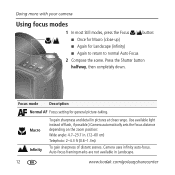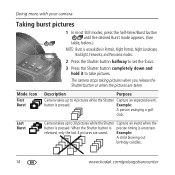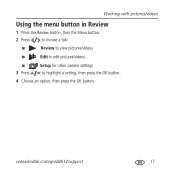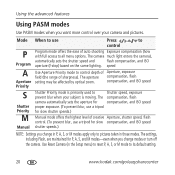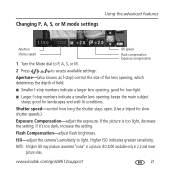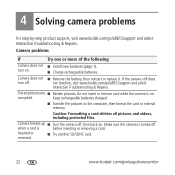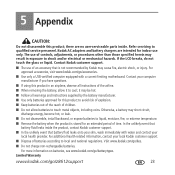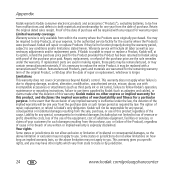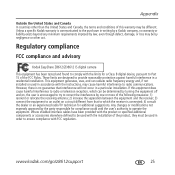Kodak Z8612 - EASYSHARE IS Digital Camera Support and Manuals
Get Help and Manuals for this Kodak item

Most Recent Kodak Z8612 Questions
Camera Takes Too Long To Process Picture And Misses The Next Great Shot
The camera takes too long to process pictures so many great shots are missed.
The camera takes too long to process pictures so many great shots are missed.
(Posted by kathyterryrealtor 10 years ago)
Camera Memory Is Full How Do I Clear
(Posted by cbschabowsky 11 years ago)
How Do I Download Sftware For Z8612?
(Posted by Anonymous-93868 11 years ago)
Camera Not Powering Up Properly
Put fully recharged batteries in and little light on top shows for a few seconds and zoom does not c...
Put fully recharged batteries in and little light on top shows for a few seconds and zoom does not c...
(Posted by nbarton 11 years ago)
Kodak Z8612 Videos
Popular Kodak Z8612 Manual Pages
Kodak Z8612 Reviews
We have not received any reviews for Kodak yet.