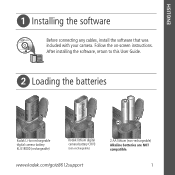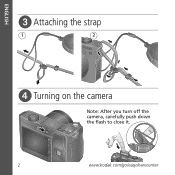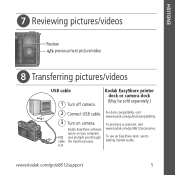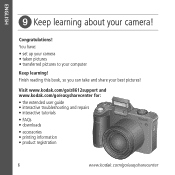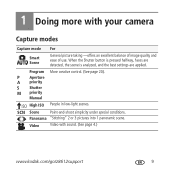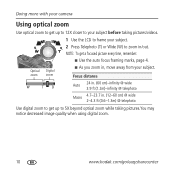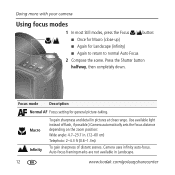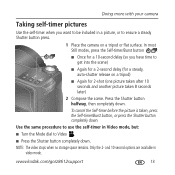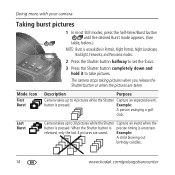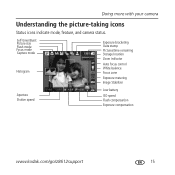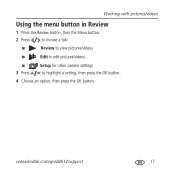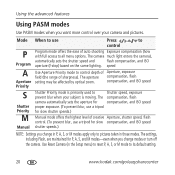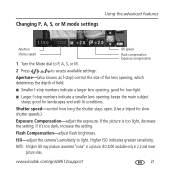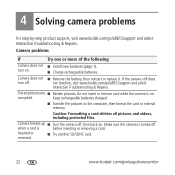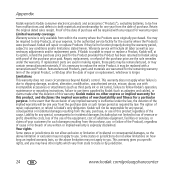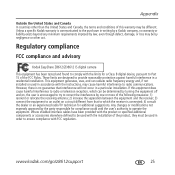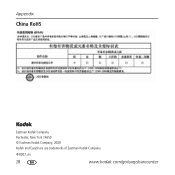Kodak Z8612 Support Question
Find answers below for this question about Kodak Z8612 - EASYSHARE IS Digital Camera.Need a Kodak Z8612 manual? We have 1 online manual for this item!
Question posted by nbarton on October 18th, 2012
Camera Not Powering Up Properly
Put fully recharged batteries in and little light on top shows for a few seconds and zoom does not come out and then goes off as if batteries are dead. I tried 4 sets of new batteries with same results. Please advise.
Current Answers
Related Kodak Z8612 Manual Pages
Similar Questions
Do You Do Support On Kodak Easyshare Digital Camera
my kodak digital camera won't come on after being charged.
my kodak digital camera won't come on after being charged.
(Posted by cfulkerson1 9 years ago)
Camera Takes Too Long To Process Picture And Misses The Next Great Shot
The camera takes too long to process pictures so many great shots are missed.
The camera takes too long to process pictures so many great shots are missed.
(Posted by kathyterryrealtor 10 years ago)
Camera Memory Is Full How Do I Clear
(Posted by cbschabowsky 11 years ago)
Camera Goes Through Batteries Too Quick. Have Tried All Kodak, Lithium And Recha
Have camera for couple of years and from the word go batteries go flat after using on a couple of oc...
Have camera for couple of years and from the word go batteries go flat after using on a couple of oc...
(Posted by katefield59 11 years ago)
Camera Will Not Turn On. Batteries Okay On Meter.
Camera wil not turn on. Batteries okay on meter.
Camera wil not turn on. Batteries okay on meter.
(Posted by Donvoyles 12 years ago)