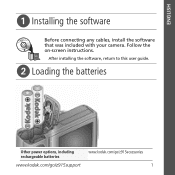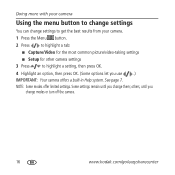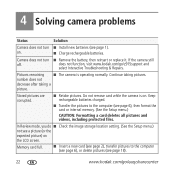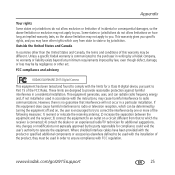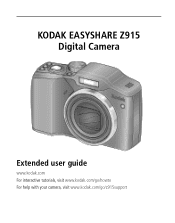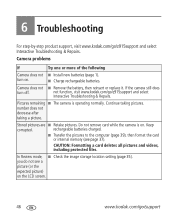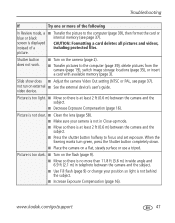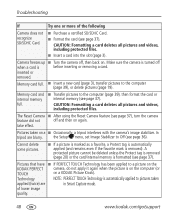Kodak Z915 - EASYSHARE Digital Camera Support and Manuals
Get Help and Manuals for this Kodak item

Most Recent Kodak Z915 Questions
Can I Replace The Lens To My Kodak Easyshare Z915 Camera
(Posted by sarmistha2007 2 years ago)
Replacing The Battery Door
I purchased a new battery door and do not know how to take off the old door on the Z915 Thanks vance
I purchased a new battery door and do not know how to take off the old door on the Z915 Thanks vance
(Posted by vwkj7 8 years ago)
Delete Card Contents
Cannot find a way to turn off photo protected. Found "protection" under Review, but can't reset swit...
Cannot find a way to turn off photo protected. Found "protection" under Review, but can't reset swit...
(Posted by janeshalaway 9 years ago)
Do You Do Support On Kodak Easyshare Digital Camera
my kodak digital camera won't come on after being charged.
my kodak digital camera won't come on after being charged.
(Posted by cfulkerson1 9 years ago)
Kodak Z915 Videos
Popular Kodak Z915 Manual Pages
Kodak Z915 Reviews
We have not received any reviews for Kodak yet.