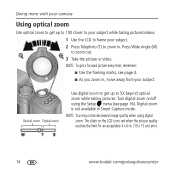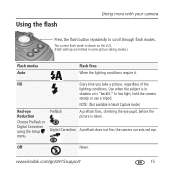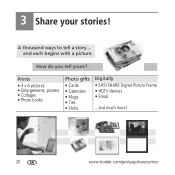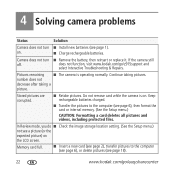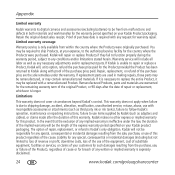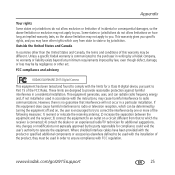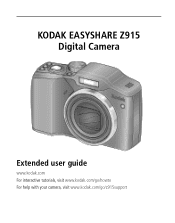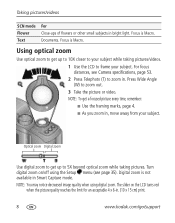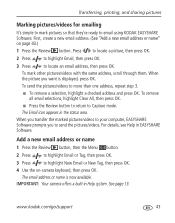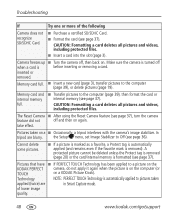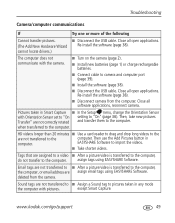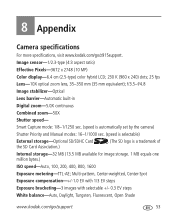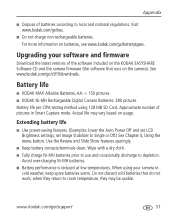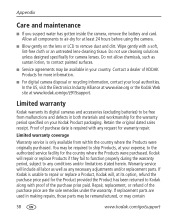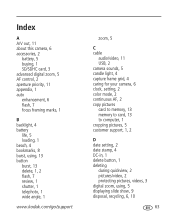Kodak Z915 Support Question
Find answers below for this question about Kodak Z915 - EASYSHARE Digital Camera.Need a Kodak Z915 manual? We have 2 online manuals for this item!
Question posted by janeshalaway on February 8th, 2015
Delete Card Contents
Cannot find a way to turn off photo protected. Found "protection" under Review, but can't reset switch.
Current Answers
Related Kodak Z915 Manual Pages
Similar Questions
Kodak Easyshare V1253 Camera Clock Reset
Kodak EasyShare V1253 camera date and time reset when battery removed. Why?Here is the accurate answ...
Kodak EasyShare V1253 camera date and time reset when battery removed. Why?Here is the accurate answ...
(Posted by dbarcon 5 years ago)
Do You Do Support On Kodak Easyshare Digital Camera
my kodak digital camera won't come on after being charged.
my kodak digital camera won't come on after being charged.
(Posted by cfulkerson1 9 years ago)
How To Operate Kodak Camera Z915 Tutorials
(Posted by mildsayed 9 years ago)
Camera Screen Black When Turned On
Why is my camera screen black when turned on and not take a photo
Why is my camera screen black when turned on and not take a photo
(Posted by Msummers1950 10 years ago)
Can't Transfer Pictures From Camera Z915 To Computer
Turn on camera. plug in usb cable to computer and camera. Nothing happens
Turn on camera. plug in usb cable to computer and camera. Nothing happens
(Posted by johnarriola 12 years ago)