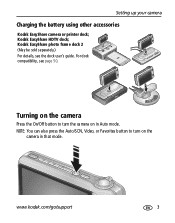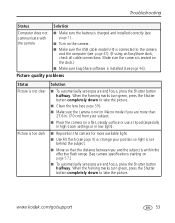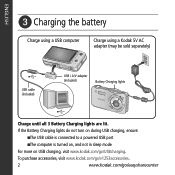Kodak V1253 - EASYSHARE Digital Camera Support and Manuals
Get Help and Manuals for this Kodak item

Most Recent Kodak V1253 Questions
Kodak Easyshare V1253 Camera Clock Reset
Kodak EasyShare V1253 camera date and time reset when battery removed. Why?Here is the accurate answ...
Kodak EasyShare V1253 camera date and time reset when battery removed. Why?Here is the accurate answ...
(Posted by dbarcon 5 years ago)
Kodak V1253 Has A Blurred Pink Picture. How Do I Get It Clear Again
(Posted by oralei 9 years ago)
Kodak Easy Sharev1253
Lost software from windows8, can,t import pictures until I can reinstall software in computerno long...
Lost software from windows8, can,t import pictures until I can reinstall software in computerno long...
(Posted by jeank48473 10 years ago)
I Would Like To Know How To Email A Picture. I Tried Loading It On My Computer T
I would like to know how to email a picture I tried loading it to IPhoto but it says file is not of ...
I would like to know how to email a picture I tried loading it to IPhoto but it says file is not of ...
(Posted by Katanya6 10 years ago)
What Is The Battery Life Of This Camera?
I have 440 pictures in my camera and my battery won't charge using the Kodak 5V AC adapter. Do I nee...
I have 440 pictures in my camera and my battery won't charge using the Kodak 5V AC adapter. Do I nee...
(Posted by Areita86 10 years ago)
Kodak V1253 Videos
Popular Kodak V1253 Manual Pages
Kodak V1253 Reviews
We have not received any reviews for Kodak yet.