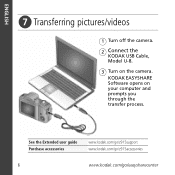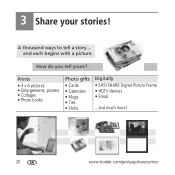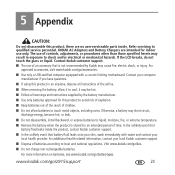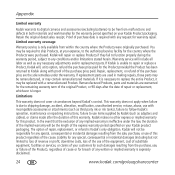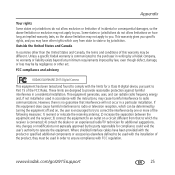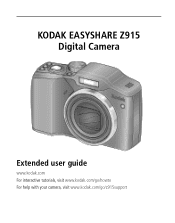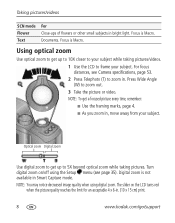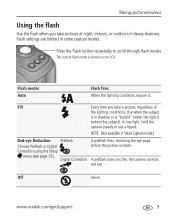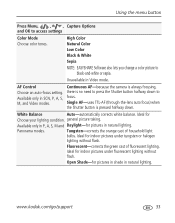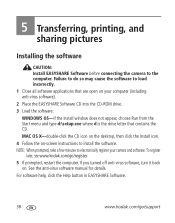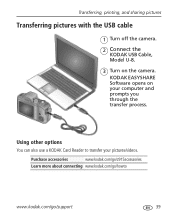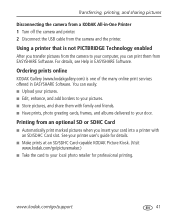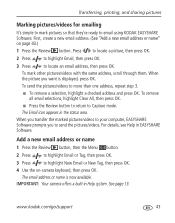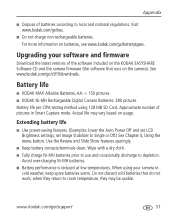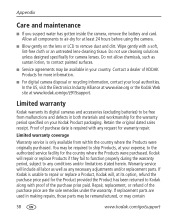Kodak Z915 Support Question
Find answers below for this question about Kodak Z915 - EASYSHARE Digital Camera.Need a Kodak Z915 manual? We have 2 online manuals for this item!
Question posted by cfulkerson1 on December 26th, 2014
Do You Do Support On Kodak Easyshare Digital Camera
my kodak digital camera won't come on after being charged.
Current Answers
Answer #1: Posted by TheWiz on December 26th, 2014 1:50 PM
It's possible the batteries are no longer accepting a charge. I recommend replacing them to see if it fixes the issue. You can buy replacement batteries here.
Related Kodak Z915 Manual Pages
Similar Questions
Can I Replace The Lens To My Kodak Easyshare Z915 Camera
(Posted by sarmistha2007 2 years ago)
Why Wont My Easyshare Z915 Camera Turn On
(Posted by bonkcarmon 9 years ago)
Easyshare Camera M341 Will Not Charge
(Posted by spenygshel 9 years ago)
Z915 Digital Camera Stop Working It Is Stuck On Date And Time Have To Be Set And
Z915 stop working I have to take the batteries out to shut off and put the batteries back in to turn...
Z915 stop working I have to take the batteries out to shut off and put the batteries back in to turn...
(Posted by cmcvicker 11 years ago)
My M340 Digital Camera Will Not Come On. Even After Charging The Battery. Wha
What doI do? I have used it only twice and it is less than a year old. I have checked the battery. I...
What doI do? I have used it only twice and it is less than a year old. I have checked the battery. I...
(Posted by jthamer 13 years ago)