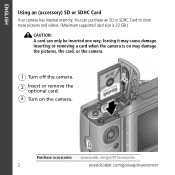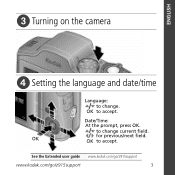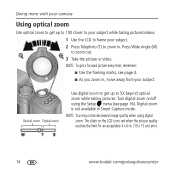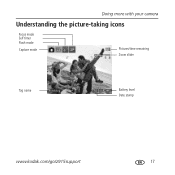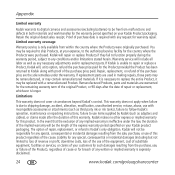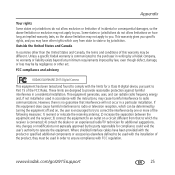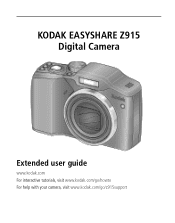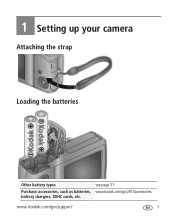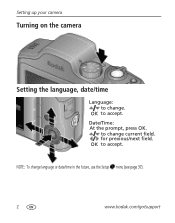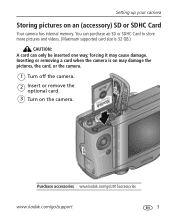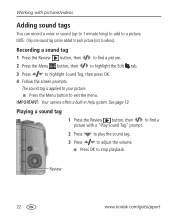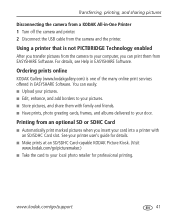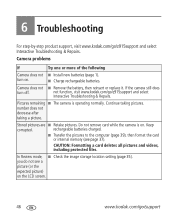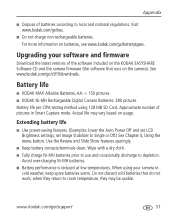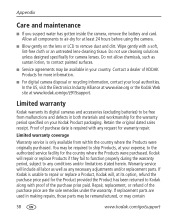Kodak Z915 Support Question
Find answers below for this question about Kodak Z915 - EASYSHARE Digital Camera.Need a Kodak Z915 manual? We have 2 online manuals for this item!
Question posted by cmcvicker on January 29th, 2013
Z915 Digital Camera Stop Working It Is Stuck On Date And Time Have To Be Set And
Z915 stop working I have to take the batteries out to shut off and put the batteries back in to turn it on. When I turn it on it is stuck on the date and time needs to be set then it freezes. Help
Current Answers
Related Kodak Z915 Manual Pages
Similar Questions
Do You Do Support On Kodak Easyshare Digital Camera
my kodak digital camera won't come on after being charged.
my kodak digital camera won't come on after being charged.
(Posted by cfulkerson1 9 years ago)
How Do I Set The Time And Date On My Z915 Kodak Camera
(Posted by lonecheyenne1 10 years ago)
Kodak Easyshare C763 Digital Camera Not Working
I purchased Kodak easyshare C763 four years back. At present pictures are over exposed in day time. ...
I purchased Kodak easyshare C763 four years back. At present pictures are over exposed in day time. ...
(Posted by omkumar63 11 years ago)
I Have A Kodak Red M 10931s Digital Camera, It Worked Perfectly Sat Evening,
attempted to take picture today and when camera is turned on the screen shows a white'grey blank scr...
attempted to take picture today and when camera is turned on the screen shows a white'grey blank scr...
(Posted by bppittkrew 11 years ago)
Camera Stopped Working
My camera will nor ruen on - have tried new batteries, but seems the on/off switch is not engaging.
My camera will nor ruen on - have tried new batteries, but seems the on/off switch is not engaging.
(Posted by willoughbytown 11 years ago)