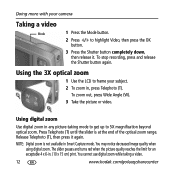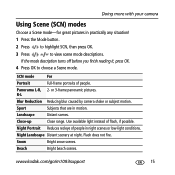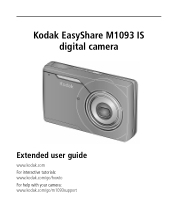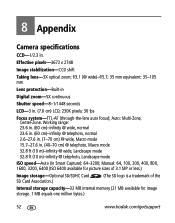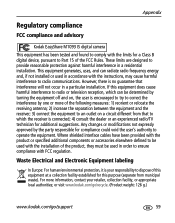Kodak M1093 Support Question
Find answers below for this question about Kodak M1093 - EASYSHARE IS Digital Camera.Need a Kodak M1093 manual? We have 2 online manuals for this item!
Question posted by bppittkrew on December 18th, 2012
I Have A Kodak Red M 10931s Digital Camera, It Worked Perfectly Sat Evening,
attempted to take picture today and when camera is turned on the screen shows a white'grey blank screen and will not let me change the screen no matter what button I push. Camera turns on/off and lens goes in/out but nothing else works. The memory card is in place and no other things have been changed since I last took pictures, any suggestions? Thanks for your time.
Current Answers
Related Kodak M1093 Manual Pages
Similar Questions
I Have A Easyshare C1550 Camera. How Many Pictures Can I Take Without A Memory C
I cant get it to take more than 5 pictures. Do I need a memory card to take more than 5 pictures.
I cant get it to take more than 5 pictures. Do I need a memory card to take more than 5 pictures.
(Posted by franklib 9 years ago)
The Camera Will Not Formatting The Memory Card, It Just Saying Card Needs Format
(Posted by suneegayle 10 years ago)
My Camera Will Not Format Any Memory Card I Use: Sandisk Pny
My camera will not format any memory card I use: SanDisk..PNY. Do I need to use a special memory ca...
My camera will not format any memory card I use: SanDisk..PNY. Do I need to use a special memory ca...
(Posted by pattiholland 11 years ago)
Camera States Memory Is Full. Unable To Clear Memory Card?do I Need New Card???
Have downloaded photos to computer. Still memory is full. How do I clear card? Or do I buy new memo...
Have downloaded photos to computer. Still memory is full. How do I clear card? Or do I buy new memo...
(Posted by luna8077 11 years ago)
Changing Date On Digital Camera.
Hi, the manual was lost long ago and no one knows how to change the date on the digital camera. Can...
Hi, the manual was lost long ago and no one knows how to change the date on the digital camera. Can...
(Posted by TMC1 12 years ago)