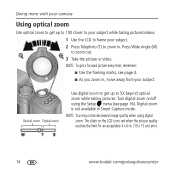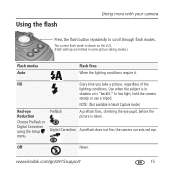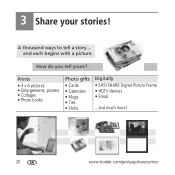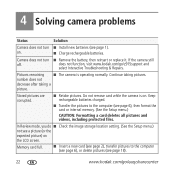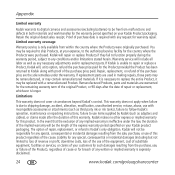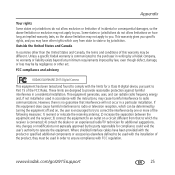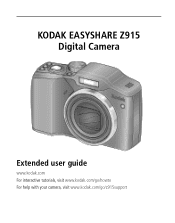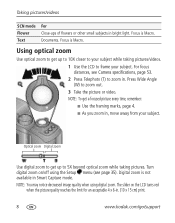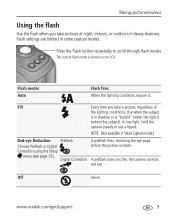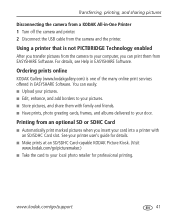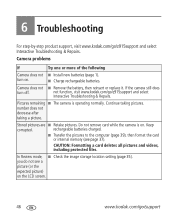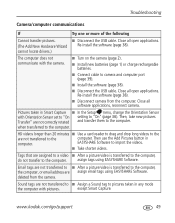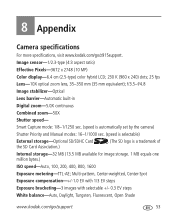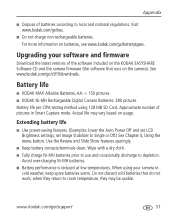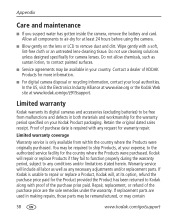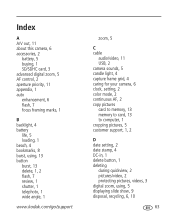Kodak Z915 Support Question
Find answers below for this question about Kodak Z915 - EASYSHARE Digital Camera.Need a Kodak Z915 manual? We have 2 online manuals for this item!
Question posted by vwkj7 on October 3rd, 2015
Replacing The Battery Door
I purchased a new battery door and do not know how to take off the old door on the Z915 Thanks vance
Current Answers
Answer #1: Posted by TommyKervz on October 3rd, 2015 3:15 PM
You will have to disassemble the camera' Please refer on the instructions from the link below for directions. The camera on the link is not the same model number as yours.
https://www.ifixit.com/Guide/Repairing+Kodak+Easyshare+C813+Battery+Door/2264
Related Kodak Z915 Manual Pages
Similar Questions
Do You Do Support On Kodak Easyshare Digital Camera
my kodak digital camera won't come on after being charged.
my kodak digital camera won't come on after being charged.
(Posted by cfulkerson1 9 years ago)
How To Operate Kodak Camera Z915 Tutorials
(Posted by mildsayed 10 years ago)
What Do I Need To Do To Replace Battery Door?
Where can I buy The battery door and it needs to be red?
Where can I buy The battery door and it needs to be red?
(Posted by Chknhawk4 10 years ago)
How Can I Get A Replacement Battery Door For The Kodak C530 Camera?
I would like to replace/fix the brooken battery door on my Kodak C530 Digital Camera... I will need ...
I would like to replace/fix the brooken battery door on my Kodak C530 Digital Camera... I will need ...
(Posted by afongofva 11 years ago)
Can't Transfer Pictures From Camera Z915 To Computer
Turn on camera. plug in usb cable to computer and camera. Nothing happens
Turn on camera. plug in usb cable to computer and camera. Nothing happens
(Posted by johnarriola 12 years ago)