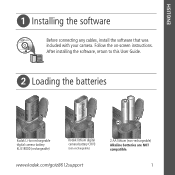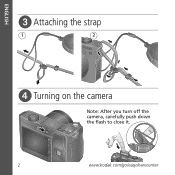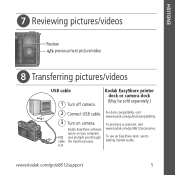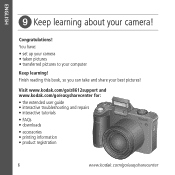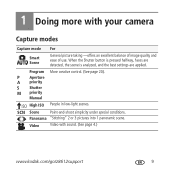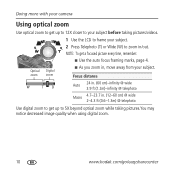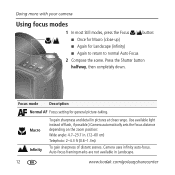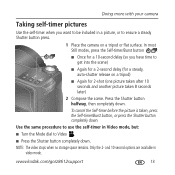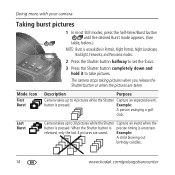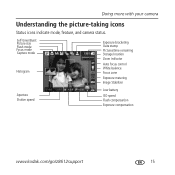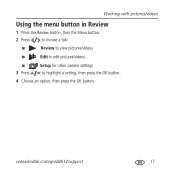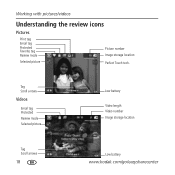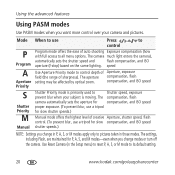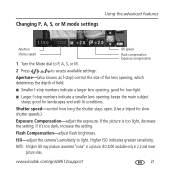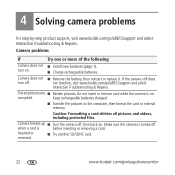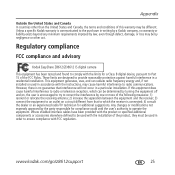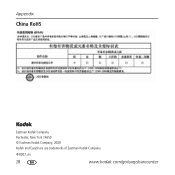Kodak Z8612 Support Question
Find answers below for this question about Kodak Z8612 - EASYSHARE IS Digital Camera.Need a Kodak Z8612 manual? We have 1 online manual for this item!
Question posted by RACINGPHOTOS on November 18th, 2012
8mp
camera is set fpr 8mp. but the image is only 2mp
Current Answers
Related Kodak Z8612 Manual Pages
Similar Questions
Kodak Easyshare V1253 Camera Clock Reset
Kodak EasyShare V1253 camera date and time reset when battery removed. Why?Here is the accurate answ...
Kodak EasyShare V1253 camera date and time reset when battery removed. Why?Here is the accurate answ...
(Posted by dbarcon 5 years ago)
Do You Do Support On Kodak Easyshare Digital Camera
my kodak digital camera won't come on after being charged.
my kodak digital camera won't come on after being charged.
(Posted by cfulkerson1 9 years ago)
Camera Memory Is Full How Do I Clear
(Posted by cbschabowsky 11 years ago)
Camera Goes Through Batteries Too Quick. Have Tried All Kodak, Lithium And Recha
Have camera for couple of years and from the word go batteries go flat after using on a couple of oc...
Have camera for couple of years and from the word go batteries go flat after using on a couple of oc...
(Posted by katefield59 11 years ago)
Kodak Z8612 Is Problems Tranferring Pictures From The Memory Card To My Computer
I use a USB cable to transfer my pictures from my memory card(SanDisk 4G- SDHC Card)to my computer. ...
I use a USB cable to transfer my pictures from my memory card(SanDisk 4G- SDHC Card)to my computer. ...
(Posted by suncindy2 13 years ago)