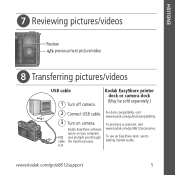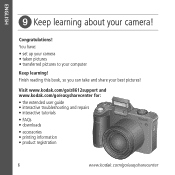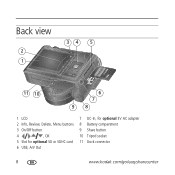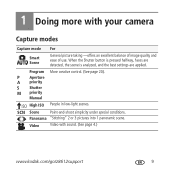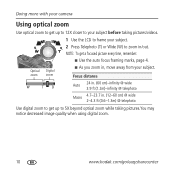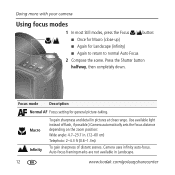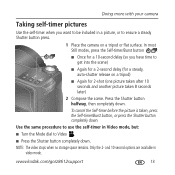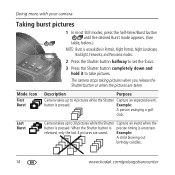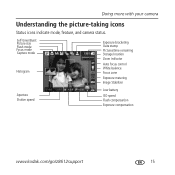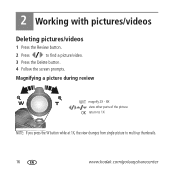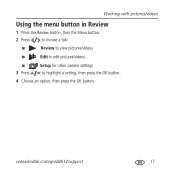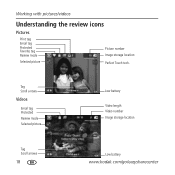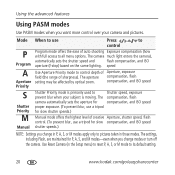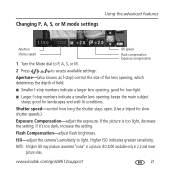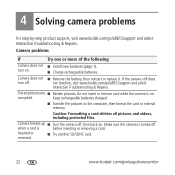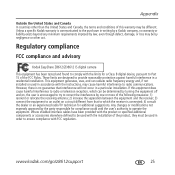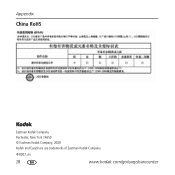Kodak Z8612 Support Question
Find answers below for this question about Kodak Z8612 - EASYSHARE IS Digital Camera.Need a Kodak Z8612 manual? We have 1 online manual for this item!
Question posted by suncindy2 on April 25th, 2011
Kodak Z8612 Is Problems Tranferring Pictures From The Memory Card To My Computer
I use a USB cable to transfer my pictures from my memory card(SanDisk 4G- SDHC Card) to my computer. When i try to do this there is no pictures on my memory even though i had just taken some pictures on the card. The pictures will show up on the camera screen when i view them... but will not download to my computer. When i take out the memory card and use the internal memory only then download the pictures to my computer using the USB cable it downloads fine. Could my memory card be bad??? This has never happened before with any other memory cards. I have a Fuji that I have had for years witht he same memeory card and have had no problems HELP!!! My Daughter's wedding is coming up soon. I am really not trusting this camera very much and if this happens wtih Kodak, then i will go back to my Fuji cameras. I am not very happy right now because i lost pictures that I took on my recent vacation to Orlando. Not happy HElP!!!!
Thank you,Cindy
Current Answers
Related Kodak Z8612 Manual Pages
Similar Questions
Kodak Z710 Easyshare Digital Camera Memory Card
Everytime I put this new Kodak Memory card in it is showing Unuseable. I tried another Memory card (...
Everytime I put this new Kodak Memory card in it is showing Unuseable. I tried another Memory card (...
(Posted by sharonwerner 9 years ago)
Problem To Read Memore Card
my kodak is not reading a memory card, what i have to do? It sayng that all memory card i put have k...
my kodak is not reading a memory card, what i have to do? It sayng that all memory card i put have k...
(Posted by hserafimc 10 years ago)
Camera Takes Too Long To Process Picture And Misses The Next Great Shot
The camera takes too long to process pictures so many great shots are missed.
The camera takes too long to process pictures so many great shots are missed.
(Posted by kathyterryrealtor 10 years ago)
Camera Memory Is Full How Do I Clear
(Posted by cbschabowsky 11 years ago)
How Do I Detect My Memory Card
(Posted by insureu200 11 years ago)