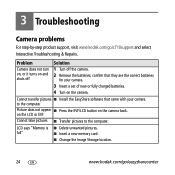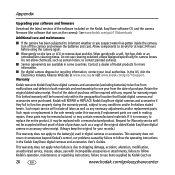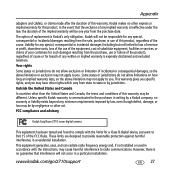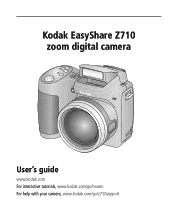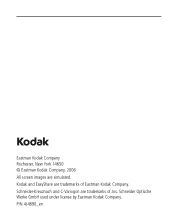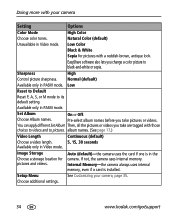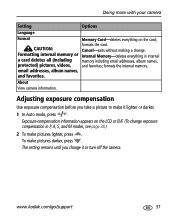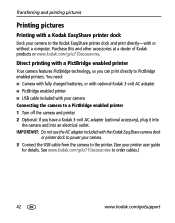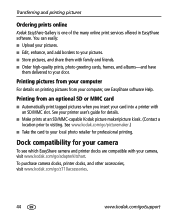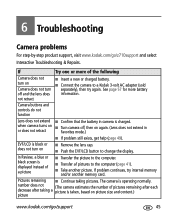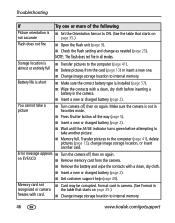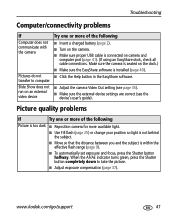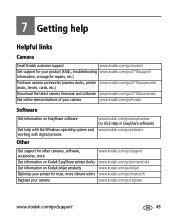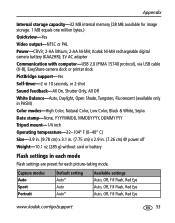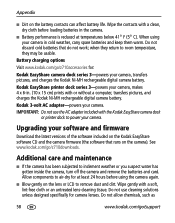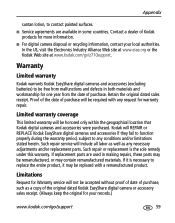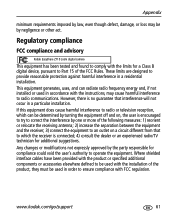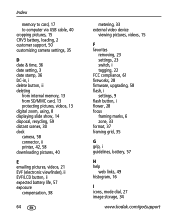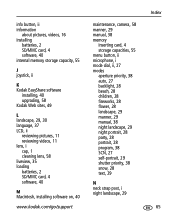Kodak Z710 Support Question
Find answers below for this question about Kodak Z710 - EASYSHARE Digital Camera.Need a Kodak Z710 manual? We have 2 online manuals for this item!
Question posted by sharonwerner on June 14th, 2014
Kodak Z710 Easyshare Digital Camera Memory Card
Everytime I put this new Kodak Memory card in it is showing Unuseable. I tried another Memory card ( not a Kodak) and it show it needed to be format. Can you help me.
Current Answers
Answer #1: Posted by stephy0 on June 14th, 2014 8:47 PM
For the card that says unusable, it might be because the card is to big, your camera only supports 1gb or less.
As for the other card that needs formatting, you can find out how to do that from the camera itself in here. Press the menu button and go to setup, scroll till you see format. Select memory card.
As for the other card that needs formatting, you can find out how to do that from the camera itself in here. Press the menu button and go to setup, scroll till you see format. Select memory card.
If my answer has helped you, please select the acceptable solution and/or the helpful button.
Did my answer help you? Let me know by selecting either the "Acceptable Solution" or the "Helpful" buttons.
Answer #2: Posted by TechSupport101 on June 14th, 2014 10:26 PM
Hi. There one that is unusable may be sadly bad or has insulated contacts (you can try and clean them and retry). You may want to try and format the other if you can and see if it mounts and works normally.
Related Kodak Z710 Manual Pages
Similar Questions
Can't Insert Memory Card
when I try to insert a memory card, it will not "click" in and stay. I've looked inside using a flas...
when I try to insert a memory card, it will not "click" in and stay. I've looked inside using a flas...
(Posted by kimharper64 8 years ago)
The Camera Will Not Formatting The Memory Card, It Just Saying Card Needs Format
(Posted by suneegayle 10 years ago)
Problem With Memory Card
we put a new memory card in it and it is showing that it is unuseable and the camera will not do any...
we put a new memory card in it and it is showing that it is unuseable and the camera will not do any...
(Posted by dannyreeves48 11 years ago)
What Does Memory Card Needs Formatting Mean? How Do You Do It?
(Posted by cvangoeye 11 years ago)
Why Does My Camera Continue To Tell Me Memory Card Unuseable.
(Posted by Anonymous-54868 12 years ago)