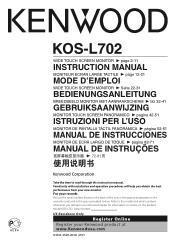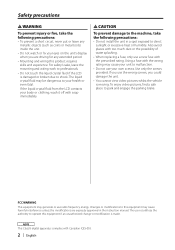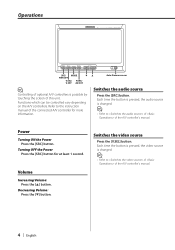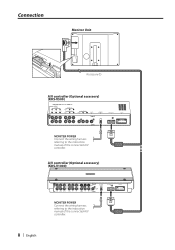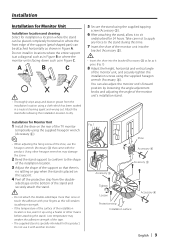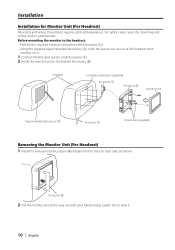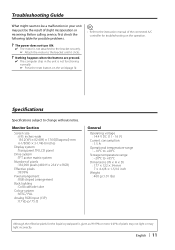Kenwood KRC-335 - Radio / Cassette Player Support and Manuals
Get Help and Manuals for this Kenwood item

View All Support Options Below
Free Kenwood KRC-335 manuals!
Problems with Kenwood KRC-335?
Ask a Question
Free Kenwood KRC-335 manuals!
Problems with Kenwood KRC-335?
Ask a Question
Most Recent Kenwood KRC-335 Questions
Radio Lights On No Sound From Speakers And Cassette Tape Not Performing
(Posted by garyglenn668 2 months ago)
Krc-122 Cassette Radio Manual
I can't find listed anywhere the owner's manual for this car cassette radio. Can you suggest an avai...
I can't find listed anywhere the owner's manual for this car cassette radio. Can you suggest an avai...
(Posted by pgfama 8 years ago)
Radio Stopped Working
all fuses are good when i remove the detachable i see the red blinking light but when i attach the f...
all fuses are good when i remove the detachable i see the red blinking light but when i attach the f...
(Posted by cececharmed1 11 years ago)
My Player Is Telling Me To Load Cds When I Have A Fully Loaded Magazine.
I put in all new cds and load sign is still displayed.
I put in all new cds and load sign is still displayed.
(Posted by rdhillegass 13 years ago)
Popular Kenwood KRC-335 Manual Pages
Kenwood KRC-335 Reviews
We have not received any reviews for Kenwood yet.