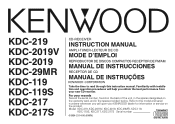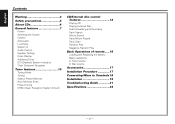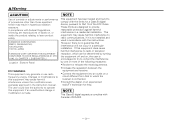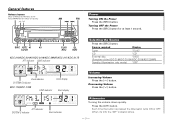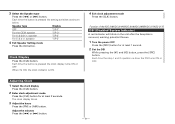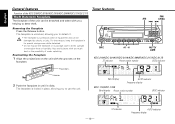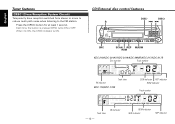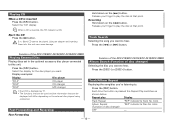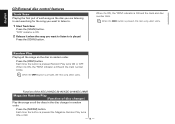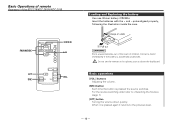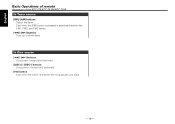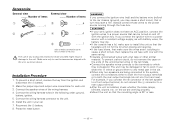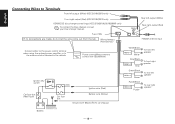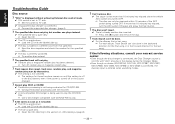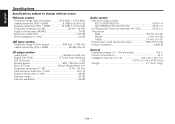Kenwood 2019V - KDC Radio / CD Player Support and Manuals
Get Help and Manuals for this Kenwood item

View All Support Options Below
Free Kenwood 2019V manuals!
Problems with Kenwood 2019V?
Ask a Question
Free Kenwood 2019V manuals!
Problems with Kenwood 2019V?
Ask a Question
Most Recent Kenwood 2019V Questions
Wtf
I bought a kdc-2019 and it played for about five minutes and stopped playing sound what causes this
I bought a kdc-2019 and it played for about five minutes and stopped playing sound what causes this
(Posted by thedarkhorse88 13 years ago)
Power Flashes Off And On On My Kdc 2019v
(Posted by jesseb420 13 years ago)
Light On Face Plate
light on face plate will not come on any more?
light on face plate will not come on any more?
(Posted by crashsplace2005 13 years ago)
Cd Player Won't Play Cd's
I have the KDC 2019 and my cd player won't work I get an error code that says T 04
I have the KDC 2019 and my cd player won't work I get an error code that says T 04
(Posted by wcoleman 13 years ago)
Popular Kenwood 2019V Manual Pages
Kenwood 2019V Reviews
We have not received any reviews for Kenwood yet.