Kenwood 232MR - KDC Radio / CD Player Support and Manuals
Get Help and Manuals for this Kenwood item
This item is in your list!

View All Support Options Below
Free Kenwood 232MR manuals!
Problems with Kenwood 232MR?
Ask a Question
Free Kenwood 232MR manuals!
Problems with Kenwood 232MR?
Ask a Question
Popular Kenwood 232MR Manual Pages
Instruction Manual - Page 1
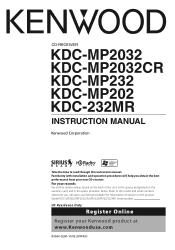
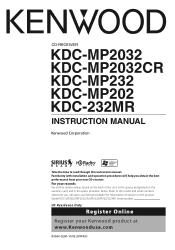
...the spaces designated on the product. CD-RECEIVER
KDC-MP2032 KDC-MP2032CR KDC-MP232 KDC-MP202 KDC-232MR
INSTRUCTION MANUAL
Take the time to the model and serial numbers whenever you obtain the best performance from your new CD-receiver. Familiarity with installation and operation procedures will help you call upon your Kenwood dealer for information or service on the warranty card, and in...
Instruction Manual - Page 2
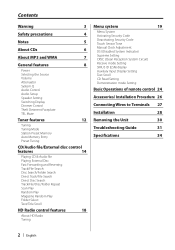
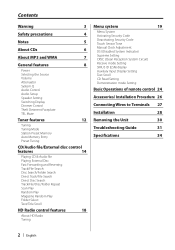
... Supreme Setting CRSC (Clean Reception System Circuit) Receive mode Setting SIRIUS ID (ESN) display Auxiliary Input Display Setting Text Scroll CD Read Setting Demonstration mode Setting
Basic Operations of remote control 24
Accessories/ Installation Procedure 26
Connecting Wires to Terminals 27
Installation
28
Removing the Unit
30
Troubleshooting Guide
31
Specifications
34
2 | English
Instruction Manual - Page 5
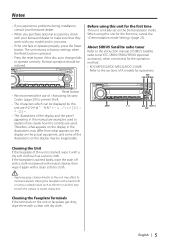
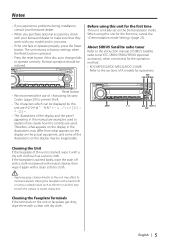
... 23). About SIRIUS Satellite radio tuner Refer to the instruction manual of SIRIUS Satellite radio tuner KTC-SR901/SR902/SR903 (optional accessory), when connected, for the operation method. • KDC-MP2032/KDC-MP232/KDC-232MR
Refer to the sections of the display and the panel appearing in your area.
• If the unit fails to operate properly, press the Reset button.
SRC
English...
Instruction Manual - Page 8
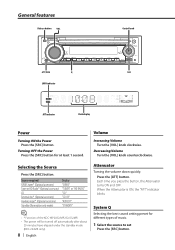
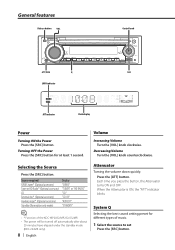
... best sound setting preset for at least 1 second. Volume
Increasing Volume Turn the [VOL] knob clockwise.
Turning OFF the Power Press the [SRC] button for different types of the KDC-MP2032/MP232/232MR • The power will be turned off automatically after about
20 minutes have elapsed under the standby mode (KDC-232MR only).
8 | English
Attenuator
Turning...
Instruction Manual - Page 14
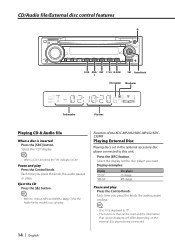
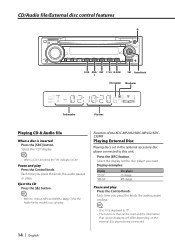
...
0
SCAN RDM/ REP F.SEL M.RDM 3
SRC Control knob
Disc number IN indicator
Track number
Play time
Playing CD & Audio file
When a disc is ON. Pause and play Press the Control knob.
Function of the KDC-MP2032/KDC-MP232/KDC232MR
Playing External Disc
Playing discs set in the optional accessory disc player connected to (page 7) for the disc player...
Instruction Manual - Page 15


...
Fast Forwarding Hold down toward [¢] with the Control knob. Function of the KDC-MP2032/KDC-MP232/KDC232MR Function of disc changers with remote control
Direct Disc Search
Doing Disc Search by entering the track/file number.
1 Enter the track/file number
Press the number buttons on the Audio file media. Track/File Search
Searching for a song on the...
Instruction Manual - Page 16
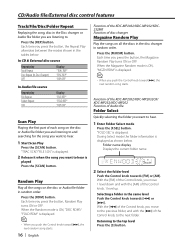
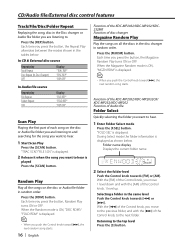
... the [SCAN] button. With the [4] of the Control knob, you move 1 level down and with the [¢] of Audio file
Folder Select
Quickly selecting the folder you want to hear is displayed.
• When you push the Control knob toward [¢], the next random song starts.
16 | English
Function of the KDC-MP2032/KDC-MP232/KDC232MR Function of...
Instruction Manual - Page 18
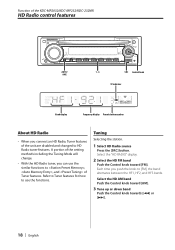
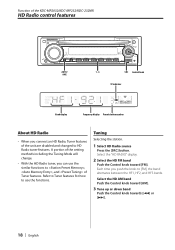
... are disabled and changed to use the similar functions to [FM], the band alternates between the HF1, HF2, and HF3 bands. Tuning
Selecting the station.
1 Select HD Radio source
Press the [SRC] button.
Function of the KDC-MP2032/KDC-MP232/KDC-232MR
HD Radio control features
AUTO/ AME
1 - 6
SRC Control knob
ST indicator
Band display
Frequency display Preset station number...
Instruction Manual - Page 20


... on the audio unit when it up.
1 Enter Standby
Press the [SRC] button. Select the "CODE CLR" display.
2 Enter Security Code mode
Press the Control knob for at least 3 seconds. The Security Code function deactivates.
• If a wrong security code is entered, "ERROR" is first used after removed from the vehicle. Resetting the Security Code function when the audio unit is...
Instruction Manual - Page 21
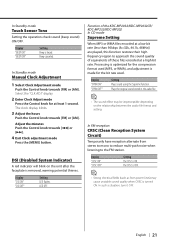
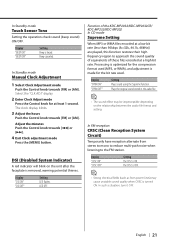
... [MENU] button. Adjust the minutes Push the Control knob towards [FM] or [AM]. LED OFF.
The CRSC is OFF.
• Strong electrical fields (such as from stereo to mono to reduce multi-path noise when listening to approach the sound quality of equivalents of the KDC-MP2032/KDC-MP2032CR/ KDC-MP232/KDC-MP202 In CD mode
Supreme Setting
When MP3...
Instruction Manual - Page 22
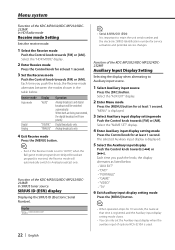
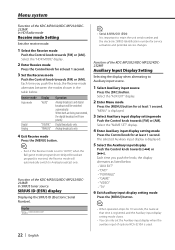
... Number).
Display "ESN
• Serial & SIRIUS ID (ESN) It is used.
22 | English
When both are being transmitted, the digital broadcast will be switched automatically. Menu system
Function of the KDC-MP2032/KDC-MP232/KDC232MR In HD Radio mode
Receive mode Setting
Sets the receive mode.
1 Select the Receive mode
Push the Control knob towards [FM] or [AM]. "MENU" is displayed...
Instruction Manual - Page 23
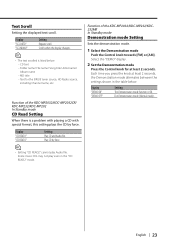
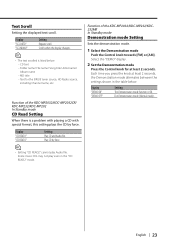
... of the KDC-MP2032/KDC-MP232/KDC232MR In Standby mode
Demonstration mode Setting
Sets the demonstration mode.
1 Select the Demonstration mode
Push the Control knob towards [FM] or [AM]. Select the "DEMO" display.
2 Set the Demonstration mode
Press the Control knob for the SIRIUS tuner source, HD Radio source, including Channel name, etc.
Play CD by force. Text Scroll
Setting the displayed...
Instruction Manual - Page 27
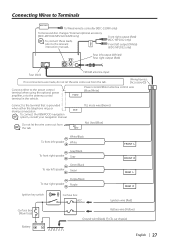
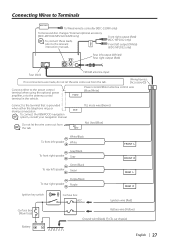
... navigation
system, consult your navigation manual. Battery wire (Yellow) Ground wire (Black) - (To car chassis)
English | 27
CONT
To Wired remote controller (KDC-232MR only)
To Kenwood disc changer/ External optional accessory (KDC-MP2032/MP232/232MR only)
To connect these leads, refer to Terminals
REMO.
CONT
Not Used (Blue)
To front left speaker
White/Black White
To front...
Instruction Manual - Page 31


.... ☞ After checking for short circuits in the wires, replace the fuse with one side. ☞ Center the fader and balance settings.
✔ The input/output wires or wiring harness are set all the way.
✔ The antenna control wire is touching a metal part of the
car. ☞ Pull the TEL mute wire away from the preout jack. The TEL mute function...
Instruction Manual - Page 34
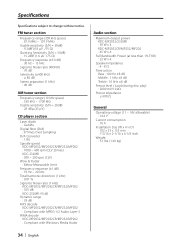
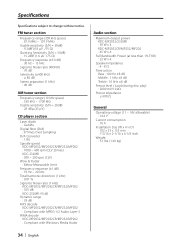
... notice. Specifications
Specifications subject to Noise ratio (1 kHz) KDC-MP2032/MP2032CR/MP232/MP202 : 105 dB KDC-232MR: 93 dB
Dynamic range : 93 dB
MP3 decode KDC-MP2032/MP2032CR/MP232/MP202 : Compliant with MPEG-1/2 Audio Layer-3
WMA decode KDC-MP2032/MP2032CR/MP232/MP202 : Compliant with Windows Media Audio
Audio section
Maximum output power KDC-MP2032/232MR : 50 W x 4 KDC-MP2032CR/MP232...
Kenwood 232MR Reviews
Do you have an experience with the Kenwood 232MR that you would like to share?
Earn 750 points for your review!
We have not received any reviews for Kenwood yet.
Earn 750 points for your review!
