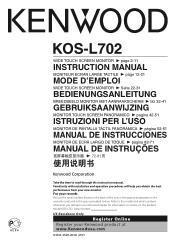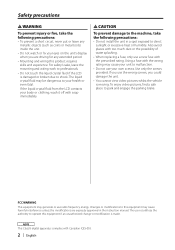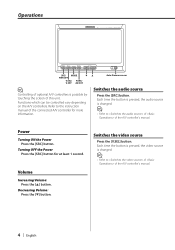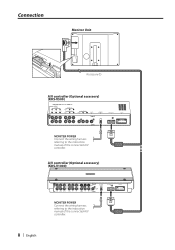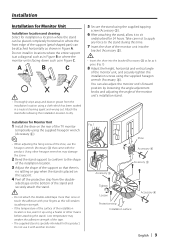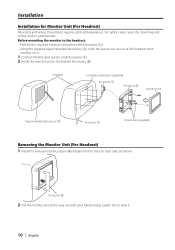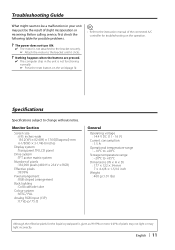Kenwood KRC-335 Support Question
Find answers below for this question about Kenwood KRC-335 - Radio / Cassette Player.Need a Kenwood KRC-335 manual? We have 1 online manual for this item!
Question posted by garyglenn668 on February 29th, 2024
Radio Lights On No Sound From Speakers And Cassette Tape Not Performing
Current Answers
Answer #1: Posted by waleq on March 5th, 2024 3:51 PM
1. Speaker Wires: Check to make sure that the speaker wires are properly connected to the radio. If the wires are loose or disconnected, it can result in no sound output.
2. Speaker Issues: The speakers themselves may be faulty or damaged. Try testing the speakers with another audio source to see if they are functioning properly.
3. Cassette Mechanism: The cassette mechanism may be jammed or malfunctioning. Try cleaning the cassette deck and ensuring that the cassette is inserted properly.
If the issue persists, the cassette mechanism may need to be serviced or replaced.
4. Internal Components: There could be an issue with the internal components of the radio, such as the amplifier or audio output circuitry. This may require professional repair or servicing.
If you are unable to troubleshoot the issue on your own, I would recommend seeking assistance from a qualified car audio technician or contacting Kenwood customer support for further assistance.
Please respond to my effort for providing you with possible solution to your question by "accepting the answer" and clicking the "helpful"
Yours regard,
Waleq.
Related Kenwood KRC-335 Manual Pages
Similar Questions
My LG Stylo2 is paired with my Kenwood KDC-X597 / KDC-BT555U / KDC-BT355U car stereo. Pandora plays,...
I can't find listed anywhere the owner's manual for this car cassette radio. Can you suggest an avai...
My eject button of the face plate is broken. I love my cassette player being old school, so I would ...
how do i get my own manual for my kenwood radio/audio/video reciever, Model Kenwood KDC-HD545U.
all fuses are good when i remove the detachable i see the red blinking light but when i attach the f...