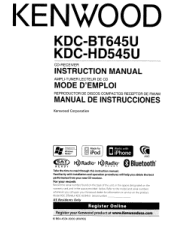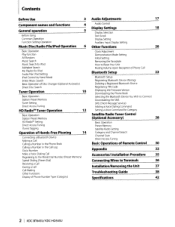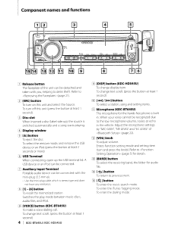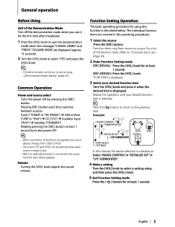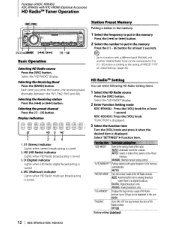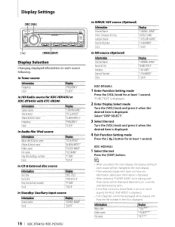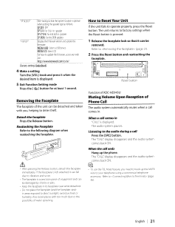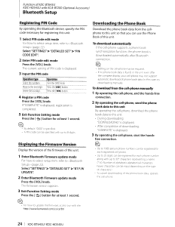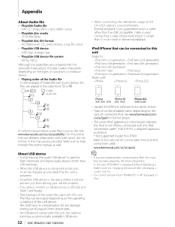Kenwood KDC-HD545U Support and Manuals
Get Help and Manuals for this Kenwood item

View All Support Options Below
Free Kenwood KDC-HD545U manuals!
Problems with Kenwood KDC-HD545U?
Ask a Question
Free Kenwood KDC-HD545U manuals!
Problems with Kenwood KDC-HD545U?
Ask a Question
Most Recent Kenwood KDC-HD545U Questions
What Is The Kca-bt200 Accessory For And Where Can I Get A Remote For The Unit
(Posted by calebdomec79 3 years ago)
Book On Kenwood Radio.
how do i get my own manual for my kenwood radio/audio/video reciever, Model Kenwood KDC-HD545U.
how do i get my own manual for my kenwood radio/audio/video reciever, Model Kenwood KDC-HD545U.
(Posted by blndprsn12 9 years ago)
Connecting A Kenwood Kdc-hd545u To External Amp How To
(Posted by JADENhardes 9 years ago)
How Do You Display Time In A Kenwood Kdc-hd545u
(Posted by nadCaes 10 years ago)
Kenwood KDC-HD545U Videos
Popular Kenwood KDC-HD545U Manual Pages
Kenwood KDC-HD545U Reviews
We have not received any reviews for Kenwood yet.