Kenwood KDC-HD545U Support Question
Find answers below for this question about Kenwood KDC-HD545U.Need a Kenwood KDC-HD545U manual? We have 1 online manual for this item!
Question posted by JADENhardes on July 31st, 2014
Connecting A Kenwood Kdc-hd545u To External Amp How To
The person who posted this question about this Kenwood product did not include a detailed explanation. Please use the "Request More Information" button to the right if more details would help you to answer this question.
Current Answers
There are currently no answers that have been posted for this question.
Be the first to post an answer! Remember that you can earn up to 1,100 points for every answer you submit. The better the quality of your answer, the better chance it has to be accepted.
Be the first to post an answer! Remember that you can earn up to 1,100 points for every answer you submit. The better the quality of your answer, the better chance it has to be accepted.
Related Kenwood KDC-HD545U Manual Pages
Instruction Manual - Page 1
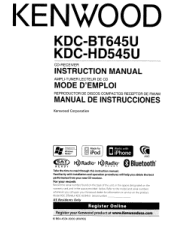
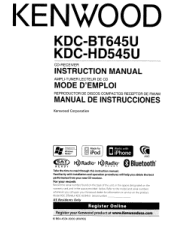
... best
performance from your new CD-receiver.
Refer to read through this instruction manual.
For your Kenwood dealer for information or service on the
warranty card, and in the spaces designated on the product. Model KDC-BT645U/ KDC-HD545U Serial number
_
US Residents Only
Register Online
.1~~~gj~t~r~y:o,l'r,K~*~oij~.:P'~O~~Cf~t!)NW~~~.I1~~~ij~.,.tO!~;?~;:;~
©...
Instruction Manual - Page 2
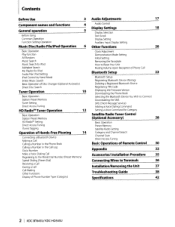
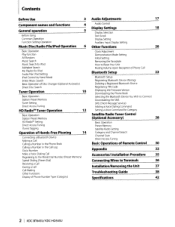
... a Call During a Call Call Waiting Other Functions Display of Phone NumberType (Category)
Audio Adjustments
17
Audio Control
Display Settings
18
Display Selection Text Scroll Display Setting Auxiliary Input Display Setting
Other... Procedure
35
Connecting Wires to Terminals
36
Installation/Removing the Unit
37
Troubleshooting Guide
38
Specifications
42
I 2 KDC-BT645U/ KDC-HD545U
Instruction Manual - Page 4
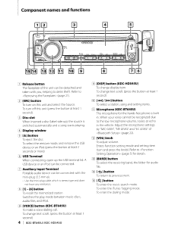
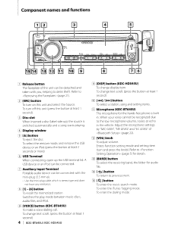
... Terminal
Portable audio device can be detached and taken with the mini-plug (35 mm 0)
• Use the mini-plug cable which is switched automatically and a song starts playing.
[I KDC-BT645U/ KDC-HD545U
[ill [DISP] button (KDC-HD545U)
To change text scroll. (press the button at least 2 seconds or more).
[§] USB Terminal
When connecting, open up...
Instruction Manual - Page 5
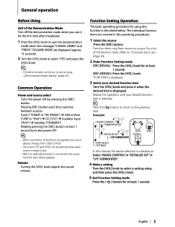
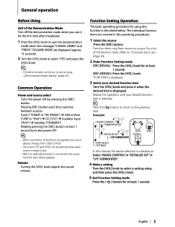
...this manual, the above selection is indicated as
Select "AUDIO CONTROl" >"DETAILED SET" >
"LPF SUBWOOFER~
4 Make...KDC-HD545U: Press the [VOL] knob.
For a list of the iPod is recognized, the source
display changes from source to (Page 34).
2 Enter Function Setting mode
KDC-BT645U: Press the [VOL] knob for at least 1 second turns the power OFF. English I 5
Q
~ • When connection...
Instruction Manual - Page 6
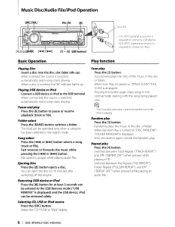
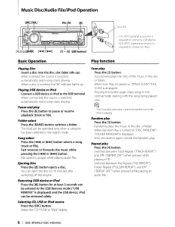
...The iPod can eject the disc for at least 2 seconds can be entered to connect an IPod.
[~] / [~]
[1] - [6] USB Terminal
Basic Operation
Playing Disc Insert... Music Disc/Audio File/iPod Operation
Disc slot
[~]
~I~~~_I~, I~,'\' 9~1~'. ~CA.-U1EX ]\\1 /' .•
KENWOOD
h
==~=(g=-I:£ii)l:Jlf' 2~H'".i. 13 F"~'
~'.~~-J-~~. ~
~1I1
~
0
)
\{J, ~
I KDC-BT645U1 KDC-HD545U Song select
...
Instruction Manual - Page 9


... Operation of songs in the list which is selected. (iPod and KENWOOD Music Editor File only) 0.5%/1 %/5%/1 0%
"MPLIST DELETE"
Deletes the...the [SRC] button. Music Search Press the [~] or [~] button.
KDC-HD545U: Press the [VOL] knob. Select "SETTINGS" > Function item....
1 Enter Function Setting mode
KDC-BT645U: Press the [VOL] knob for at least 1 second.
Audio Filel iPod Setting
You can ...
Instruction Manual - Page 14


... the hands- Select "KENWOOD BT
CD/R-3P1 "I Calling anumber in the incoming call list. "PHONE BOOK" is displayed.
3 Select a dialing method
Turn the [VOL] knob and press it (pairing).
1 Turn on the Bluetooth device. Move to this unit. Determine the selected initiaL Press the [VOL] knob.
14 I KDC-BT645UI KDC-HD545U Connecting a Bluetooth Device
Before...
Instruction Manual - Page 16


... Other Connect a USB device. · The name of your cell-phone to return to the hands-free talk mode by operating this knob switches the calling party.
Switching between Display Modes KDC-BT645U: Press the [Q.] button.
I 16 KDC-BT645U/ KDC-HD545U
Other Functions
Clearing the Disconnection Message Press the [VOL] knob. Function of KDC-BT645U KDC-HD545U with...
Instruction Manual - Page 18
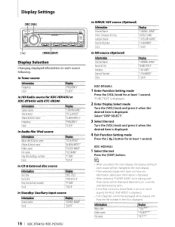
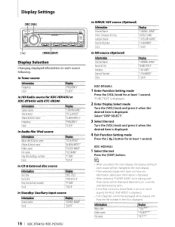
... displayed.
4 Exit Function Setting mode
Press the [ ~ ] button for at least 1 second.
KDC-HD545U:
1 Select the text
Press the [DISP] button.
~
• When you select the clock display, the display setting of each source following.
Display Settings
[SRC) [VOL]
KENWOOD
Display Selection
Changing displayed information on while playing the iPod, "iPod MODE" is...
Instruction Manual - Page 19


... cell-phone. _ _ _ _ _1AD-CONn Connection status for BT Audio.
*KDC-BT645U/KDC-HD545U with KCA-BT200 (Optional Accessory) **KDC-HD545U with KCA-BT200 (Optional Accessory) only
(Factory setting...used.
KDC-HD545U: Press the [VOL] knob. Selecting AUTO scrolls them automatically. Auxiliary Input Display Setting
Selecting the display when changing to
the surrounding illumination. "VIDEO"! KDC-BT645U...
Instruction Manual - Page 20
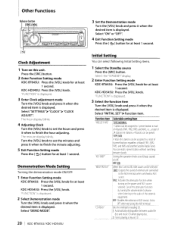
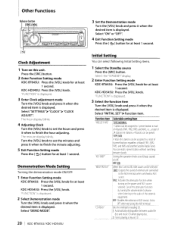
... external unit connected
to the AUX terminal when sWitched to AUX source ON2 Activates the attenuator function when turning on the power with AUX source selected.
The minute display blinks. KDC-HD545U...When this unit. Select "DEMO MODE':
20 I KDC-BT645U/ KDC-HD545U
Initial Setting
You can recall apreset station without switching between audio file - disc and music CD when playing disc 2...
Instruction Manual - Page 21
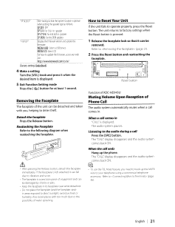
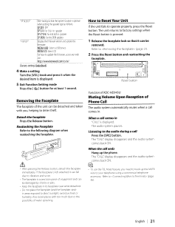
...kenwood.com/cs/ce/
(Factory setting: Underlined)
4 Make a setting
Turn the [VOL] knob and press it when the desired item is optimal when setting the speaker type as follows; If the faceplate is left attached, it can be
removed. Listening to (page 36)
English I ~~II=r==::~==!.J
Reset button
Function of KDC-HD545U...The "CALL:' display disappears and the audio system comes back ON. SP OFF ...
Instruction Manual - Page 22
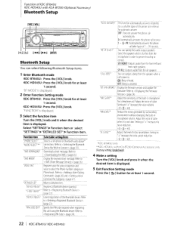
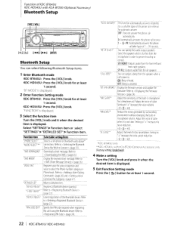
... the [VOL] knob for at least 1 second.
function item .S~I~ct~ble setting/item
"PHONE SELECT" "AUDIO SELECT"**
Selects acell-phone or Bluetooth audio player* connection.
KDC-HD545U: Press the [VOL] knob for at least
1 second.
Function of KDC-BT645U KDC-HD545U with KCA-BT200 (Optional Accessory)
Bluetooth Setup
Bluetooth Setup
You can select following Bluetooth Setup items...
Instruction Manual - Page 24
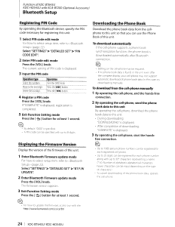
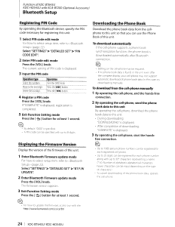
... the last digit.
-Operation
Turn the [VOL] knob. free connection. The firmware version appears.
3 Exit Function Setting mode
Press the [ ~ ] button for registering this unit.
1 Select PIN code edit mode
For how to select setup item, refer to (page 22). Function of KDC-BT645U KDC-HD545U with up to 50* characters representing a name. (* 50...
Instruction Manual - Page 25


Selecting the Bluetooth Device You Wish to Connect
When 2 or more Bluetooth devices have already been ... that it , and then select a different one. Cell-phone:
> Select "SETTINGS" "PHONE SELECT/~
Audio player: KDC-HD545U with KCA-BT200 (Optional) only
> Select "SETTINGS" "AUDIO SELECT'~
2 Enter Bluetooth device selection mode
Press the [VOL] knob. When the downloading finishes, "COMPLETE"...
Instruction Manual - Page 28


...~~] or [~] button. Satellite Radio Tuner Control (Optional Accessory)
Satellite Radio Setting
=~~~
KENWOOD
.~
@j
2_"'_li_313_O_'"_E'_G_31_ _--,
[1]- [6]
Basic Operation
Selecting Satellite Radio source
...button.
"NO SIGNAL" appears. Selecting the channel
Press the [I 28 KDC-BT645U1 KDC-HD545U CHANNEL Normal manual seeking controL PRESET: Search in order of the channels ...
Instruction Manual - Page 32
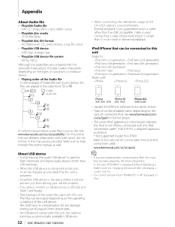
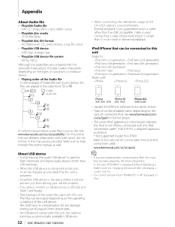
...available USB device.
32 I KDC-BT645U/ KDC-HD545U
• When connecting the USB device, usage of the audio files used .
Changing the browse item will not prevent you start playback after connecting the IPod, the music ... 3GS 16GB 32GB
Update iPod/iPhone software to read through the online manual as well. www.kenwood.com/cs/ce/ipod/ ~ ~
• If you from CD to this case, "...
Instruction Manual - Page 33


... media" is not ready for conformity with KCAB1200 (Optional)
Plugging a KCA-BT200 into the KDC-HD545U will enable BT audio. English I 33
e
• Allor some of Satellite radio tuner. About "KENWOOD Music Editor"
• This unit supports the PC application "KENWOOD Music Editor Lite verl.O" or later.
• When you can search a file by SIRIUS...
Instruction Manual - Page 36


... connect the Kenwood navigation system, consult your car IS requlred
: STEERING WHEEL:
L_~~~Q.TJ1~~i!.U
F I , Wiring harness
~h (AccessoryG»)
eTo Kenwood disc changer/ External optional accessory
..-
Connect ... control (Light BluelYellow)
Not used (Blue)
I KDC-BT645U/ KDC-HD545U telephone rings or during conversation. (KDC-HD545U only)
1REMOTE CONT[: To usethe steering wheel.remote ...
Instruction Manual - Page 39


...; An unsupported USB device is connected. • Connection to the iPod has failed. ¢ Check that the connected iPod is an iPod
that this unit. If the "ERROR
99" code does not disappear, consult your systems condition.
And then press
the reset button on the unit. Bluetooth audio source
KDC-HD545U with KCA-BT200 (Optional)
fJ...
Similar Questions
What Is The Kca-bt200 Accessory For And Where Can I Get A Remote For The Unit
(Posted by calebdomec79 3 years ago)
Book On Kenwood Radio.
how do i get my own manual for my kenwood radio/audio/video reciever, Model Kenwood KDC-HD545U.
how do i get my own manual for my kenwood radio/audio/video reciever, Model Kenwood KDC-HD545U.
(Posted by blndprsn12 9 years ago)
Where Do I Connect Remote Wire From Amp To The Kenwood Kdc-152 Stereo? What Colo
(Posted by Wwwwendyrojas5 11 years ago)

