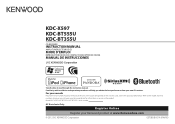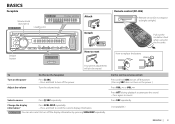Kenwood KDC-BT555U Support and Manuals
Get Help and Manuals for this Kenwood item

View All Support Options Below
Free Kenwood KDC-BT555U manuals!
Problems with Kenwood KDC-BT555U?
Ask a Question
Free Kenwood KDC-BT555U manuals!
Problems with Kenwood KDC-BT555U?
Ask a Question
Most Recent Kenwood KDC-BT555U Questions
It Wont Let Me Hear Anything
the kenwood i have had for a bit wont let me here the sound of music out of it
the kenwood i have had for a bit wont let me here the sound of music out of it
(Posted by yocoolanaderytpzzender 4 months ago)
Kdc-bt555u Starts On Full Volume And No Buttons Work
KDC-BT555U starts on full blast volume everytime I start my car. No buttons work, it wont turn down,...
KDC-BT555U starts on full blast volume everytime I start my car. No buttons work, it wont turn down,...
(Posted by Bkline2467 2 years ago)
Writing And Numbers Don't Show Up On Screen
(Posted by hattensty711 4 years ago)
Stearing Wheel Controls Not Working
My steering wheel controls will not program
My steering wheel controls will not program
(Posted by mayonshane49 4 years ago)
Won't Delete Devices
Hi, my head unit won't delete devices. It says it did then when I look it's still there and then I c...
Hi, my head unit won't delete devices. It says it did then when I look it's still there and then I c...
(Posted by nikeguy208 6 years ago)
Kenwood KDC-BT555U Videos
Popular Kenwood KDC-BT555U Manual Pages
Kenwood KDC-BT555U Reviews
We have not received any reviews for Kenwood yet.