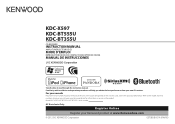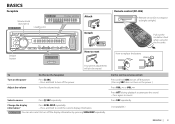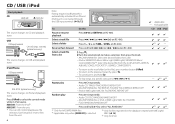Kenwood KDC-BT555U Support Question
Find answers below for this question about Kenwood KDC-BT555U.Need a Kenwood KDC-BT555U manual? We have 1 online manual for this item!
Question posted by rdzpollard72743 on April 30th, 2017
Bluetooth/phone
My LG Stylo2 is paired with my Kenwood KDC-X597 / KDC-BT555U / KDC-BT355U car stereo. Pandora plays, but the hands free phone calling does not.
Current Answers
Answer #1: Posted by techyagent on May 1st, 2017 4:36 AM
Troubleshoot issues related to Bluetooth and your LG G Stylo
This article helps you troubleshoot Bluetooth issues on your LG G Stylo
You may have Bluetooth® issues if your LG G StyloT82; is unable to:
- Pair with a Bluetooth device
- Connect to a Bluetooth device
- Recognize a Bluetooth device
- These steps help identify and resolve the underlying cause. After completing each step, test to see if the issue is fixed. If not, continue to the next step.
- Does your phone you're pairing with support the same Bluetooth protocols as your LG G Stylo?
- Refer to the Bluetooth device's user manual for compatibility.
- Your LG G Stylo is compatible with Bluetooth v4.1 and supports the following profiles:
- Advanced Audio Distribution Profile (A2DP)
- Audio/Video Remote Control Profile (AVRCP)
- Device Identification Profile (DI)
- Generic Audio/Video Distribution Profile (GAVDP)
- Generic Object Exchange Profile (GOEP)
- Health Device Profile (HDP)
- Hands-Free Profile (HFP)
- Human Interface Device Profile (HID)
- HID Over GATT Profile (HOGP)
- Headset Profile (HSP)
- Message Access Profile (MAP)
- Object Exchange Profile (OBEX)
- Object Push Profile (OPP)
- Personal Area Networking Profile (PAN)
- Phone Book Access Profile (PBAP)
- Serial Port Profile (SPP)
- If the manual doesn't list any of these protocols, your LG G Stylo is unable to connect to that Bluetooth device.
- Is Bluetooth enabled on both devices?
- Bluetooth may be turned off on either the LG G Stylo or the other Bluetooth device. Be sure Bluetooth is enabled on both devices.
- From the home screen, tap the All Apps icon.
- Swipe to and tap Settings.
- Tap the Networks tab.
- Tap the Bluetooth switch to ON if needed.
- Is the Bluetooth device in range?
- The Bluetooth communication range for most devices, including your LG G Stylo, is about 30 feet. Be sure your phones are in range.
- Perform a soft reset.
- A soft reset deletes any temporary files that may be causing the issue.
- Press and hold the Power/Lock key for about 10 seconds.
- Release the key when the phone restarts.
- Remove the pairing and re-pair the Bluetooth device.
- Removing the pairing, restarting your LG G Stylo, and then re-pairing the Bluetooth device refreshes and updates your connection.
- Pair with a Bluetooth device.
- Note: To optimize device performance, be sure your LG G Stylo is running the most recent device software. Check for software updates.
Techygirl
Related Kenwood KDC-BT555U Manual Pages
Similar Questions
Kdc-bt555u Starts On Full Volume And No Buttons Work
KDC-BT555U starts on full blast volume everytime I start my car. No buttons work, it wont turn down,...
KDC-BT555U starts on full blast volume everytime I start my car. No buttons work, it wont turn down,...
(Posted by Bkline2467 2 years ago)
No Audio On Phone Calls
i'm having problems with phone calls , there is no audio coming out of my speakers, but the caller c...
i'm having problems with phone calls , there is no audio coming out of my speakers, but the caller c...
(Posted by camacho174 8 years ago)
Kenwood Kdc-x794 Car Stereo
I checked the fuses, they are ok. What should I check next?
I checked the fuses, they are ok. What should I check next?
(Posted by lauren33 9 years ago)
Kdc-bt555u Clock Display
how do I get clock to display after I have set correct timeon my kdc-bt555u
how do I get clock to display after I have set correct timeon my kdc-bt555u
(Posted by eli38935 10 years ago)
My Kdc 122p Car Stereo Stopped Working After The Battery Was Changed. No Sound?
The shop changed out my car battery and my stereo hasn't played since. The display lights up but t...
The shop changed out my car battery and my stereo hasn't played since. The display lights up but t...
(Posted by nucsta 12 years ago)