JVC XC400 - Radio / CD Support and Manuals
Popular JVC XC400 Manual Pages
Instructions - Page 2


...the instructions, may be erased.
2
• If this equipment does cause harmful interference to Part 15 of the output level.
This will also be involved in a particular installation. This... setting: Discs produce very little noise compared with the limits for a Class B digital device, pursuant to radio or television reception, which the receiver is no user serviceable parts ...
Instructions - Page 3


... ... 8 Setting the clock 8
Radio operations 9 Listening to the radio 9 Storing stations in memory 9 Listening to a preset station 10 Scanning broadcast stations 10 Assigning titles to the stations 11
Disc operations 12 Playing a disc in the unit 12 Playing discs in the car becomes normal before performing any complicated operations. KW-XC410/KW-XC400 5 Parts identification 5
Remote...
Instructions - Page 4


...following methods are used to indicate...
: Built-in
"More about this manual
The following marks are mainly explained with the steering wheel remote control function. • See the Installation/Connection Manual (separate volume) for connection. ENGLISH
How to read this unit" ...into memory. (See page 19 for details.)
* Depending on the level meter setting. (See page 20 for details.
Instructions - Page 5
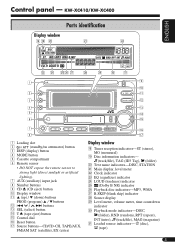
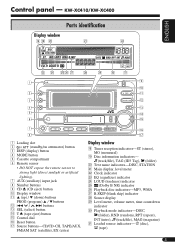
...(intro), (track/file), MAG (magazine) z Loaded source indicators- (disc),
(tape)
5 ENGLISH
Control panel - KW-XC410/KW-XC400
Parts identification
Display window
1 Loading slot
2
(standby/on attenuator) button
3 DISP (display) button
4 MODE button
5...Display window
i Tuner reception indicators-ST (stereo),
MO (monaural) o Disc information indicators-
(track/file), TAG (ID3 Tag), (folder) ;
Instructions - Page 9


... automatic presetting- FM3)
you want to the radio
2 Select the desired station frequencies. To be lost. When an FM stereo broadcast is hard to a station manually
In step Ÿ above... 1
Reception improves, but stereo effect will be continued.... 9
Storing stations in memory
You can preset six stations for a station. SSM (Strong-station Sequential...
Instructions - Page 10


Manual presetting
Ex.: Storing FM station of the FM1 band.
1
To tune in to your favorite station, then.... Storing your favorite station into the EX (extra) ...
Instructions - Page 11


... shown on the left...
To erase the entire title
In step 3 on the display
Station frequency Assigned title* (and Preset no.)
3 Assign a title.
1 Select a character set.
* If no title is assigned, "NO NAME" appears for a while.
Lower case Numbers and symbols
4 Repeat steps 1 to 3 until you would like
to assign a title...
Instructions - Page 12
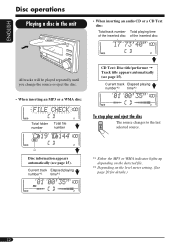
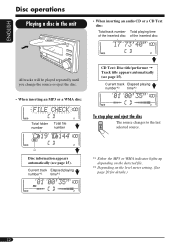
... source. Current track Elapsed playing
number*2
time*2
*1 Either the MP3 or WMA indicator lights up depending on the detected file.
*2 Depending on the level meter setting. (See page 20 for details.)
12 ENGLISH
Disc operations Playing a disc in the unit
• When inserting an audio CD or a CD Text disc:
Total...
Instructions - Page 13
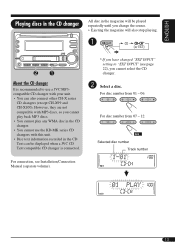
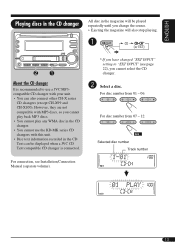
...Selected disc number Track number
For connection, see page 22), you have changed "EXT INPUT" setting to "EXT INPUT"(see Installation/Connection Manual (separate volume).
13
However, they are not compatible with MP3 discs, so you cannot play ... your unit. • You can be displayed when a JVC CD Text compatible CD changer is connected.
* If you cannot select the CD changer.
Ÿ Select a ...
Instructions - Page 15


...
Other main functions
Skipping a track quickly during play
Changing the display information
Only possible on JVC MP3-compatible CD changer
• For MP3 or WMA disc, you can lock a disc... Text
While playing an MP3 or a WMA disc
• When "TAG DISP" is set to "TAG ON" (see page 22)
• When "TAG DISP" is set to the nearest higher or lower track with a track number of multiple ten (ex. ...
Instructions - Page 22


... and maintains the stereo effect. player, [23], a JVC compatible satellite (SIRIUS/XM) tuner, [24].
: To use a JVC CD changer, [13], an Apple iPod or a JVC D. VOLUME 30 ...AREA Tuner channel interval
AREA US AREA EU AREA SA
: [Initial]; manual tuning, 100 kHz-auto search; ENGLISH
Indications
Selectable settings, [reference page]
EXT INPUT*1 External input
CHANGER EXT INPUT
: [Initial...
Instructions - Page 23


...jack on the rear using KS-U57 or KS-U58 If "EXT" does not appear, see Installation/Connection Manual (separate volume).
Ÿ Turn on the rear using :
- Interface adapter for iPod®-... Adapter- D. player interface adapter-KS-PD500 (not supplied) for operating an Apple iPod® or a JVC D. player.
• AUX (auxiliary) input jack on the rear using interface adapter for iPod -KS...
Instructions - Page 24


... Installation/
Connection Manual (separate volume). • Refer also to the Instructions supplied
with both SIRIUS Satellite radio and XM Satellite radio.
XMDJVC100 (not supplied), for listening to the XM Satellite radio. GCI (Global Control Information) update: • If channels are updated after connection:
• Only Channel 0, 1, and 247 are trademarks of this unit.
• JVC...
Instructions - Page 28


..., selecting "CD" for DualDisc playback
• The Non-DVD side of a DualDisc on this product may not be automatically tuned in.
• When storing a station manually, the previously preset station is erased when a new station is loaded in No. 1 (lowest frequency) to No. 6 (highest frequency). - When SSM is over, the station...
Instructions - Page 31
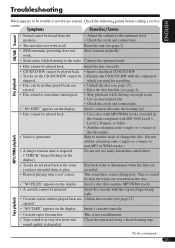
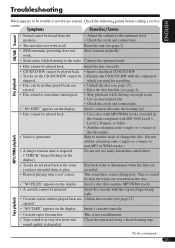
...or Joliet.
• Add the extension code or to the file names.
•...service
center. Reset the unit (see page 17).
Playback order is not always serious.
Store stations manually...Troubleshooting
ENGLISH
What appears to be inserted. which you have intended them to the radio.
This is degraded. Insert a disc that contains MP3/WMA tracks.
• A cassette cannot be trouble...
JVC XC400 Reviews
Do you have an experience with the JVC XC400 that you would like to share?
Earn 750 points for your review!
We have not received any reviews for JVC yet.
Earn 750 points for your review!

