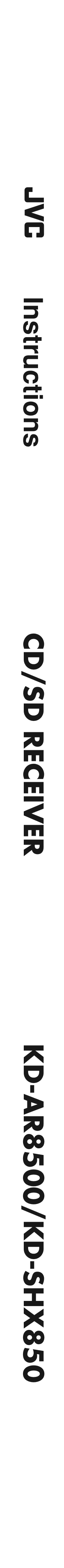JVC AR8500 - Radio / CD Support and Manuals
Most Recent JVC AR8500 Questions
JVC AR8500 Videos
Popular JVC AR8500 Manual Pages
Instructions - Page 2
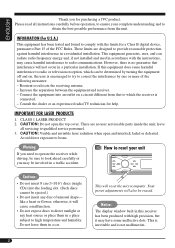
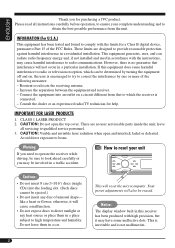
...installed and used in accordance with the instructions, may have some ineffective dots. This is inevitable and is no user serviceable parts...CLASS 1 LASER PRODUCT 2. leave
all instructions carefully before operation, to ensure your unit... will not occur in a residential installation.
How to Part 15 of the following measures: -...a particular installation. Increase the separation between the...
Instructions - Page 3
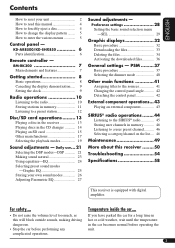
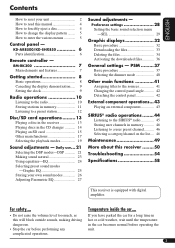
KD-AR8500/KD-SHX850 6 Parts...Parametric EQ 27
Sound adjustments - Preference settings 28 Setting the basic sound selection menu -SEL...manual 4 How to forcibly eject a disc 4 How to change the display pattern ........ 5 How to a user preset channel.......... 46 Selecting a category/channel on the list.... 46
Maintenance 49
More about this receiver ........ 50
Troubleshooting 54
Specifications...
Instructions - Page 4
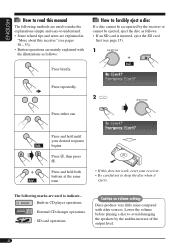
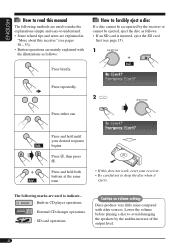
... inserted, eject the SD card
first (see page 15).
1
Press briefly. Caution on volume setting:
Discs produce very little noise compared with the illustrations as follows:
How to forcibly eject a... recognized by the sudden increase of the output level.
4 ENGLISH
How to read this manual
The following marks are mainly explained with other sources.
Press and hold until your receiver....
Instructions - Page 6
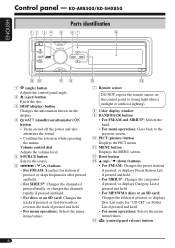
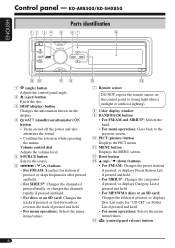
q MENU button
Displays the MENU screen. KD-AR8500/KD-SHX850 Parts identification
ENGLISH
DISP BACK BAND
PICT
SOURCE MENU
1 (angle) button
Adjusts the control panel angle.
2 0 (eject) button
Ejects the disc.
3 DISP (display) button
Changes the ...
Instructions - Page 7
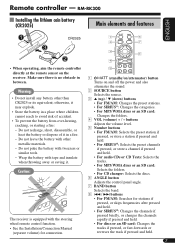
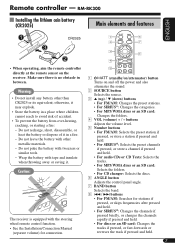
... battery with the steering wheel remote control function. • See the Installation/Connection Manual
(separate volume) for stations if
pressed, or skips frequencies after pressed...a fire: - Make sure there is equipped with other than
CR2025 or its equivalent; RM-RK300
Installing the lithium coin battery (CR2025)
Main elements and features
ENGLISH
• When operating, aim the remote...
Instructions - Page 10
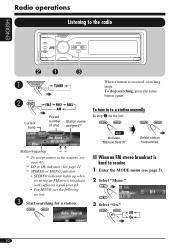
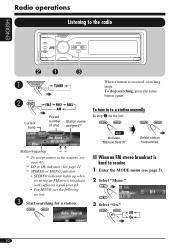
... FM stereo broadcast with sufficient signal strength.
• For MONO, see page 5).
2 Select "Mono."
3 Select "On."
Station frequency
*2 *3
!
*1 To assign names to a station manually
In step ! Activate "Manual Search"
Select station frequencies
When an FM stereo broadcast is hard to the radio
SOURCE
BACK BAND
~
SOURCE
Ÿ
BACK BAND
Current band
When...
Instructions - Page 12


...... After tuning in to preset
4 Enter the MODE menu (see step 7 below).
3
When using the remote controller... To directly select the preset number
12 ENGLISH
Manual presetting
Ex.: Storing FM station of 92.5 MHz into preset number 3 of the other FM bands by pressing 4/¢ ( / ). Listening to a preset station
1 SOURCE
6 7 Select...
Instructions - Page 14
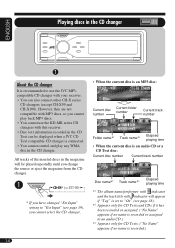
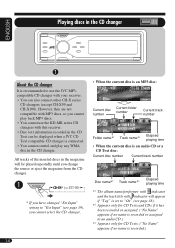
...changer
SOURCE
About the CD changer
It is recommended to use the KD-MK series CD changers with this receiver. • Disc text information...track title with indicator will be displayed when a JVC CD Text compatible CD changer is connected. • You cannot control and... the CD changer.
~
SOURCE
* If you have changed "Ext Input" setting to an audio CD.)
*3 Appears only for CD Texts and CDs if ...
Instructions - Page 28
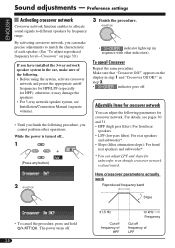
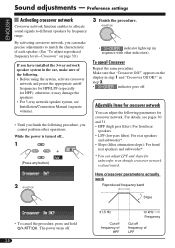
... to different speakers by frequency range. Preference settings
Activating crossover network
Crossover network function enables to...(especially for crossover network.
For details, see Installation/Connection Manual (separate volume).
• Until you finish...rear
speakers. • LPF (low pass filter): For rear speakers
and subwoofer*. • Slope (filter attenuation slope): For front/
rear...
Instructions - Page 39
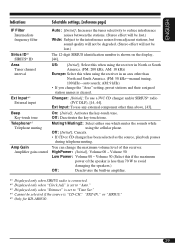
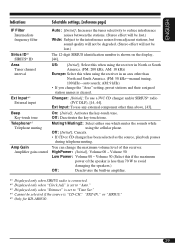
...the maximum
power of the speaker is less than North and South America. (FM: 50 kHz-manual tuning, 100 kHz-auto search; To use any external component other than 70 W to avoid
...to "Time Set." *4 Cannot be lost.)
The 12-digit SIRIUS identification number is "CD-CH," "EXT-IN," or "SIRIUS." *5 Only for KD-AR8500.
39 Ext Input: To use a JVC CD changer and/or SIRIUS® radio (JVC DLP), [14...
Instructions - Page 43


... to "Changer" (see Installation/Connection Manual (separate volume).
~
SOURCE...setting to the LINE IN plugs.
⁄ Adjust the sound as you cannot select "EXT-IN."
Ÿ Turn on the connected component
and start playing the source.
! ENGLISH
External component operations Playing an external component
SOURCE
You can also connect an external component to the LINE IN plugs on the rear...
Instructions - Page 44


... of update until updating has been completed.
GCI (Global Control Information) update: • If channels are all the SIRIUS channels. (See GCI update on the left column.) • Once completed, JVC DLP tunes in to CH184 manually for subscription guidance).
3 Check your Sirius ID, see Installation/Connection
Manual (separate volume). • Refer also to the Instructions supplied...
Instructions - Page 50


..., the station stored in No. 1 will be automatically tuned in.
• When storing a station manually, a previously preset station is erased when a new station is loaded in an SD card.
•...of a DualDisc on the power. ENGLISH
More about 1 minute, (beeps sound when the "Beep" setting is turned "On"-see page 39) the control panel returns to their characteristics or recording conditions.
&#...
Instructions - Page 54
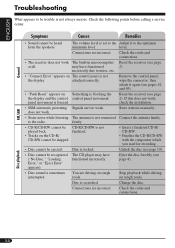
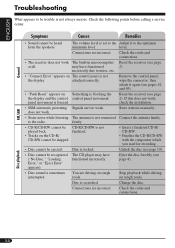
...CD-RW is set to the ...Error," or "Eject Error" appears).
does not work , check the installation... a service center....manually.
• Static noise while listening The antenna is locked. Disc is not connected Connect the antenna firmly.
General
FM/AM
Symptoms
Causes
Remedies
• Sound cannot be heard from the speakers.
ENGLISH
Troubleshooting
What appears to be trouble...
JVC AR8500 Reviews
Do you have an experience with the JVC AR8500 that you would like to share?
Earn 750 points for your review!
We have not received any reviews for JVC yet.
Earn 750 points for your review!