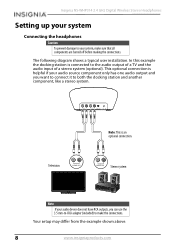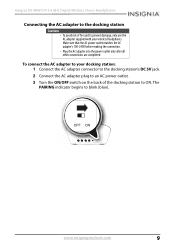Insignia NS-WHP314 Support and Manuals
Get Help and Manuals for this Insignia item

View All Support Options Below
Free Insignia NS-WHP314 manuals!
Problems with Insignia NS-WHP314?
Ask a Question
Free Insignia NS-WHP314 manuals!
Problems with Insignia NS-WHP314?
Ask a Question
Most Recent Insignia NS-WHP314 Questions
Can You Leave The Headset In The Dock While It Is On Indefinitely Without Damagi
Can you leave the headset in the dock while it is on indefinitely without damaging the battery
Can you leave the headset in the dock while it is on indefinitely without damaging the battery
(Posted by Bernardsimon1018 7 years ago)
Increase Volume
My father is hearing impaired. Is there a way to increase the volume more than the current maximum?
My father is hearing impaired. Is there a way to increase the volume more than the current maximum?
(Posted by lvon 9 years ago)
No Sound From Tv When Headphones Off
When headphones are off no sound from tv unless wire is disconnected
When headphones are off no sound from tv unless wire is disconnected
(Posted by Yfaust 9 years ago)
Pairing
A few times it seemed like the headphones weren't charged and the signal (pairing) wouldn't sync (go...
A few times it seemed like the headphones weren't charged and the signal (pairing) wouldn't sync (go...
(Posted by hmarsters 9 years ago)
Popular Insignia NS-WHP314 Manual Pages
Insignia NS-WHP314 Reviews
We have not received any reviews for Insignia yet.