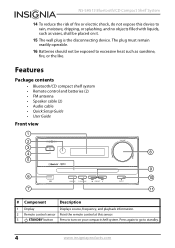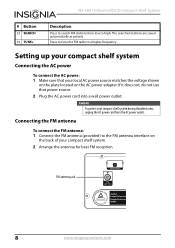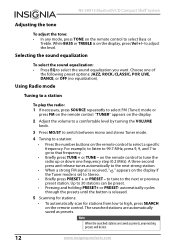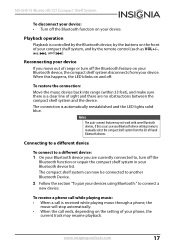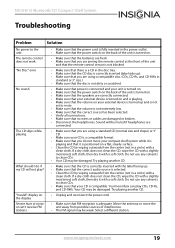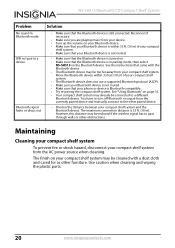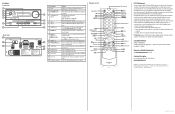Insignia NS-SH513 Support and Manuals
Get Help and Manuals for this Insignia item

View All Support Options Below
Free Insignia NS-SH513 manuals!
Problems with Insignia NS-SH513?
Ask a Question
Free Insignia NS-SH513 manuals!
Problems with Insignia NS-SH513?
Ask a Question
Most Recent Insignia NS-SH513 Questions
Screen Not Showing Anything
The Bluetooth comes on blue and stays that way and the screen is not showing any
The Bluetooth comes on blue and stays that way and the screen is not showing any
(Posted by Lilman251990 2 years ago)
Remote Codes
ii need the remote control codes for my ns-sh513 audio system remote control in order to use a unive...
ii need the remote control codes for my ns-sh513 audio system remote control in order to use a unive...
(Posted by mmziggymom382 3 years ago)
Cd Player Doesn't Work
CD player stopped working after 1.5 years. Won't read disc. It makes a clicking noise for 30-45 seco...
CD player stopped working after 1.5 years. Won't read disc. It makes a clicking noise for 30-45 seco...
(Posted by sareinhold 7 years ago)
Doesn't Turn On Properly
Ok, my stereo doesn't get used very often anymore, but recently I've started using it again, I've no...
Ok, my stereo doesn't get used very often anymore, but recently I've started using it again, I've no...
(Posted by ericschoel 7 years ago)
Insignia NS-SH513 Videos
Popular Insignia NS-SH513 Manual Pages
Insignia NS-SH513 Reviews
We have not received any reviews for Insignia yet.