Insignia NS-SCR120FIX19W Support and Manuals
Get Help and Manuals for this Insignia item
This item is in your list!
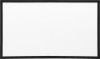
View All Support Options Below
Free Insignia NS-SCR120FIX19W manuals!
Problems with Insignia NS-SCR120FIX19W?
Ask a Question
Free Insignia NS-SCR120FIX19W manuals!
Problems with Insignia NS-SCR120FIX19W?
Ask a Question
Popular Insignia NS-SCR120FIX19W Manual Pages
Warranty Sheet - Page 1
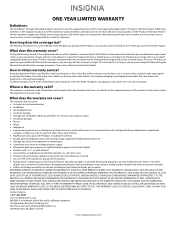
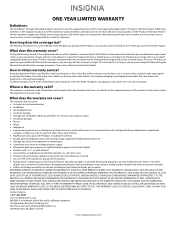
...-4289 www.insigniaproducts.com INSIGNIA is the warranty valid? Products and parts replaced under this warranty cover?
Call agents may not function normally.) • Failures or Damage caused by any contact including but not limited to liquids, gels or pastes. This warranty does not cover: • Customer instruction/education • Installation • Set up to five...
User Guide - Page 1


ASSEMBLY GUIDE
Fixed Frame Projector Screen
NS-SCR120FIX19W / NS-SCR100FIX19W
Before using your new product, please read these instructions to prevent any damage.
User Guide - Page 2


... 2
Features 3 Dimensions 3
Tools needed 3
Package contents 4 Parts 4 Hardware 4
Assembly instructions 5 Step 1 - Hang your projector screen 9
Maintaining your screen 10
Moving your screen 10
Storing your screen 11
Specifications 11
ONE-YEAR LIMITED WARRANTY 12
IMPORTANT SAFETY INSTRUCTIONS
• Don't install the product on a brick surface, concrete surface, and wooden surface...
User Guide - Page 3


model: 110 in. (280 cm)
Tools needed
You need the following tools to assemble your home theater needs • High-quality matte white screen supports resolutions as high as 4K Ultra HD • Rigid and durable... Pencil
Hammer or mallet
Drill with a 152°
viewing angle Dimensions
100 in. model: 64 in. (163 cm)
100 in . model: 92 in. (234 cm) 120 in . model: 54 in. (137 cm) 120 in.
User Guide - Page 4


...+ 4 spares)
48
(120 in . model 48 + 4 spares)
HARDWARE
#
Joint bracket
2
2 Installation hook
6 Bakelite screw
6 Plastic anchor
Fiberglass tube joint
2
4
www.insigniaproducts.com Parts
Right horizontal frame piece (2) Left horizontal frame piece (2)
Support rod (1) Screen fabric (1 roll)
Short fiberglass tube (4) Long fiberglass tube (2)
Vertical frame piece (2)
Hardware
HARDWARE...
User Guide - Page 5


.... Top assembled horizontal frame piece
Bottom assembled horizontal frame piece
3 Slide a corner bracket into a horizontal frame piece and into a vertical frame piece.
Projector Screen
Assembly instructions
Step 1 -
User Guide - Page 7


....com
7 Step 3 - Repeat this step to the frame You'll need
Spring (100 in . model 48) Note: Each model comes with
4 spare springs
Support rod (1) Spring hook (1)
1 On the back of the frame. Projector Screen
3 Make sure that ..., insert the small hook on a hook into the frame. model: 38) (120 in . model) springs.
model) or 47 (120 in . Attach the screen to install 37 (100 in .
User Guide - Page 8


The rod should snap into the notch groove on the spring. Top notch
Support rod
Bottom notch
8
www.insigniaproducts.com Repeat with all the remaining springs.
3 Locate the springs in the screen fabric. 2 Use the installation hook to install the bottom of the rod. Repeat to pull the large hook toward the center of...
User Guide - Page 9


...
2 Drill pilot holes through the screw holes on the bracket and into the wall with a drill with the wall. model: More than 5.7 ft. (1.75 m) and less than 5.9 ft. (1.8 m). 120 in . Make sure that the... drilled. If needed, tap the anchors with a hammer or mallet.
4 Secure the bracket to install the top of your projector screen You'll need
Pencil Hanging bracket A (2) Hanging bracket B (2)...
User Guide - Page 11


...
www.insigniaproducts.com
11 model: 54 × 92 × 1.4 in. (137 × 234 × 3.6 cm) 120 in .
You can damage the frame pieces. Note: To protect the screen, cover it with a piece of cloth or plastic. Roll the fabric into a tube to roll the fabric, remove the springs. Specifications
Dimensions (H × W ×...
User Guide - Page 12


... sole option): (1) repair the Product with new or rebuilt parts; How long does the coverage last? If you own your Product must pay all labor and parts charges. Make sure that you purchased the Product. This warranty is the warranty valid?
This warranty does not cover:
• Customer instruction/education • Installation • Set up adjustments...
User Guide - Page 13


...
• Connection to an incorrect voltage or power supply • Attempted repair by any contact including but not limited to service the Product • Products sold "as is a trademark of Best Buy and its affiliated companies. *Distributed by Insignia to batteries (i.e. REPAIR REPLACEMENT AS PROVIDED UNDER THIS WARRANTY IS YOUR EXCLUSIVE REMEDY FOR BREACH OF...
Insignia NS-SCR120FIX19W Reviews
Do you have an experience with the Insignia NS-SCR120FIX19W that you would like to share?
Earn 750 points for your review!
We have not received any reviews for Insignia yet.
Earn 750 points for your review!

