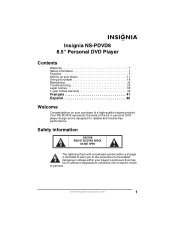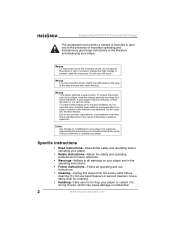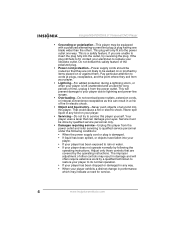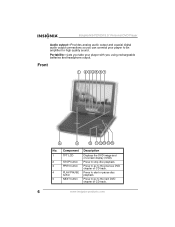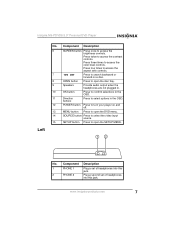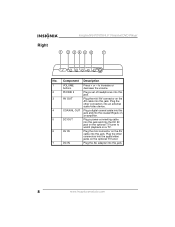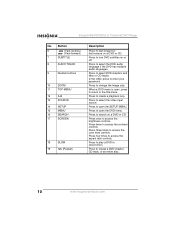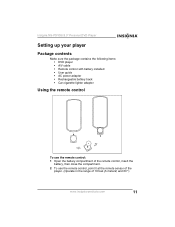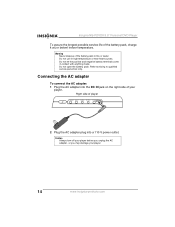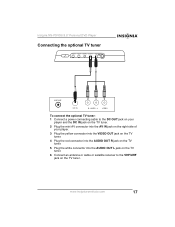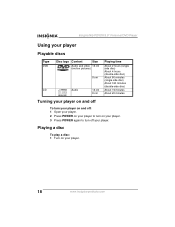Insignia NS-PDVD8 Support and Manuals
Get Help and Manuals for this Insignia item
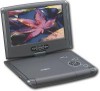
View All Support Options Below
Free Insignia NS-PDVD8 manuals!
Problems with Insignia NS-PDVD8?
Ask a Question
Free Insignia NS-PDVD8 manuals!
Problems with Insignia NS-PDVD8?
Ask a Question
Most Recent Insignia NS-PDVD8 Questions
I Need A New Battery Pack Rb-li 92. Where Do I Get Them?
(Posted by vln 10 years ago)
I Don't Know Why My Dvd Player Doesn't Want To Turn On?
(Posted by tony1099 12 years ago)
Insignia NS-PDVD8 Videos
Popular Insignia NS-PDVD8 Manual Pages
Insignia NS-PDVD8 Reviews
We have not received any reviews for Insignia yet.