Insignia NS-PCY5BMA Support and Manuals
Get Help and Manuals for this Insignia item
This item is in your list!

View All Support Options Below
Free Insignia NS-PCY5BMA manuals!
Problems with Insignia NS-PCY5BMA?
Ask a Question
Free Insignia NS-PCY5BMA manuals!
Problems with Insignia NS-PCY5BMA?
Ask a Question
Popular Insignia NS-PCY5BMA Manual Pages
Warranty (English) - Page 2


... person not authorized by Insignia to service the Product • Products sold "as is a trademark of BBY Solutions, Inc. All rights reserved. THIS WARRANTY GIVES YOU SPECIFIC LEGAL RIGHTS, AND YOU... of any part of the Product, including the antenna • Display panel damaged by static (non-moving) images applied for lengthy periods (burn-in some countries. REPAIR OR REPLACEMENT AS PROVIDED ...
User Manual - Page 1
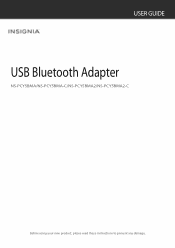
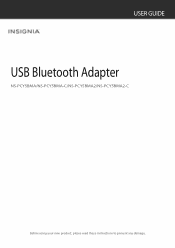
USER GUIDE
USB Bluetooth Adapter
NS-PCY5BMA/NS-PCY5BMA-C/NS-PCY5BMA2/NS-PCY5BMA2-C
Before using your new product, please read these instructions to prevent any damage.
User Manual - Page 2
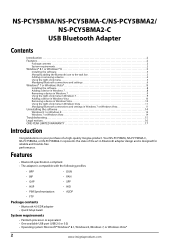
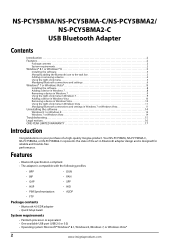
... trouble-free performance. Your NS-PCY5BMA, NS-PCY5BMA-C, NS-PCY5BMA2, or NS-PCY5BMA2-C represents the state of a high-quality Insignia product. NS-PCY5BMA/NS-PCY5BMA-C/NS-PCY5BMA2/ NS-PCY5BMA2-C
USB Bluetooth Adapter
Contents
Introduction 2 Features 2
Package contents 2 System requirements 2 Windows® 8.1 or Windows® 8 3 Installing the software 3 Manually adding the Bluetooth...
User Manual - Page 3


...PCY5BMA/NS-PCY5BMA-C/NS-PCY5BMA2/ NS-PCY5BMA2-C
Windows® 8.1 or Windows® 8
Installing the software
To install the software: 1 Plug the Bluetooth adapter into a USB port on your computer. 2 Go to: http://www.broadcom.com/support/bluetooth/update.php 3 and follow the instructions shown on the task bar, you can add the icon from the Windows Control Panel.
To manually add the Bluetooth...
User Manual - Page 5
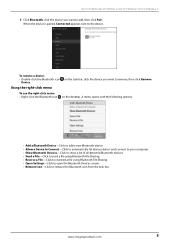
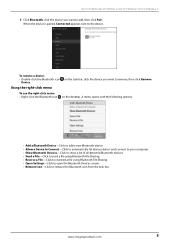
... remove a device: • Double-click the Bluetooth icon on the desktop.
Using the right-click menu
To use the right-click menu: • Right-click the Bluetooth icon on the task bar, click the device you want to remove, then click Remove
Device. NS-PCY5BMA/NS-PCY5BMA-C/NS-PCY5BMA2/ NS-PCY5BMA2-C 3 Click Bluetooth, click the device you want to...
User Manual - Page 6


... to confirm a setting without closing the window. • OK to confirm a setting and close the window. USB Bluetooth Adapter
Managing Bluetooth connections and settings
To manage Bluetooth connections and settings: 1 Right-cick the Bluetooth icon on the desktop, then click Open Settings. Options tab Use this tab to cancel the setting and close the window. • Cancel to set discovery and...
User Manual - Page 7


www.insigniaproducts.com
7 NS-PCY5BMA/NS-PCY5BMA-C/NS-PCY5BMA2/ NS-PCY5BMA2-C COM Ports tab
Use this tab to remove a Bluetooth device from the list.
Hardware tab Use this tab to configure the COM (serial) port settings for Bluetooth devices. • Click a device, then click Add to assign a COM port to a Bluetooth device. • Click a device, then click Remove to view hardware...
User Manual - Page 8


...Click Close.
8
www.insigniaproducts.com USB Bluetooth Adapter
Windows® 7 or Windows Vista®
Installing the software
To install the software: 1 Plug the Bluetooth adapter into a USB port on your computer. 2 Go to: http://www.broadcom.com/support/bluetooth/update.php 3 and follow the instructions shown on the page to download and install the software. 4 Restart your computer to complete...
User Manual - Page 9


... private Bluetooth network. • Open Settings-Click to open the Bluetooth Devices screen. • Turn Adapter Off-Click to turn off your Bluetooth adapter. • Remove Icon-Click to remove, then click Remove Device. Using the right-click menu in Windows 7: 1 Double-click the Bluetooth icon on the task bar. www.insigniaproducts.com
9
NS-PCY5BMA/NS-PCY5BMA-C/NS-PCY5BMA2/ NS-PCY5BMA2...
User Manual - Page 10
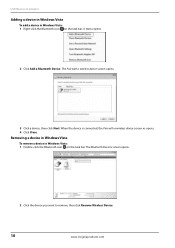
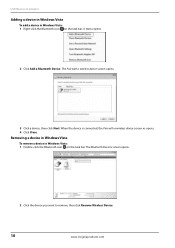
... Remove Wireless Device.
10
www.insigniaproducts.com
When the device is connected, the Pair with a wireless device screen opens.
3 Click a device, then click Next. The Pair with a wireless device screen re-opens. 4 Click Close. USB Bluetooth Adapter
Adding a device in Windows Vista
To add a device in Windows Vista: 1 Double-click the Bluetooth icon on the task...
User Manual - Page 11


... and settings in Windows 7 or Windows Vista
To manage Bluetooth connections and settings in Windows Vista
After you have installed the software and restarted your Bluetooth adapter. • Remove Bluetooth Icon-Click to cancel the setting and close the window. • Cancel to remove the Bluetooth icon from the task bar. www.insigniaproducts.com
11 NS-PCY5BMA/NS-PCY5BMA-C/NS-PCY5BMA2/ NS...
User Manual - Page 13


... whether devices can access the Internet through the computer.
www.insigniaproducts.com
13
To see detailed information about a device, click the device, then click Properties. NS-PCY5BMA/NS-PCY5BMA-C/NS-PCY5BMA2/ NS-PCY5BMA2-C Hardware tab
Use this tab to view hardware information on all connected devices. Share tab Use this tab to configure sharing permissions and...
User Manual - Page 14


... Yes.
14
www.insigniaproducts.com
Windows 7 or Windows Vista
To uninstall the Bluetooth software: 1 Unplug your Bluetooth adapter. 2 Click Start, then click Control Panel. To block a PIM type, click Do Not Accept. The Program and Features window opens. 4 Click WIDCOMM Bluetooth Software. 5 When a message asks you if you want to configure settings for received PIM items, such as...
User Manual - Page 15
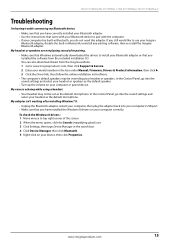
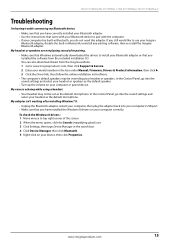
....com, then click Support & Service. 2 Enter your model number in Bluetooth, you do not need this adapter. My adapter isn't working after pairing.
• Make sure that Windows automatically downloaded the drivers to install your Bluetooth adapter or that you still would like to pair with the computer. • If your computer has built-in the box under Manual, Firmware, Drivers & Product...
User Manual - Page 17
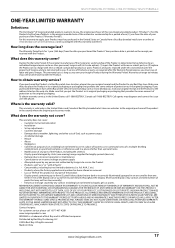
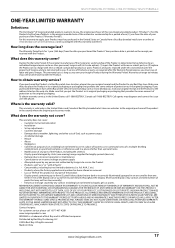
...: • Customer instruction/education • Installation • Set up adjustments • Cosmetic damage • Damage due to weather, lightning, and other acts of God, such as you sell or otherwise transfer the Product.
REPAIR REPLACEMENT AS PROVIDED UNDER THIS WARRANTY IS YOUR EXCLUSIVE REMEDY FOR BREACH OF WARRANTY. THIS WARRANTY GIVES YOU SPECIFIC LEGAL RIGHTS, AND...
Insignia NS-PCY5BMA Reviews
Do you have an experience with the Insignia NS-PCY5BMA that you would like to share?
Earn 750 points for your review!
We have not received any reviews for Insignia yet.
Earn 750 points for your review!
