Insignia NS-P9DVD15 Support and Manuals
Get Help and Manuals for this Insignia item
This item is in your list!

View All Support Options Below
Free Insignia NS-P9DVD15 manuals!
Problems with Insignia NS-P9DVD15?
Ask a Question
Free Insignia NS-P9DVD15 manuals!
Problems with Insignia NS-P9DVD15?
Ask a Question
Popular Insignia NS-P9DVD15 Manual Pages
User Manual (English) - Page 2


...not use near any ventilation openings. www.insigniaproducts.com
2 Install in personal DVD player design and is designed for reliable and trouble-free performance. NS-P9DVD15 Portable DVD Player
Contents
Welcome 2 Important safety instructions 2 Features 4 Setting up your player 8 Using your player 14 Troubleshooting 22 Maintaining 22 Specifications 23 Legal notices 24 90-day limited...
User Manual (English) - Page 3


....
• Do not touch the surface of a disc. www.insigniaproducts.com
3 NS-P9DVD15 Portable DVD Player
10 Only use attachments/accessories specified by the manufacturer. 11 Unplug this apparatus during lightning storms or when unused for long periods of
time. 12 Refer all servicing to the region number of this unit, it . 14 The wall plug...
User Manual (English) - Page 4


NS-P9DVD15 Portable DVD Player
Features
Package contents
• AC adapter • Car power adapter • Audio/Video adapter cable • Y cable for 2 earphones (headphone splitter) • Built-in rechargeable battery with up to 2.5 hours playback time • Quick start guide
4
www.insigniaproducts.com
User Manual (English) - Page 5


NS-P9DVD15 Portable DVD Player
DVD Player
Top
MENU
FUNC. SETUP
MUTE
# Item
Description
1 LCD screen
Displays the picture.
2 MENU button
Press to access or exit the disc menu on page 7 for more information.
6 Stop ( )button
Press to stop playback.
7
Play/Pause ( )
Press to open the disc door.
11 Power indicator
This indicator is blue when your player and yellow...
User Manual (English) - Page 8


NS-P9DVD15 Portable DVD Player
Setting up your player.
2 Plug the other equipment. • When the unit is not going to disconnect this unit is for an extended period of time, disconnect the... of the AC power adapter into an AC wall outlet.
8
www.insigniaproducts.com To connect to AC power: 1 Plug one end of your player
Connecting to AC power
Note The AC adapter is turned off.
User Manual (English) - Page 10


...• To get the longest service life of the built-in battery, charge at indoor-temperature.
• The built-in battery in , non-replaceable, rechargeable battery. To charge with the AC power...approximately 3-3.5 hours. Charge the built-in battery is turned off the player. NS-P9DVD15 Portable DVD Player
Charging the battery
Your DVD player has a built-in this device may present a risk of...
User Manual (English) - Page 11


...-in battery. When the battery is charging, the battery charge indicator lights red. To charge with a 12V car power adapter: 1 Turn off . 2 Connect the supplied 12V car power adapter to the DC IN jack on the player, then plug the adapter into a 12V vehicle power outlet or vehicle cigarette lighter socket.
NS-P9DVD15 Portable DVD Player
When the battery is charging, the battery...
User Manual (English) - Page 13


....insigniaproducts.com
13
Make sure that the colors on the connectors match.
3 Plug the other end of the RCA cable into the connectors on your player. Note You may have to your TV or monitor.
NS-P9DVD15 Portable DVD Player
Connecting a TV or monitor
If your TV has audio/video inputs, you can watch...
User Manual (English) - Page 14


... the open the disc door.
NS-P9DVD15 Portable DVD Player
Using your player
Turning on your player
To turn on your player: 1 Slide the ON/OFF switch on the side of your player to the ON position.
2 The start-up , in a manner that allows specific or limited operation during operation. THIS IS NOT A DEFECT. Controlling DVD or audio CD playback
To...
User Manual (English) - Page 15


... 8 to 16 to pause playback. If you press this button again to resume playback.
• Press to stop playback and return the player to the beginning of the disc.
NS-P9DVD15 Portable DVD Player
• Press Stop ( ) twice to fast-forward on the disc. To resume normal playback, press OK.
• Press to fast-reverse on...
User Manual (English) - Page 16


....com Note
The information display automatically turns off the information display.
The following display appears.
NS-P9DVD15 Portable DVD Player
Viewing DVD information
To view DVD information: 1 During playback, press FUNC. You can view:
• Title Elapsed-Shows ...Press OK one or more times to view specific DVD information when the display says "press OK to DISP and press OK.
User Manual (English) - Page 17


...Elapsed Track 1/24 00:00
3 Press OK one or more times to view specific CD information when the display says "press OK to DVD. If the DVD has a main menu, the menu opens. The following display appears. You can... playing track and the remaining playing time for the CD. NS-P9DVD15 Portable DVD Player
Viewing audio CD information
To view audio CD information: 1 During playback, press FUNC.
User Manual (English) - Page 25


... strikes • Accident • Misuse • Abuse • Negligence • Commercial use
www.insigniaproducts.com
25
NS-P9DVD15 Portable DVD Player
90-day limited warranty
Definitions:
Insignia Products ("Insignia") warrants to you, the original purchaser of this new NS-P9DVD15 ("Product"), that the Product shall be free of defects in the original manufacture of the material or...
User Manual (English) - Page 26


... LIMITATION MAY NOT APPLY TO YOU. Contact Insignia: For customer service please call 1-877-467-4289 (U.S. All rights reserved. All other than a facility authorized by anyone other products and brand names are trademarks of their respective owners.
26
www.insigniaproducts.com NS-P9DVD15 Portable DVD Player
• Modification of any part of the Product, including the antenna •...
Quick Setup Guide (English) - Page 1
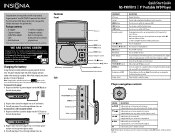
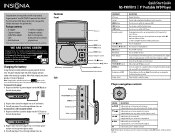
... Start Guide
battery with up in a list or menu. SETUP
MUTE
DC IN 9-12V
AV OUT
OFF/ON
2 Plug the other end of your player.
12V vehicle power outlet
Features
Front
OPEN button
Side
DC IN jack POWER ON/OFF switch
AV OUT jack Headphone jack Volume control
MENU
FUNC. Quick Start Guide NS-P9DVD15 | 9" Portable DVD Player
LCD screen...
Insignia NS-P9DVD15 Reviews
Do you have an experience with the Insignia NS-P9DVD15 that you would like to share?
Earn 750 points for your review!
We have not received any reviews for Insignia yet.
Earn 750 points for your review!
