Insignia NS-P3113 Support and Manuals
Get Help and Manuals for this Insignia item
This item is in your list!

View All Support Options Below
Free Insignia NS-P3113 manuals!
Problems with Insignia NS-P3113?
Ask a Question
Free Insignia NS-P3113 manuals!
Problems with Insignia NS-P3113?
Ask a Question
Popular Insignia NS-P3113 Manual Pages
User Manual (English) - Page 3
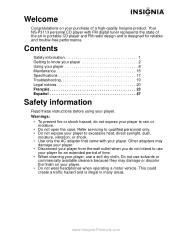
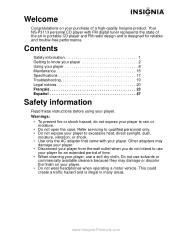
... do not expose your player to know your player 2 Using your player 8 Maintenance 15 Specifications 17 Troubleshooting 19 Legal notices 20 Français 23 Español 47
Safety information
Read these instructions before using your purchase of the art in portable CD player and FM radio design and is illegal in many areas. www.Insignia-Products.com Other...
User Manual (English) - Page 4


NS-P3113 Portable CD Player
Getting to know your player
Your player features:
• Audio CD, MP3, and WMA playback • FM radio tuner • Headphones that supply superior stereo quality at normal volume levels
...inactivity • Battery-power operation • Optional AC adapter
Player components
1
8 9
2
12
3
10
4
11
5
6 7
13
14
16 18
15
17
2
www.Insignia-Products.com
User Manual (English) - Page 7
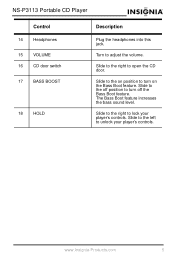
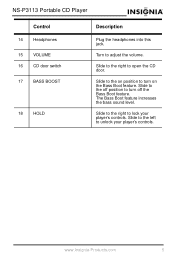
... volume. Slide to the right to unlock your player's controls.
Slide to the left to open the CD door.
Slide to the off the Bass Boot feature. www.Insignia-Products.com
5
Turn to turn on position to lock your player's controls. NS-P3113 Portable CD Player
Control 14 Headphones 15 VOLUME 16 CD door switch 17 BASS BOOST
18 HOLD
Description...
User Manual (English) - Page 9
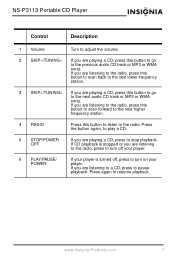
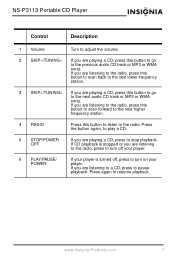
... the radio. Press the button again, to play a CD.
5 STOP/POWER OFF
If you are playing a CD, press this button to listen to the next audio CD track or MP3 or WMA song.
www.Insignia-Products.com
7 If CD playback is turned off, press to pause playback. NS-P3113 Portable CD Player
Control
Description
1 Volume
Turn to resume playback. If...
User Manual (English) - Page 12


... fuller. NS-P3113 Portable CD Player
Connecting the headphones
To connect the headphones: • Pug the headphones into the headphone jack (this jack is stopped or if you are listening to the radio, press the STOP/POWER OFF button to put your player in standby mode. Caution: Avoid high volume levels. If you are playing a CD and your player is color-coded green...
User Manual (English) - Page 13
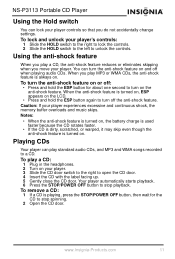
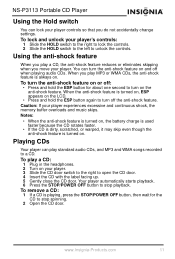
...do not accidentally change settings.
Playing CDs
Your player can play a CD: 1 Plug in the headphones. 2 Turn on your player controls so that you play MP3 or WMA CDs, the anti-shock...the CD door. To remove a CD: 1 If a CD is turned on. To lock and unlock your player experiences excessive and continuous shock, the memory buffer overloads and music skips. NS-P3113 Portable CD Player
Using...
User Manual (English) - Page 14
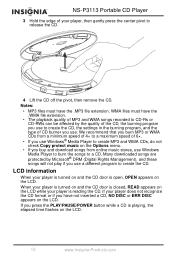
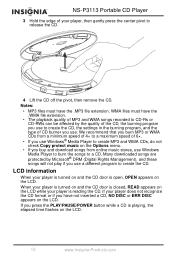
... the songs to release the CD.
4 Lift the CD off the pivot, then remove the CD. WMA files must have the .MP3 file extension. If you press the PLAY/PAUSE/POWER button while a CD is open, OPEN appears on the LCD. NS-P3113 Portable CD Player
3 Hold the edge of your player does not recognize the CD format or if you...
User Manual (English) - Page 16
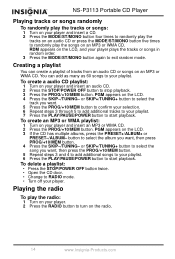
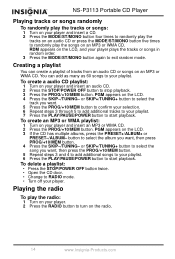
... CD or songs on your player and insert an audio CD. 2 Press the STOP/POWER OFF button to stop playback. 3 Press the PROG/+10/MEM button. PGM appears on the radio.
14
www.Insignia-...-
RDM appears on an MP3 or WMA CD. NS-P3113 Portable CD Player
Playing tracks or songs randomly
To randomly play the tracks or songs: 1 Turn on your player and insert a CD. 2 Press the MODE/ST/MONO button four...
User Manual (English) - Page 17
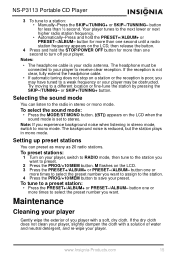
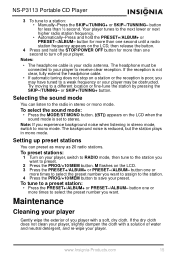
... the STOP/POWER OFF button for less than one second to stereo. www.Insignia-Products.com
15 NS-P3113 Portable CD Player
3 To tune to a preset station: • Press the PRESET+/ALBUM+ or PRESET-/ALBUM- The headphone must be obstructed.
Try moving to the station you player with a solution of water and neutral detergent, and re-wipe your...
User Manual (English) - Page 18
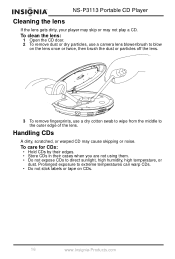
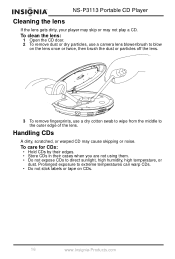
... stick labels or tape on CDs.
16
www.Insignia-Products.com Handling CDs
A dirty, scratched, or warped CD may not play a CD. NS-P3113 Portable CD Player
Cleaning the lens
If the lens gets dirty, your player may skip or may cause skipping or noise. To care for CDs:
• Hold CDs by their edges. • Store CDs in their cases when you are not...
User Manual (English) - Page 19


... Wavelength: 780 nm Audio CD, CD-R, CD-RW, MP3, WMA
DAC 20~20,000 Hz Below measurable limits
www.Insignia-Products.com
17
Caution: Never use thinner, benzene, record cleaner, or anti-static spray on a CD, or you will damage the surface.
Specifications
Design and specifications are subject to the outer edge.
NS-P3113 Portable CD Player
To clean a CD: • With a soft...
User Manual (English) - Page 20
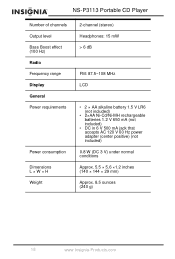
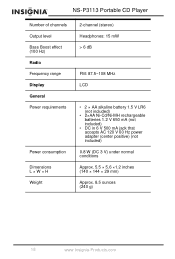
NS-P3113 Portable CD Player
Number of channels Output level Bass Boost effect (100 Hz) Radio Frequency range Display General Power requirements
Power consumption Dimensions L×W×H Weight
2-channel (stereo)
Headphones: 15 mW
> 6 dB
FM: 87.5~108 MHz
LCD
• 2 × AA alkaline battery 1.5 V LR6 (not included)
• 2×AA Ni-Cd/Ni-MH rechargeable batteries 1.2 V 650 mA...
User Manual (English) - Page 21
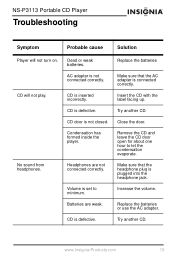
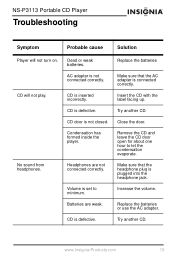
....
Replace the batteries or use the AC adapter. Dead or weak batteries. Headphones are weak. Increase the volume.
AC adapter is set to let the condensation evaporate.
Remove the CD and leave the CD door open for about one hour to minimum.
Volume is not connected correctly.
Insert the CD with the label facing up. NS-P3113 Portable CD Player
Troubleshooting
Symptom...
User Manual (English) - Page 22
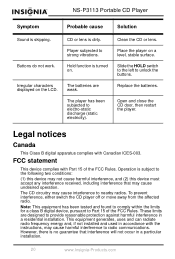
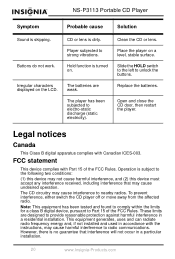
NS-P3113 Portable CD Player
Symptom
Probable cause
Solution
Sound is dirty. CD or lens is skipping.
Clean the CD or lens. Place the player on the LCD.
FCC statement
This device complies with Part 15 of the FCC Rules. To prevent interference, either switch the CD player off or move away from the affected radio. These limits are weak. The player has...
User Manual (English) - Page 23
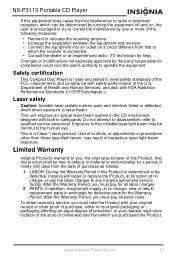
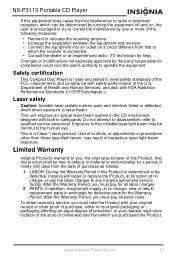
...service personnel. Limited Warranty
Insignia Products warrants to you, the original purchaser of this Product, that to
which you must pay all labor charges.
2 PARTS: In addition, Insignia will repair or replace...in its option at no charge, or pay for all parts costs.
www.Insignia-Products.com
21 NS-P3113 Portable CD Player
If this equipment does cause harmful interference to radio or...
Insignia NS-P3113 Reviews
Do you have an experience with the Insignia NS-P3113 that you would like to share?
Earn 750 points for your review!
We have not received any reviews for Insignia yet.
Earn 750 points for your review!
