Insignia NS-P3112 Support and Manuals
Get Help and Manuals for this Insignia item
This item is in your list!

View All Support Options Below
Free Insignia NS-P3112 manuals!
Problems with Insignia NS-P3112?
Ask a Question
Free Insignia NS-P3112 manuals!
Problems with Insignia NS-P3112?
Ask a Question
Popular Insignia NS-P3112 Manual Pages
User Manual (English) - Page 4


...CD player employs an optical laser beam system in the CD mechanism, designed with built-in a residential installation. Do not attempt to meet safety standards of the FCC, requirements and compliance with the instructions, may cause harmful interference to qualified service...exposure to Part 15 of Health and Human Services, and also with Canadian ICES-003. NS-P3112 Compact Disc Player
Note
...
User Manual (English) - Page 5


...batteries.
Replace with your CD player provide ...NS-P3112 Compact Disc Player
Safety precautions
• Do not open the cabinet. Other types may damage your CD
player. • Disconnect the AC adapter from the power outlet when the CD player is an indication that your CD player
Top controls
Play/Pause/ Power On
Stop/ Power Off Program Mode
EQ
Anti-Shock
Skip -
Refer servicing...
User Manual (English) - Page 8
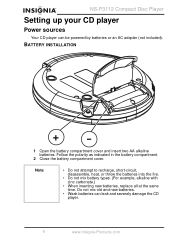
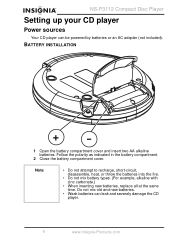
..., replace all at the same time. BATTERY INSTALLATION
+-
1 Open the battery compartment cover and insert two AA alkaline batteries.
Follow the polarity as indicated in the battery compartment.
2 Close the battery compartment cover. NS-P3112 Compact Disc Player
Setting up your CD player
Power sources
Your CD player can leak and severely damage the CD player.
6
www.Insignia-Products...
User Manual (English) - Page 9


...are
losing their charge.
Replace the batteries. recommended specifications 1.2 V - 650 mA)
About 9 hours About 3.5 hours
Anti-skip play mode
Alkaline AA
Rechargeable (min.
When this player because their use results in the LCD panel, the batteries are not recommended for this happens, the CD player does not function
properly. NS-P3112 Compact Disc Player
Low battery alert
When...
User Manual (English) - Page 10


Note
If the AC plug of this CD player does not fit in your local dealer about the type of the AC adapter (not ...using headphones, avoid excessive volume and long listening sessions.
8
www.Insignia-Products.com Only use a 6V AC adapter and make sure the local voltage corresponds to the desired level.
NS-P3112 Compact Disc Player
1 Insert the DC-plug end of plug adapter required.
Ask ...
User Manual (English) - Page 11


... AND OFF
This CD player has no ON/OFF switch. Disable the function buttons (except for the audio frequency spectrum. Note
The bass boost performance will depend on the VOLUME control setting. NORMAL POP ROCK SURROUND
EMPHASIZING THE BASS SOUND
• Set the BASS BOOST switch to the ON position. NS-P3112 Compact Disc Player
Using your...
User Manual (English) - Page 13


... the display window. www.Insignia-Products.com
11
TO STOP • Press the STOP key. During pause, time display flashes. Note
In normal mode, none of the play and the TOC displays.
Play modes
Every time the MODE button is filled, ESP stops flashing.
NS-P3112 Compact Disc Player
Playing a stopped CD
• Press the...
User Manual (English) - Page 14


NS-P3112 Compact Disc Player
When appears in the LCD panel, all tracks are repeated. Flashing stops and starts INTRO play and INT flashes.
• Press the ....
2 Press the PLAY/PAUSE button. When appears in the LCD panel, the current track is repeated. NORMAL PLAYBACK
Plays the whole CD.
Flashing stops and starts INTRO play from next track.
• Press I to play the current track.
User Manual (English) - Page 15


...Insignia-Products.com
13 To set Program Play
Note
Programming can be set... in the STOP mode or normal play • Press the PLAY/PAUSE button. The track number display changes to 00 again.
4 Repeat Step 2-3 to 20 tracks. To clear programming Any of the following actions will clear your programmed tracks from memory:
• Register 00 on the CD...NS-P3112 Compact Disc Player
PROGRAM PLAY
...
User Manual (English) - Page 16


...
• To search backward at high speed, press and hold II.
Also, the CD rotates faster than normal.
• When the digital anti-shock function is switched ON or....
14
www.Insignia-Products.com Skip-free anti-shock protection greatly reduces or eliminates skipping during play, RDM starts flashing.
Locating a specific segment in the track. NS-P3112 Compact Disc Player
2 Press the...
User Manual (English) - Page 17


... a weak solution of neutral detergent and water, and then wipe clean. Caution
Wait for these CDs. Do not use a CD single adapter for the CD to pick up the CD. www.Insignia-Products.com
15 NS-P3112 Compact Disc Player
Removing the CD
• Hold the edge and gently press the center pivot as illustrated to stop rotating before...
User Manual (English) - Page 18


... disc. If the lens is very dirty, the CD may not work at all. Such chemicals can damage its plastic surface.
16
www.Insignia-Products.com Wipe in a straight motion from the surface of the CD with the brush to remove dust. NS-P3112 Compact Disc Player
Cleaning the lens
A dirty lens causes sound skipping and...
User Manual (English) - Page 19


NS-P3112 Compact Disc Player
Troubleshooting
Problem
Possible Cause
Solution
The CD player does not work.
Replace the batteries.
The CD compartment is defective.
Increase the volume. The batteries are low or dead.
www.Insignia-Products.com
17
The CD does not play . Reinsert the CD, label-side up. The CD is not closed.
Reinsert the headphone plug into the jack....
User Manual (English) - Page 21


...is determined to any Insignia authorized service facility. After the Warranty Period, you must pay all labor charges.
2 PARTS: In addition, Insignia will repair or replace the Product, at... the Product. After the Warranty Period, you must pay for all parts costs. NS-P3112 Compact Disc Player
General Power requirements
Power consumption Dimensions
Weight (not including batteries)
•...
User Manual (English) - Page 22


... holders. This warranty gives you specific legal rights, and you . REPAIR REPLACEMENT AS PROVIDED UNDER THIS WARRANTY IS THE EXCLUSIVE REMEDY OF THE CONSUMER. www.insignia-products.com
Insignia Products, Richfield, Minnesota, U.S.A.
Copyright
© 2006 Insignia.
For customer service, please call 1-877-467-4289.
NS-P3112 Compact Disc Player
This warranty does not cover cosmetic...
Insignia NS-P3112 Reviews
Do you have an experience with the Insignia NS-P3112 that you would like to share?
Earn 750 points for your review!
We have not received any reviews for Insignia yet.
Earn 750 points for your review!
