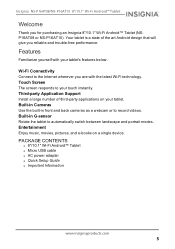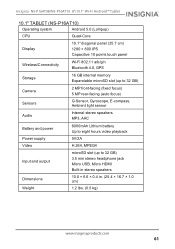Insignia NS-P16AT10 Support and Manuals
Get Help and Manuals for this Insignia item

View All Support Options Below
Free Insignia NS-P16AT10 manuals!
Problems with Insignia NS-P16AT10?
Ask a Question
Free Insignia NS-P16AT10 manuals!
Problems with Insignia NS-P16AT10?
Ask a Question
Most Recent Insignia NS-P16AT10 Questions
Micro Usb Port On This Insignia Ns-p16at10.
can this tablet read data from a flash drive through the micro usb port?
can this tablet read data from a flash drive through the micro usb port?
(Posted by msals48 7 years ago)
Power On, Or Charge.
My tab will not power on or charge what can I do?
My tab will not power on or charge what can I do?
(Posted by cllbryant 8 years ago)
Power Port/micro Usb Malfunction
the power port doesn't work how do I fix the power port or at least how do I open it to fix the powe...
the power port doesn't work how do I fix the power port or at least how do I open it to fix the powe...
(Posted by actup86 8 years ago)
Download Problems
This thing won't open my downloads says "can't open file" please help. Thank you, Brad
This thing won't open my downloads says "can't open file" please help. Thank you, Brad
(Posted by daddyo57 8 years ago)
Popular Insignia NS-P16AT10 Manual Pages
Insignia NS-P16AT10 Reviews
We have not received any reviews for Insignia yet.