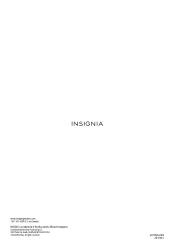Insignia NS-OTR17SS3 Support and Manuals
Get Help and Manuals for this Insignia item
This item is in your list!

View All Support Options Below
Free Insignia NS-OTR17SS3 manuals!
Problems with Insignia NS-OTR17SS3?
Ask a Question
Free Insignia NS-OTR17SS3 manuals!
Problems with Insignia NS-OTR17SS3?
Ask a Question
Popular Insignia NS-OTR17SS3 Manual Pages
Warranty - Page 1
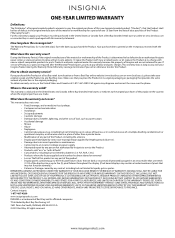
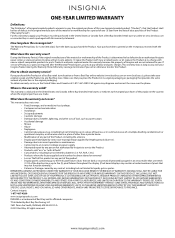
...Failures or Damage caused by an authorized Insignia repair center or store personnel, Insignia will (at its affiliated companies. *Distributed by Insignia to service the Product • Products sold ".... • Customer instruction/education • Installation • Set up to liquids, gels or pastes. Contact Insignia: 1-877-467-4289 www.insigniaproducts.com INSIGNIA is a trademark of...
Installation Guide - Page 1
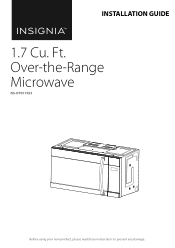
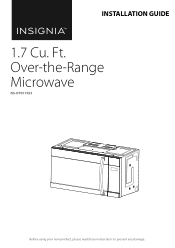
Ft. Over-the-Range Microwave
NS-OTR17SS3
Before using your new product, please read these instructions to prevent any damage. INSTALLATION GUIDE
1.7 Cu.
Installation Guide - Page 3
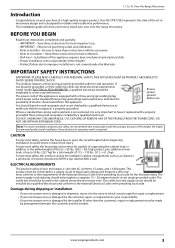
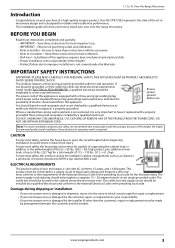
... hazard from this kilowatt rating. www.insigniaproducts.com
3 Your NS-OTR17SS3 represents the state of 113 ~ 135 lbs. (51.3 ~ 61.2 kg). This installation guide will show you how to Installer - Save these instructions completely and carefully. • IMPORTANT - Observe all governing codes and ordinances. • Note to install your microwave oven is designed for a total weight of...
Installation Guide - Page 6
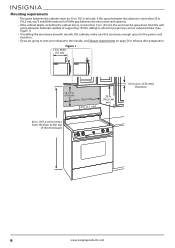
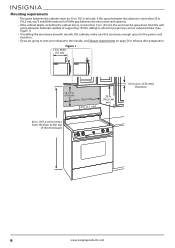
... in. (33 cm), the unit must be spaced out from the floor to the top
of supporting 150 lbs. (68 kg) to allow for proper top vent air exhaust/intake. (See Figure 1)
• If installing the microwave beneath smooth, flat cabinets, make sure that you leave enough space for the power cord...
Installation Guide - Page 7


...the equivalent lengths of all the pieces together.
www.insigniaproducts.com
7 Ft. When installing exhaust vents:
• Use the most direct route with any vent hood. Each...) diameter round duct.
Use the Equivalent duct length table on page 9. When calculating your setup.
This helps prevent blockages and ensures that nothing is blocking the ducts.
• Your ...
Installation Guide - Page 14
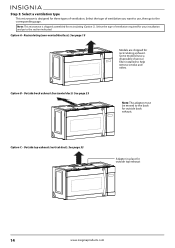
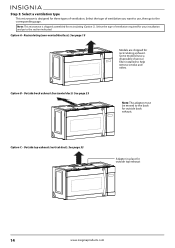
... (horizontal duct): See page 23
Note: The adapter must be moved to the section indicated.
Option C -
Some models have a disposable charcoal filter installed to the corresponding page. Select the type of ventilation required for your installation and go to help remove smoke and odors.
Outside top exhaust (vertical duct): See page 33
Adapter...
Installation Guide - Page 17
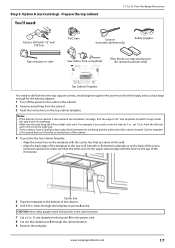
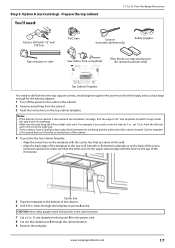
...
and 1/2 in .
Ft.
Prepare the top cabinet
You'll need to drill holes for the top support screws, a hole large enough for the power cord to the outlet in ., cut into the upper cabinet... template to trim the sides by 1 in the cabinet. 2 Remove everything from the cabinet. 3 Read the instructions on the wall. • Align the back edge of the template to the rear wall (smooth or flat...
Installation Guide - Page 21
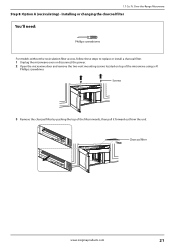
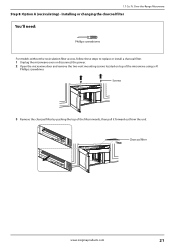
... pushing the top of the microwave using a #1
Phillips screwdriver. Charcoal filter
www.insigniaproducts.com
21 Installing or changing the charcoal filter
You'll need:
Phillips screwdrivers
For models without the recirculation filter access, follow these steps to replace or install a charcoal filter. 1 Unplug the microwave oven or disconnect the power. 2 Open the microwave door...
Installation Guide - Page 26
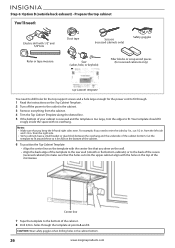
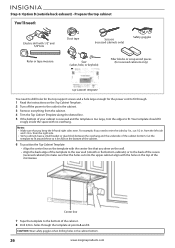
... bottom of the microwave. CAUTION: Wear safety goggles when drilling holes in . holes through . 1 Read the instructions on the wall. • Align the back edge of the template to the rear wall (smooth or flat...at points A and C. Prepare the top cabinet
You'll need to drill holes for the top support screws and a hole large enough for the power cord to the back of the cabinet bottom. Cut...
Installation Guide - Page 33
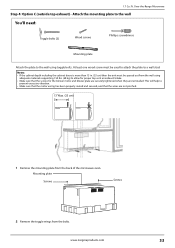
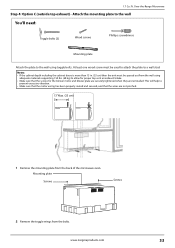
... mounting plate to the wall
You'll need:
Toggle bolts (2)
Wood screws
Phillips screwdrivers
Mounting plate
Attach the plate to the wall using
adequate materials supporting 150 Ibs. (68 kg) to
prevent excessive vibration. • Make sure that the motor wiring has been properly routed and secured, and that the wires...
Installation Guide - Page 35


... (saber, hole, or keyhole)
Filler blocks or scrap wood pieces (for recessed cabinets only)
Top Cabinet Template
You need to drill holes for the top support screws and a hole large enough for the power cord to fit through. 1 Turn off the power to the outlet in the cabinet. 2 Remove everything from...
Installation Guide - Page 37


Step 6: Option C (outside top exhaust) - Ft. Screw
Blower plate
Back of the microwave.
Over-the-Range Microwave
Exhaust adapter
Sheet metal screw
1 Set the microwave in its upright position, with the top facing up. 2 Remove the screw that holds the blower plate to the microwave, then remove the ...
Installation Guide - Page 45


ft.
Over-the-Range Microwave
Obtaining replacement parts
Call Insignia Customer Service at 1-877-467-4289. Ft. 1.7 Cu.
Specifications
Model
NS-OTR17SS3
Rated voltage
120V / 60Hz
Rated input power
1,500W
Rated output power
1,000W
Noise level
60 dB
Microwave capacity
1.7 cu. Turntable diameter
13.6 in. (34.5 cm)
...
Installation Guide - Page 46


... acts of God, such as is packaged with new or rebuilt comparable products or parts.
This warranty does not cover:
• Food, beverage, and/or medicine loss/spoilage.
• Customer instruction/education • Installation • Set up to you. INSIGNIA SHALL NOT BE LIABLE FOR ANY INCIDENTAL OR CONSEQUENTIAL DAMAGES FOR THE BREACH OF ANY...
Insignia NS-OTR17SS3 Reviews
Do you have an experience with the Insignia NS-OTR17SS3 that you would like to share?
Earn 750 points for your review!
We have not received any reviews for Insignia yet.
Earn 750 points for your review!