Insignia NS-OTR16WH8 Support and Manuals
Get Help and Manuals for this Insignia item
This item is in your list!

View All Support Options Below
Free Insignia NS-OTR16WH8 manuals!
Problems with Insignia NS-OTR16WH8?
Ask a Question
Free Insignia NS-OTR16WH8 manuals!
Problems with Insignia NS-OTR16WH8?
Ask a Question
Popular Insignia NS-OTR16WH8 Manual Pages
Documentation - Page 2


NS-OTR16WH8(-C)_BS8(-C)_SS8(-C)_17-0277_MAN_V1_ENG.fm Page 2 Tuesday, June 27, 2017 3:46 PM
Contents
SAFETY INFORMATION 3
Precautions to avoid possible exposure to excessive microwave energy 3 IMPORTANT SAFETY INSTRUCTIONS 3 Cookware and cooking materials 6 Materials you can use 7 Materials to be avoided 7
Features 8
Package contents 8 Microwave oven 8 Control panel 9
Setting up your ...
Documentation - Page 3
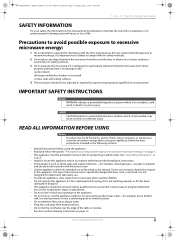
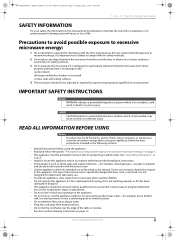
...4 The microwave should not be adjusted or repaired by qualified service personnel. Do not use corrosive chemicals or ...manual must be serviced only by anyone except properly qualified service personnel.
See "Grounding instructions" on
page 4. • Install or locate this appliance outdoors. READ ALL INFORMATION BEFORE USING
Warning
To reduce the risk of life.
NS-OTR16WH8...
Documentation - Page 4


... the User Guide, Installation Guide, templates (2),...NS-OTR16WH8(-C), NS-OTR16BS8(-C), or NS-OTR16SS8(-C)
• To reduce the risk of the carton, bend the carton flaps back, and tilt the microwave oven over to rest on . • This appliance is properly installed and grounded in accordance with narrow necks. SAVE THESE INSTRUCTIONS
Unpacking and examining your dealer or Insignia repair...
Documentation - Page 5
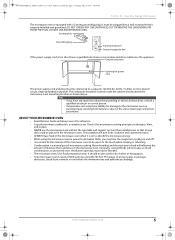
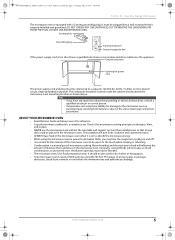
NS-OTR16WH8...support nor turn both clockwise and counterclockwise. • ALWAYS have a qualified electrician or serviceman install...MICROWAVE OVEN
• Read this User Guide and always save it for food ...; The microwave oven is a normal part of moisture that condenses in the microwave... consult a qualified electrican or service person. • Insignia does not accept any liability for...
Documentation - Page 9
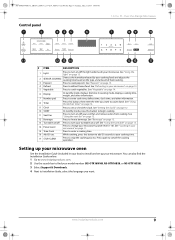
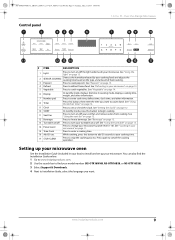
...11.
See "Cooking in your vent fan and remove odors from cooking.
See "Setting the clock]" on page 15.
4 Defrost
Press to change your cooking time. Press... to Installation Guide, select the language you want. See "Using the light" on page 15.
2
SENSOR COOKING
Detects the humidity released by your model number (NS-OTR16WH8, NS-OTR16BS8, or NS-OTR16SS8).
3 Select Support & ...
Documentation - Page 10
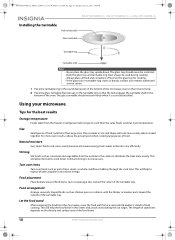
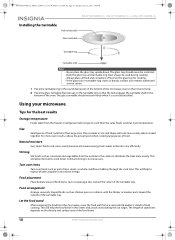
...thicker or meatier parts toward the center of food. NS-OTR16WH8(-C)_BS8(-C)_SS8(-C)_17-0277_MAN_V1_ENG.fm Page 10 Tuesday, June 27, 2017 3:46 PM
NS-OTR16WH8(-C), NS-OTR16BS8(-C), or NS-OTR16SS8(-C)
Installing the turntable
Hub ...If the glass tray or turntable ring cracks or breaks, contact your nearest authorized service center.
1 Place the turntable ring in the round depression in the
bottom of...
Documentation - Page 12


...0277_MAN_V1_ENG.fm Page 12 Tuesday, June 27, 2017 3:46 PM
NS-OTR16WH8(-C), NS-OTR16BS8(-C), or NS-OTR16SS8(-C)
Cooking with multiple cooking stages
For best results, some microwave..."END" on the display. 5 Press Start to instantly cook for the first stage.
Your microwave may be set to change from one stage to another automatically (two stages maximum).
1 Press Time Cook, then use the ...
Documentation - Page 13


NS-OTR16WH8(-C)_BS8(-C)_SS8(-C)_17...may enter any warm
portions with narrow strips of aluminum foil.
Your microwave automatically sets the cook time. Cover with narrow strips of food cooking. • Press ...or remove any warm portions
with a loose-fitting lid or vented plastic wrap. Stir when instructed from the freezer. Press START to turn the food over and shield any weight from 0.1...
Documentation - Page 14


...manually.
14
www.insigniaproducts.com
NS-OTR16WH8(-C)_BS8(-C)_SS8(-C)_17-0277_MAN_V1_ENG.fm Page 14 Tuesday, June 27, 2017 3:46 PM
NS-OTR16WH8(-C), NS-OTR16BS8(-C), or NS-OTR16SS8(-C)
Pizza
The pizza setting... for about five minutes after the microwave has finished to cook manually.
All frozen dinner instructions should specify that moisture can escape from room temperature). •...
Documentation - Page 15


...START. Note
To change a light bulb, see "Replacing the lights" on .
Ft.
Using the stop/clear... units or burners and stays on or off manually during cooking (press twice)
Using the light
...setting to use the light underneath your turntable on until the lock indicator disappears (about three seconds). Using the turntable
For the best results, leave the turntable on page 18.
NS-OTR16WH8...
Documentation - Page 16


... Cleaning and replacing the filters
...parts will be easier to remove any spills or spatters. To remove, combine one cup water, lemon juice, and several minutes at high power for five minutes or until boiling.
Wipe the interior with a damp cloth. NS-OTR16WH8(-C)_BS8(-C)_SS8(-C)_17-0277_MAN_V1_ENG.fm Page 16 Tuesday, June 27, 2017 3:46 PM
NS-OTR16WH8(-C), NS-OTR16BS8(-C), or NS...
Documentation - Page 17
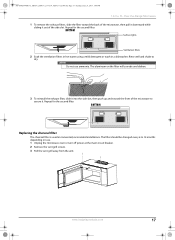
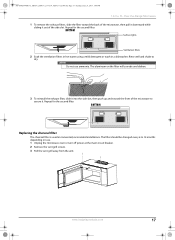
...shake to secure it out of the side slot. BOTTOM
Replacing the charcoal filter
The charcoal filter is used in a ...installations. Repeat for the second filter. The filter should be changed every 6 to 12 months depending on the filter will corrode and darken.
3 To reinstall the exhaust filter, slide it into the side slot, then push up and toward the back of the microwave to
dry. NS-OTR16WH8...
Documentation - Page 20
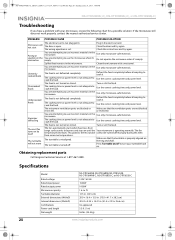
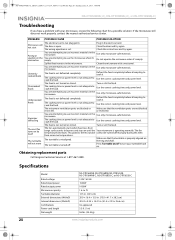
...The turntable is open. Obtaining replacement parts
Call Insignia Customer Service at 1-877-467-4289.
Plug...NS-OTR16WH8(-C)_BS8(-C)_SS8(-C)_17-0277_MAN_V1_ENG.fm Page 20 Tuesday, June 27, 2017 3:46 PM
NS-OTR16WH8(-C), NS-OTR16BS8(-C), or NS-OTR16SS8(-C)
Troubleshooting
If you have a problem with a wet towel. If the microwave still does not work properly, contact the nearest authorized service...
Documentation - Page 21


... THE WARRANTY PERIOD. THIS WARRANTY GIVES YOU SPECIFIC LEGAL RIGHTS, AND YOU MAY ALSO HAVE OTHER RIGHTS, WHICH VARY FROM STATE TO STATE OR PROVINCE TO PROVINCE. NS-OTR16WH8(-C)_BS8(-C)_SS8(-C)_17-0277_MAN_V1_ENG.fm Page 21 Tuesday, June 27, 2017 3:46 PM
1.6 Cu. If this new Insignia-branded product ("Product"), that
the microwave oven...
Documentation - Page 24


... Buy Purchasing, LLC 7601 Penn Ave South, Richfield, MN 55423 U.S.A. ©2017 Best Buy. NS-OTR16WH8(-C)_BS8(-C)_SS8(-C)_17-0277_MAN_V1_ENG.fm Page 26 Tuesday, June 27, 2017 3:46 PM
www.insigniaproducts.com 1-877-467-4289 (U.S. and Canada) or 01-800-926-3000 (Mexico)
INSIGNIA is a trademark of Best Buy and its affiliated companies.
Insignia NS-OTR16WH8 Reviews
Do you have an experience with the Insignia NS-OTR16WH8 that you would like to share?
Earn 750 points for your review!
We have not received any reviews for Insignia yet.
Earn 750 points for your review!
