Insignia NS-OTR16SS9 Support and Manuals
Get Help and Manuals for this Insignia item
This item is in your list!

View All Support Options Below
Free Insignia NS-OTR16SS9 manuals!
Problems with Insignia NS-OTR16SS9?
Ask a Question
Free Insignia NS-OTR16SS9 manuals!
Problems with Insignia NS-OTR16SS9?
Ask a Question
Popular Insignia NS-OTR16SS9 Manual Pages
Marketing Sheet - Page 1
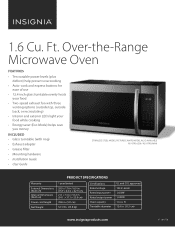
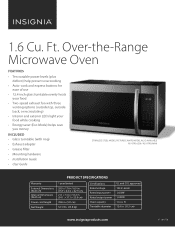
...) • Exhaust adapter • Grease filter • Mounting hardware • Installation Guide • User Guide
STAINLESS STEEL MODEL PICTURED, WHITE MODEL ALSO AVAILABLE NS-OTR16SS9 / NS-OTR16WH9
Warranty
External Dimensions (W×D×H) Internal Dimensions (W×D×H)
Power cord length
Net Weight
PRODUCT SPECIFICATIONS
1 year limited
29.9 × 17.6 × 16.9 in. (75...
User Guide - Page 1
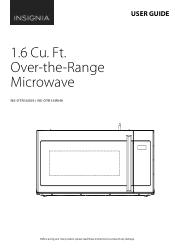
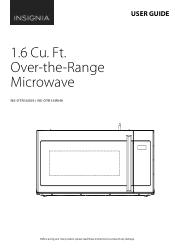
Over-the-Range Microwave
NS-OTR16SS9 / NS-OTR16WH9
Before using your new product, please read these instructions to prevent any damage. USER GUIDE
1.6 Cu. Ft.
User Guide - Page 4
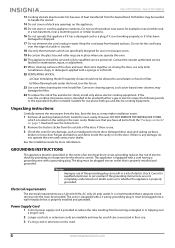
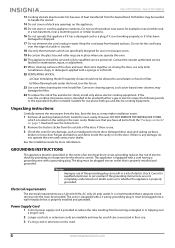
... into an outlet that is properly installed and grounded. Power Supply Cord
1 A short power supply cord is provided to accumulate on the door. NS-OTR16SS9 / NS-OTR16WH9
13 Cooking utensils may become hot because of heat transferred from becoming entangled in or tripping over a longer cord.
2 Longer cord sets or extension cords are available and...
User Guide - Page 6
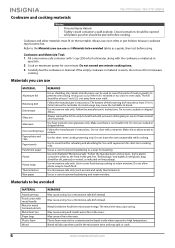
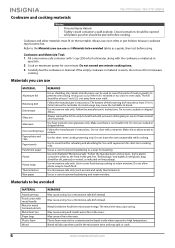
... microwave-safe only. Always remove the lid. Closed containers should be opened and plastic pouches should be avoided tables as a guide, then test before cooking.
May cause a fire in the oven. NS-OTR16SS9 / NS-OTR16WH9
Cookware and cooking materials
Warning Personal Injury Hazard Tightly-closed plastic bags should be slit, pierced, or vented, as...
User Guide - Page 8
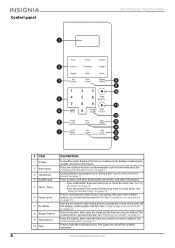
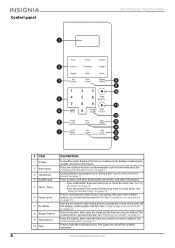
... Puts the microwave in your microwave, then press the number buttons to set the level you want (0-10). Press this button, then enter the ...NS-OTR16SS9 / NS-OTR16WH9
# ITEM 1 Display 2 Auto menu 3 1LB Defrost 4 Number pad 5 Clock / Timer
6 Power Level
7 Eco Mode 8 Weight Defrost 9 Time Defrost 10 Stop
DESCRIPTION
In standby mode, displays the time. Press one of the item you want to set...
User Guide - Page 9
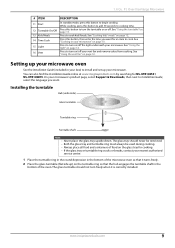
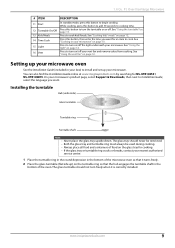
.... Press this button, then enter the time you want for NS-OTR16SS9 / NS-OTR16WH9.
Press to turn the turntable on page 10.
The... on /off the light underneath your nearest authorized service center.
1 Place the turntable ring in the round...installed.
Setting up your microwave oven
See the Installation Guide (included in the
bottom of the oven. You can also find the Installation Guide...
User Guide - Page 10


... Input the weight must be defrosted (in ounces). Note For example, to confirm the setting. If the microwave beeps twice, the numbers entered are not invalid. Note Two-stage... 3 Press Start to enter the time (the maximum time is 99 minutes and 99 seconds.
NS-OTR16SS9 / NS-OTR16WH9
Using your microwave
Cooking in your microwave
Defrosting by pressing Power Level. The display shows "...
User Guide - Page 12


...can choose the vent speed while cooking in the lowest power consumption mode which turns off manually during this time.
The display shows the power level being used for your microwave as usual... Kids Meals. 2 Use the number pad to awaken the display, then press Eco Mode. NS-OTR16SS9 / NS-OTR16WH9
Beverage
1 Press Beverage. 2 Use the number pad (1-6) to the cooking time remaining.
The display,...
User Guide - Page 14
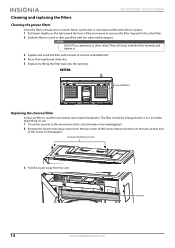
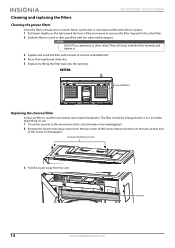
...it .
3 Agitate and scrub the filter with hot water and detergent.
NS-OTR16SS9 / NS-OTR16WH9
Cleaning and replacing the filters
Cleaning the grease filters
Clean the filters at each end
of ... filter material and darken it . Louver
14
www.insigniaproducts.com Repeat for nonvented, recirculated installation. Louver mounting screws
3 Pull the louver away from the top center of the louver,...
User Guide - Page 16


CAUTION Do not use a bulb larger than 30 watts.
6 Replace the microwave light cover by carefully pushing it .
Louver
16
www....into place. 7 Push the louver back into place and replace the louver mounting screws. Light cover Light cover screw
5 Remove the old light bulb, then replace with a new bulb.
NS-OTR16SS9 / NS-OTR16WH9
Microwave light (interior)
1 Disconnect power to the microwave...
User Guide - Page 17
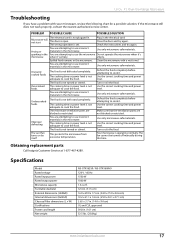
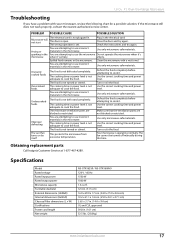
...Obtaining replacement parts
Call Insignia Customer Service at...Specifications
Model Rated voltage Rated input power Rated output power Microwave capacity Turntable diameter External dimensions (HxWxD) Internal dimensions (HxWxD) Charcoal filter dimensions (L × W) Certifications Power cord length Net weight
NS-OTR16SS9 / NS-OTR16WH9 120 V / 60 Hz 1500 W 1000 W 1.6 cu. Check the instructions...
User Guide - Page 18


... more of Best Buy and its affiliated companies. Made in some countries. Copyright
INSIGNIA is a trademark of the following measures:
• Reorient or relocate the receiving... accordance with the instructions, may cause harmful interference to which can radiate radio frequency energy and, if not installed and used in a particular installation. NS-OTR16SS9 / NS-OTR16WH9
Legal notices...
Installation Guide - Page 1
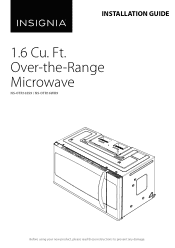
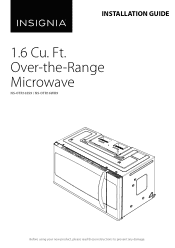
INSTALLATION GUIDE
1.6 Cu. Ft. Over-the-Range Microwave
NS-OTR16SS9 / NS-OTR16WH9
Before using your new product, please read these instructions to prevent any damage.
Installation Guide - Page 3


... must be capable of supporting the cabinet load, in cabinet arrangements such as an island or a peninsula. It must be mounted to 50 pounds (22 kilograms) for safe operation. Introduction
Congratulations on your new over-the-range microwave. Your NS-OTR16SS9 / NS-OTR16WH9 represents the state of the weight. This installation guide will show you how...
Installation Guide - Page 44
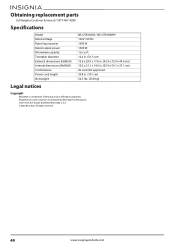
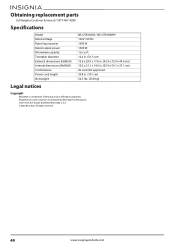
...replacement parts
Call Insignia Customer Service at 1-877-467-4289. Registered in . (101 cm) 52.5 lbs. (23.8 kg)
Legal notices
Copyright
INSIGNIA....com Specifications
Model Rated voltage Rated input power Rated output power Microwave capacity Turntable diameter External dimensions (HxWxD) Internal dimensions (HxWxD) Certifications Power cord length Net weight
NS-OTR16SS9 / NS-OTR16WH9 120V...
Insignia NS-OTR16SS9 Reviews
Do you have an experience with the Insignia NS-OTR16SS9 that you would like to share?
Earn 750 points for your review!
We have not received any reviews for Insignia yet.
Earn 750 points for your review!
