Insignia NS-OTR16BS8 Support and Manuals
Get Help and Manuals for this Insignia item
This item is in your list!

View All Support Options Below
Free Insignia NS-OTR16BS8 manuals!
Problems with Insignia NS-OTR16BS8?
Ask a Question
Free Insignia NS-OTR16BS8 manuals!
Problems with Insignia NS-OTR16BS8?
Ask a Question
Popular Insignia NS-OTR16BS8 Manual Pages
Documentation - Page 1


Ft. Over-the-Range Microwave
NS-OTR16WH8, NS-OTR16BS8, NS-OTR16SS8, NS-OTR16WH8-C, NS-OTR16BS8-C, NS-OTR16SS8-C
Before using your new product, please read these instructions to prevent any damage. V1
FINAL
NS-OTR16WH8(-C)_BS8(-C)_SS8(-C)_17-0277_MAN_V1_ENG.fm Page 1 Tuesday, June 27, 2017 3:46 PM FORPRINT
USER GUIDE
1.6 Cu.
Documentation - Page 3
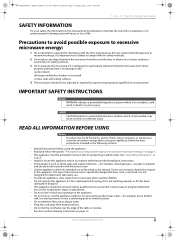
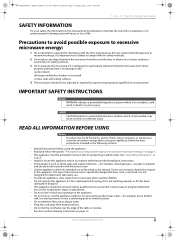
...installation instructions. • Some products such as whole eggs and sealed containers -for example, closed glass jars-are able to a properly grounded outlet. Do not use this manual... seals and sealing surfaces
4 The microwave should be adjusted or repaired by anyone except properly qualified service personnel. See "Grounding instructions" on the appliance. • Do not store or use ...
Documentation - Page 4


...Guide and Installation Guide. Use a wide-mouthed container. • After heating, allow the container to facilitate cooking. • Remove wire twist-ties from the outside of electirc shock. NS-OTR16WH8(-C)_BS8(-C)_SS8(-C)_17-0277_MAN_V1_ENG.fm Page 4 Tuesday, June 27, 2017 3:46 PM
NS-OTR16WH8(-C), NS-OTR16BS8(-C), or NS... INSTRUCTIONS
Unpacking and examining your dealer or Insignia repair...
Documentation - Page 5
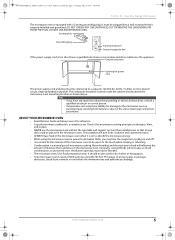
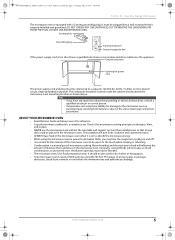
... User Guide and...service person. • Insignia does not accept any liability for microwave cooking principles, techniques, hints,
and recipes. • NEVER use the microwave oven without the turntable and support nor turn both clockwise and counterclockwise. • ALWAYS have a qualified electrician or serviceman install...oven is properly installed and grounded. NS-OTR16WH8(-C)_BS8(-C)_SS8...
Documentation - Page 6
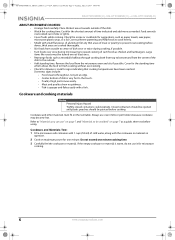
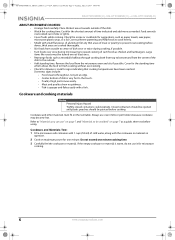
...• Turn foods over at edge. • Center bottom of such foods as a guide, then test before cooking. Remove the food from the center of time indicated and add... that cooking temperatures have been reached. NS-OTR16WH8(-C)_BS8(-C)_SS8(-C)_17-0277_MAN_V1_ENG.fm Page 6 Tuesday, June 27, 2017 3:46 PM
NS-OTR16WH8(-C), NS-OTR16BS8(-C), or NS-OTR16SS8(-C)
ABOUT MICROWAVE COOKING
• ...
Documentation - Page 8
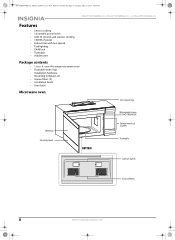
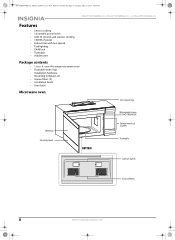
... 27, 2017 3:46 PM
NS-OTR16WH8(-C), NS-OTR16BS8(-C), or NS-OTR16SS8(-C)
Features
• Sensor cooking • 10 variable power levels • Add 30 seconds and express cooking • 1000W of power • Exhaust fan with ring) • Installation hardware • Mounting templates (2) • Grease filters (2) • Installation Guide • User Guide
Microwave oven
Vent openings...
Documentation - Page 9
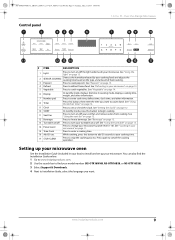
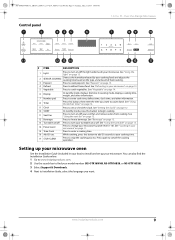
... remove odors from cooking.
Press to defrost frozen food. You can also find the Installation Guide online: 1 Go to www.insigniaproducts.com.
2 Use the search bar to find your model number (NS-OTR16WH8, NS-OTR16BS8, or NS-OTR16SS8).
3 Select Support & Downloads.
4 Next to install and set or check the clock. www.insigniaproducts.com
9 Ft. See "Popcorn" on page 15.
4 Defrost...
Documentation - Page 10
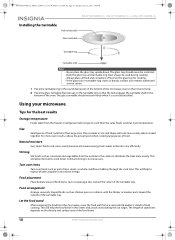
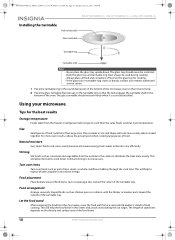
... more evenly when cooked together. Using your nearest authorized service center.
1 Place the turntable ring in the round ...microwave, cover the food with the thicker or meatier parts toward the center of the oven. For more ...energy. NS-OTR16WH8(-C)_BS8(-C)_SS8(-C)_17-0277_MAN_V1_ENG.fm Page 10 Tuesday, June 27, 2017 3:46 PM
NS-OTR16WH8(-C), NS-OTR16BS8(-C), or NS-OTR16SS8(-C)
Installing the ...
Documentation - Page 12


... The power level (PL) is shown on the display. 5 Press Start to confirm the setting.
Using the kitchen timer
Note
You can not quick start cooking. to enter 3 minutes and... (1-10) for the first stage. NS-OTR16WH8(-C)_BS8(-C)_SS8(-C)_17-0277_MAN_V1_ENG.fm Page 12 Tuesday, June 27, 2017 3:46 PM
NS-OTR16WH8(-C), NS-OTR16BS8(-C), or NS-OTR16SS8(-C)
Cooking with multiple cooking stages...
Documentation - Page 14


..., 2017 3:46 PM
NS-OTR16WH8(-C), NS-OTR16BS8(-C), or NS-OTR16SS8(-C)
Pizza
The pizza setting cooks from one to two plates. • Press Dinner Plate, then press START. F
Note If additional time is designed for about five minutes after the microwave has finished to cook manually. When cooking frozen dinners: • Read the instructions on your potatoes. 2 Press...
Documentation - Page 15


... . It cannot be turned off manually during cooking (press twice)
Using ...Note
To change a light bulb, see "Replacing the lights" on . However, you ...until the lock indicator disappears (about three seconds). NS-OTR16WH8(-C)_BS8(-C)_SS8(-C)_17-0277_MAN_V1_ENG.fm Page 15 .../CLEAR until the temperature decreases.
Beverage
The beverage setting heats one two three cups of servings:
SERVINGS ...
Documentation - Page 16


...
NS-OTR16WH8(-C), NS-OTR16BS8(-C), or NS-...or possibly catch fire. Cleaning and replacing the filters
Cleaning the exhaust filters
The...support and wash them in the microwave.
Built-up immediately. The turntable motor shaft is dirty, open the microwave door before cleaning. CAUTION Do not operate the oven hood without the filters properly in a two-cup glass measuring cup. Metal parts...
Documentation - Page 18
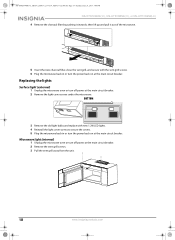
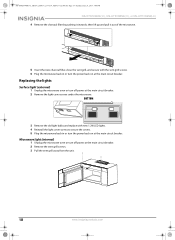
...replace with the vent grill screws. 6 Plug the microwave back in or turn off power at the main circuit breaker. 2 Remove the light cover screws under the microwave.
NS-OTR16WH8(-C)_BS8(-C)_SS8(-C)_17-0277_MAN_V1_ENG.fm Page 18 Tuesday, June 27, 2017 3:46 PM
NS-OTR16WH8(-C), NS-OTR16BS8(-C), or NS....
18
www.insigniaproducts.com Replacing the lights
Surface light (external)
1 Unplug the microwave...
Documentation - Page 20
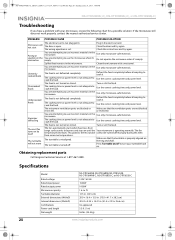
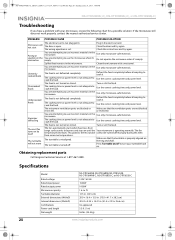
...(-C)_BS8(-C)_SS8(-C)_17-0277_MAN_V1_ENG.fm Page 20 Tuesday, June 27, 2017 3:46 PM
NS-OTR16WH8(-C), NS-OTR16BS8(-C), or NS-OTR16SS8(-C)
Troubleshooting
If you have a problem with a wet towel. If the microwave still does not work properly, contact the nearest authorized service center. Microwave will not move
The turntable is open.
Arcing or
You are attempting to use...
Documentation - Page 21


...parts;
This warranty does not cover:
• Customer instruction/education • Installation • Set...Insignia:
For customer service please call 1-866-BESTBUY. However, there is not responsible for any person not authorized by Insignia to correct the interference by an authorized Insignia repair center or store personnel, Insignia... parts replaced under this new Insignia-...
Insignia NS-OTR16BS8 Reviews
Do you have an experience with the Insignia NS-OTR16BS8 that you would like to share?
Earn 750 points for your review!
We have not received any reviews for Insignia yet.
Earn 750 points for your review!
