Insignia NS-NAV02R Support and Manuals
Get Help and Manuals for this Insignia item
This item is in your list!

View All Support Options Below
Free Insignia NS-NAV02R manuals!
Problems with Insignia NS-NAV02R?
Ask a Question
Free Insignia NS-NAV02R manuals!
Problems with Insignia NS-NAV02R?
Ask a Question
Most Recent Insignia NS-NAV02R Questions
Popular Insignia NS-NAV02R Manual Pages
User Manual (English) - Page 2


Insignia NS-NAV02R GPS
Contents
Introduction 3
Important safety instructions 3
Features 4 Package contents 4 Screen and top panel 5 Bottom and back panels 6
Setting up your GPS 7 Charging the battery 8 Mounting your GPS in a vehicle 9
Using your GPS 10 Understanding the Home screen 11 Understanding the Main menu 12 Using a keypad 13 Creating a route to an address 16 Creating a ...
User Manual (English) - Page 3


... particularly
at plugs, convenience receptacles, and the point where they exit from being stepped on the road and to do, locally. Insignia NS-NAV02R GPS
Planning routes in advance 43 Setting sounds 45 Calibrating the screen 45 Troubleshooting 46 General 47 Specifications 48 Legal notices 49 One-year limited warranty 51
Introduction
Congratulations on your purchase of the...
User Manual (English) - Page 4
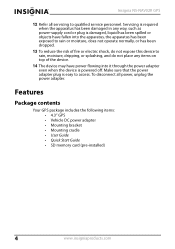
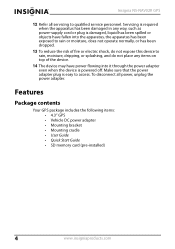
... access. Insignia NS-NAV02R GPS
12 Refer all power, unplug the power adapter. Features
Package contents
Your GPS package includes the following items: • 4.3" GPS • Vehicle DC power adapter • Mounting bracket • Mounting cradle • User Guide • Quick Start Guide • SD memory card (pre-installed)
4
www.insigniaproducts.com To disconnect all servicing to...
User Manual (English) - Page 7


www.insigniaproducts.com
7 Insignia NS-NAV02R GPS
Setting up your GPS
Connecting power adapter
Caution Disconnect your GPS from the power adapter when starting the vehicle. Power adapter
12V vehicle power socket
2 Plug the other end of the power adapter into the receiver's USB port.
To connect the power adapter: 1 Plug the power adapter into the vehicle's 12V power socket.
User Manual (English) - Page 9


...Insignia NS-NAV02R GPS
Mounting your GPS in a vehicle
When you use your GPS in a vehicle, you can obstruct the driver's clear view. Adjuster knob
Suction cup lever
2 Set the bottom edge of the road. • Make sure that your car's airbags are not obstructed by your GPS...impairs the driver's view of your GPS clicks into place.
Attention California drivers
California Vehicle Code Section ...
User Manual (English) - Page 11


Insignia NS-NAV02R GPS
Understanding the Home screen
GPS signal active
Sound on Battery charge
Go to Main menu
View map of current location
Settings and preferences
From the Home screen you can do the following: • Touch Map to change various settings.
For more information, see "Setting up your GPS preferences" on page 12. • Touch Settings at the lower right corner...
User Manual (English) - Page 12


Insignia NS-NAV02R GPS
Understanding the Main menu
The main menu lets you enter it or enter an intersection near the ...
Recent addresses
Browse for directions to restaurants, theaters, public services, and so on.
• Navigate to your most Recent destinations without having to enter them again.
• Navigate to an Address when you set up a route to an address, street, or intersection...
User Manual (English) - Page 13


Insignia NS-NAV02R GPS
Using a keypad
When you set up arrow to return to uppercase letters.
• Press the space key on the bottom right to enter a space. • Touch 123 to switch to ...
User Manual (English) - Page 19
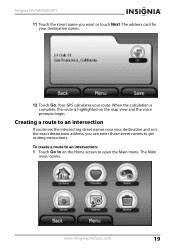
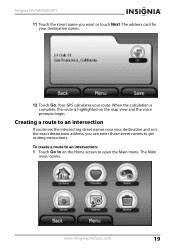
... intersection: 1 Touch Go to on the map view and the voice prompts begin. Insignia NS-NAV02R GPS 11 Touch the street name you can enter those street names to open the Main menu. When the calculation is complete, the route is highlighted on the Home screen to get routing instructions. The address card for your route.
User Manual (English) - Page 21
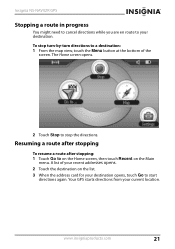
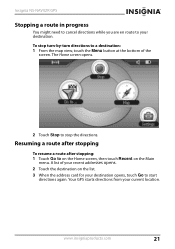
...route after stopping
To resume a route after stopping: 1 Touch Go to a destination: 1 From the map view, touch the Menu button at the bottom of your recent addresses opens. 2 Touch the destination ...screen, then touch Recent on the list. 3 When the address card for your destination. Insignia NS-NAV02R GPS
Stopping a route in progress
You might need to cancel directions while you are en route ...
User Manual (English) - Page 25


...save your Favorites list. www.insigniaproducts.com
25 Insignia NS-NAV02R GPS
3 Touch Edit at the bottom of the...Recent destination, the address card appears.
3 Touch Go to view the map and start voice prompts. Your Favorites list displays without the name. ... Favorite or Delete Favorite buttons.
4 Touch Delete Favorite. You can set the deleted item up again. -ORTo change the name of the ...
User Manual (English) - Page 31


... of the upcoming intersection when approaching a maneuver. To change the map view: 1 From the Settings menu, touch the Map View button. This is the factory setting. The top of the map view represents the direction you are heading. Insignia NS-NAV02R GPS
Changing the map view
You can set the orientation on the map to display a close up -The top of the...
User Manual (English) - Page 32
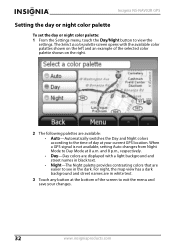
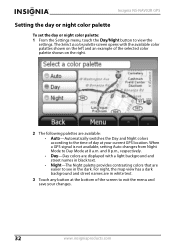
... changes.
32
www.insigniaproducts.com For night, the map view has a dark background and street names are easier to exit the menu and save your current GPS location. Insignia NS-NAV02R GPS
Setting the day or night color palette
To set the day or night color palette: 1 From the Settings menu, touch the Day/Night button to Day Mode...
User Manual (English) - Page 40


...To view legal information: 1 From the Settings menu, touch Legal. Insignia NS-NAV02R GPS
Restoring settings
Touch this device: 1 From the Settings menu, touch About. Legal, safety,...return all settings to restore the factory settings. To restore factory settings: 1 From the Settings menu, touch Restore. The following information is
displayed: • Software version • Map data version...
User Manual (English) - Page 42


... set the location which will be used as icons on the map view.
You can select points of the screen to display as the origin for display: 1 Touch the POI button.
To select POIs for the route. 3 Touch Back or Menu at the bottom of interest you want to exit the screen. Insignia NS-NAV02R GPS...
Insignia NS-NAV02R Reviews
Do you have an experience with the Insignia NS-NAV02R that you would like to share?
Earn 750 points for your review!
We have not received any reviews for Insignia yet.
Earn 750 points for your review!
