Insignia NS-MWR07M2 Support and Manuals
Get Help and Manuals for this Insignia item
This item is in your list!

View All Support Options Below
Free Insignia NS-MWR07M2 manuals!
Problems with Insignia NS-MWR07M2?
Ask a Question
Free Insignia NS-MWR07M2 manuals!
Problems with Insignia NS-MWR07M2?
Ask a Question
Popular Insignia NS-MWR07M2 Manual Pages
Warranty - Page 1
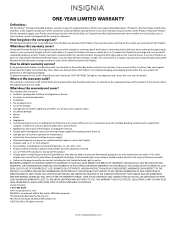
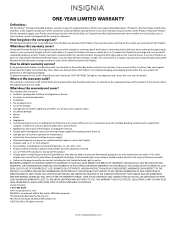
... due to failure of refrigerator or freezer • Customer instruction/education • Installation • Set up adjustments • Cosmetic damage • Damage due to an incorrect voltage or power supply • Attempted repair by any part of pixels that you received with all labor and parts charges.
Where is printed on the receipt you place the...
User Guide - Page 1
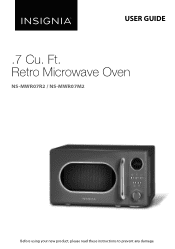
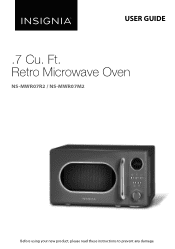
Retro Microwave Oven
NS-MWR07R2 / NS-MWR07M2
Before using your new product, please read these instructions to prevent any damage. Ft. USER GUIDE
.7 Cu.
User Guide - Page 2


... saving (Eco) mode 17 Checking the time and power level 17 Using the child-lock 17 Turning off the buzzer 17 Resetting the turntable 17
Troubleshooting 18
Maintaining your microwave 19
Obtaining replacement parts 19
Specifications 20
ONE-YEAR LIMITED WARRANTY 21
2
www.insigniaproducts.com
User Guide - Page 4


...
SAVE THESE INSTRUCTIONS
4
www....service technicians. Contact the nearest authorized service facility for examination, repair...specifically designed to heat, cook, or dry food.
WARNING: Handling the power cord on the oven.
12 Do not store or use this oven outdoors.
13 Do not use this oven near a swimming pool, or similar locations).
14 Do not immerse the cord or plug in this manual...
User Guide - Page 5
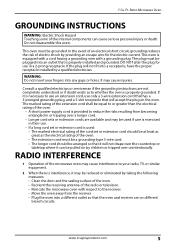
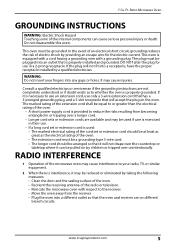
... cord having a grounding wire with respect to your fingers into a receptacle, have the proper receptacle installed by providing an escape wire for use in their use only a 3-wire extension cord that has ... or serviceman if the grounding instructions are available and may cause injuries. It may be used : • The marked electrical rating of the cord set or extension cord should be ...
User Guide - Page 10


...cover in 30 second increments. This cover protects the magnetron.
10
www.insigniaproducts.com
Don't install or use your microwave if you find any damage.
3 Remove any damage, such as dents...page 17.
5
Turn to adjust settings.
(adjustment)
knob
6
(kitchen Press once to set the time. In the wait state, press one or more to set
the child lock. See Setting the clock on page 13.
7
...
User Guide - Page 12


... the hub engages the turntable shaft in the bottom of your microwave so that it is correctly installed. Hub (underside) Glass tray
Turntable ring assembly
Turntable shaft
12
www.insigniaproducts.com The glass turntable... ring cracks or breaks, contact your nearest authorized service center. 1 Place the turntable ring assembly in the round depression in the bottom of your microwave.
User Guide - Page 13


....
The hour flashes on the display.
You can select from 1 to confirm the setting. Cooking in sequence on the display.
3 Turn the adjustment knob to select the... minutes. The minutes you select appears on the display.
6 Press (kitchen timer/clock) to confirm the setting. The hour you select appear on the display.
4 Press (kitchen timer/clock).
The available power levels ...
User Guide - Page 14


....com See Auto menus on the timer, each click of the knob add a specific amount of food. 4 Press (start/+30sec.) to the former setting automatically. When you are using the auto menu or defrost by 30 seconds. Note: When setting your menu selection. 3 Turn the adjustment knob to choose the weight of time...
User Guide - Page 16


....) key to start /+30sec.) to resume cooking. dEF2 appears on the display. 4 Turn the adjustment knob to set the defrost time to 80%.
You can defrost a meal, then cook it .
1 Press (defrost) twice. ...www.insigniaproducts.com PL8 appears on the display. 2 Turn the adjustment knob to set the power level to five minutes. 3 Press (microwave) once. The weight range is defrosted for five...
User Guide - Page 17


... the lock is turned back on and the buzzer beeps once. When the reset function is done. Retro Microwave Oven
6 Turn the adjustment knob to set the cooking time to seven minutes.
7 Press (start/+30sec.) to indicate cooking is complete, your microwave enters power saving mode. • To exit the power...
User Guide - Page 18


...the instructions and try again. your microwave still doesn't work correctly, contact the nearest authorized service ... blocked or restricted.
The door is set. You're trying to use incorrect ...a possible solution. See Materials you have a problem with a wet towel.
Make sure that the... .
You're using incorrect materials in .
Troubleshooting
If you can use on page 6.
Use ...
User Guide - Page 19


... the interior with a damp cloth or sponge. Retro Microwave Oven
PROBLEM
POSSIBLE CAUSE
POSSIBLE SOLUTION
Sensor cooked The cover or lid on the display. The cover or lid over food must contain a vent hole for escaping steam.
Obtaining replacement parts
Call Insignia Customer Service at 1-877-467-4289. Maintaining your microwave
Keep your microwave clean...
User Guide - Page 21
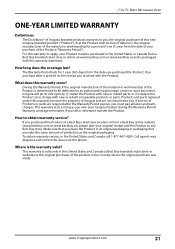
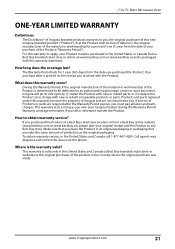
... the country where the original purchase was made. To obtain warranty service, in its sole option): (1) repair the Product with the Product. Products and parts replaced under this new Insignia-branded product ("Product"), that provides the same amount of Insignia branded products warrants to obtain warranty service? If you place the Product in the United States and...
User Guide - Page 22


REPAIR REPLACEMENT AS PROVIDED UNDER THIS WARRANTY IS YOUR EXCLUSIVE REMEDY FOR BREACH OF WARRANTY. SOME STATES, PROVINCES AND JURISDICTIONS DO NOT ALLOW LIMITATIONS ON HOW LONG AN IMPLIED WARRANTY LASTS, SO THE ABOVE LIMITATION MAY NOT APPLY TO YOU. All rights reserved.
This warranty does not cover:
• Customer instruction/education • Installation •...
Insignia NS-MWR07M2 Reviews
Do you have an experience with the Insignia NS-MWR07M2 that you would like to share?
Earn 750 points for your review!
We have not received any reviews for Insignia yet.
Earn 750 points for your review!
