Insignia NS-MW09BK0 Support and Manuals
Get Help and Manuals for this Insignia item
This item is in your list!

View All Support Options Below
Free Insignia NS-MW09BK0 manuals!
Problems with Insignia NS-MW09BK0?
Ask a Question
Free Insignia NS-MW09BK0 manuals!
Problems with Insignia NS-MW09BK0?
Ask a Question
Popular Insignia NS-MW09BK0 Manual Pages
User Guide - Page 1


Ft. USER GUIDE
.9 Cu. Microwave Oven
NS-MW09BK0/NS-MW09BK0-C
Before using your new product, please read these instructions to prevent any damage.
User Guide - Page 4
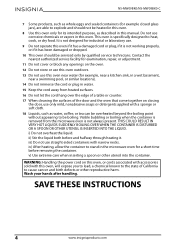
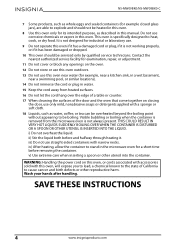
...service facility for examination, repair... Keep the cord away from the microwave oven is specifically designed to heat, cook, or dry food. THIS... After heating, allow the container to stand in this manual. SAVE THESE INSTRUCTIONS
4
www.insigniaproducts.com It is not working properly, ...point without appearing to be boiling. NS-MW09BK0/NS-MW09BK0-C
7 Some products, such as whole eggs and sealed ...
User Guide - Page 6


... dish
Follow the manufacturer's instructions.
Make sure there is warm, do not use cracked or chipped dishes.
Wax paper
Use as meat and candy thermometers). NS-MW09BK0/NS-MW09BK0-C
Cookware and Materials Test:...cover food during cooking to cover food for steaming. Follow the manufacturer's instructions. Do not allow steam to touch food.
Dinnerware
Use microwave-safe only....
User Guide - Page 8


Components
NS-MW09BK0/NS-MW09BK0-C
# ITEM
DESCRIPTION
1 Observation window
Use to cook food evenly. system
3 Door assembly Protects you from exposure to excessive microwave energy.
4 Control panel Use to set cooking times and enter other information as needed.
5 Glass turntable Allows food to cook evenly.
6 Turntable ring Allows the turntable to rotate to view the ...
User Guide - Page 10
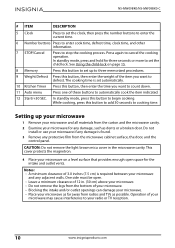
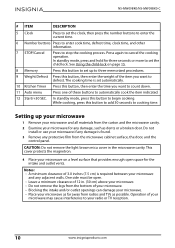
...
www.insigniaproducts.com One side must be open space for the intake and outlet vents. Do not install or use your microwave if any damage is set the child lock. NS-MW09BK0/NS-MW09BK0-C
# ITEM
DESCRIPTION
5 Clock
Press to set up your microwave
1 Remove your microwave and all materials from the carton and the microwave cavity.
2 Examine...
User Guide - Page 11
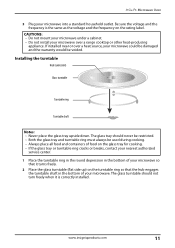
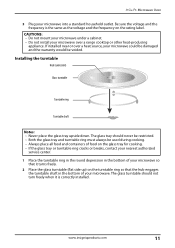
... • If the glass tray or turntable ring cracks or breaks, contact your nearest authorized
service center.
1 Place the turntable ring in the round depression in the bottom of your microwave ...be damaged and the warranty would be voided. Be sure the voltage and the frequency is correctly installed. Microwave Oven
5 Plug your microwave over a heat source, your microwave. The glass tray ...
User Guide - Page 12


...99 seconds).
Note: While the kitchen timer is 100%). 4 Press the number keys to confirm the setting. The display shows "PL10" (the default power is running your microwave 1 Press Time Cook once... five times and the display shows the current time. NS-MW09BK0/NS-MW09BK0-C
Using your microwave
Understanding and setting the power level The following table shows the 11 power levels available.
User Guide - Page 13
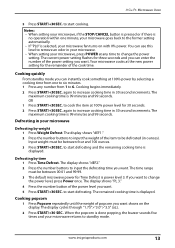
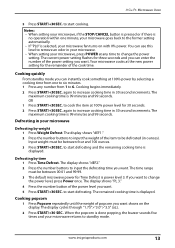
...defrosting and the remaining cooking time is 99 minutes and 99 seconds.
Notes: • When setting your microwave, if the STOP/CANCEL button is pressed or if there is
no operation within... number buttons to cook the item at 100% power by selecting a cooking time from 1 to the former setting automatically. • If "PL0" is power level 3. Input weight must be between four and 100 ounces...
User Guide - Page 14


....). 2 Press START/+30 SEC.. Using the memory function You can set memory #2 to cook something for 3 minutes and 20 seconds at...NS-MW09BK0/NS-MW09BK0-C
Cooking potatoes 1 Press Potato repeatedly until the number of the meal (in ounces) you want to heat shows on the display. Cooking frozen vegetables 1 Press Frozen Vegetable repeatedly until the weight of how to set up to three memory settings...
User Guide - Page 15
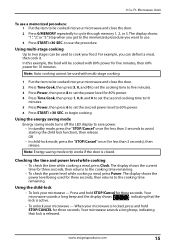
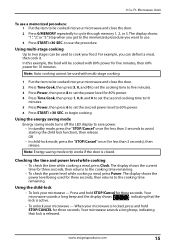
... beep and the display shows
, indicating that lock is locked, press and hold STOP/Cancel for 80% power.
4 Press Time Cook, then press 1, 0, 0, and 0 to set the second cooking time to10 minutes.
5 Press Power, then press 6 to 60% power.
6 Press START/ +30 SEC.
.9 Cu. The display shows the current time for...
User Guide - Page 16
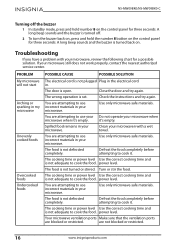
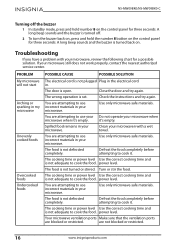
.... it .
The food is set. Turn or stir the food.... work properly, contact the nearest authorized service center.
You are attempting to use incorrect... is not turned or stirred. Troubleshooting
If you have a problem with a wet towel.
power level...turned back on.
power level. Check the instructions and try again. NS-MW09BK0/NS-MW09BK0-C
Turning off .
2 To turn the buzzer...
User Guide - Page 17
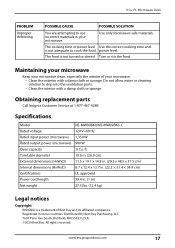
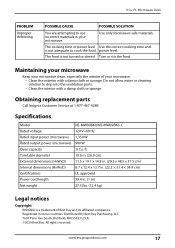
...especially the interior of Best Buy and its affiliated companies. Specifications
Model
NS-MW09BK0/NS-MW09BK0-C
Rated voltage
120 V~60 Hz
Rated input power (...PROBLEM
Improper defrosting
POSSIBLE CAUSE
POSSIBLE SOLUTION
You are attempting to cook the food. power level.
Use only microwave-safe materials. .9 Cu.
Ft. Obtaining replacement parts
Call Insignia Customer Service...
User Guide - Page 18
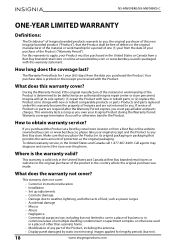
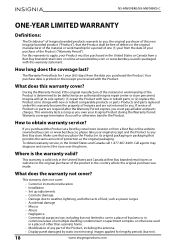
... pay all labor and parts charges.
If service of Products or parts are not returned to you. This warranty does not cover:
• Customer instruction/education • Installation • Set up adjustments • Cosmetic damage • Damage due to weather, lightning, and other than a private home. • Modification of any Best Buy store.
NS-MW09BK0/NS-MW09BK0-C
ONE-YEAR LIMITED...
User Guide - Page 19
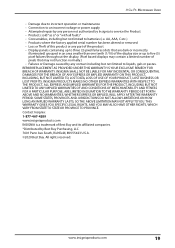
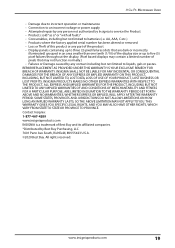
... voltage or power supply • Attempted repair by any person not authorized by any part of the product • Display panels ...may not function normally.) • Failures or Damage caused by Insignia to service the Product • Products sold "as is a trademark of...SPECIFIC LEGAL RIGHTS, AND YOU MAY ALSO HAVE OTHER RIGHTS, WHICH VARY FROM STATE TO STATE OR PROVINCE TO PROVINCE. INSIGNIA...
Warranty Sheet - Page 1
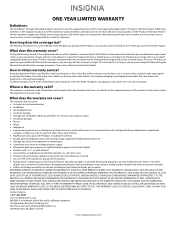
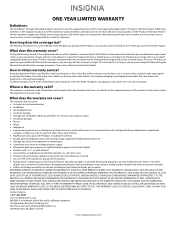
...store.
What does the warranty not cover?
INSIGNIA SHALL NOT BE LIABLE FOR ANY INCIDENTAL OR...rebuilt comparable products or parts. This warranty is packaged with new or rebuilt parts; REPAIR REPLACEMENT AS PROVIDED UNDER THIS ... • Customer instruction/education • Installation • Set up adjustments • Cosmetic damage • Damage due to obtain warranty service? AA, AAA,...
Insignia NS-MW09BK0 Reviews
Do you have an experience with the Insignia NS-MW09BK0 that you would like to share?
Earn 750 points for your review!
We have not received any reviews for Insignia yet.
Earn 750 points for your review!
