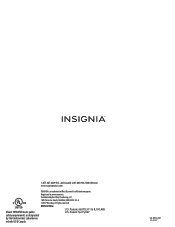Insignia NS-HWMC1848 Support and Manuals
Get Help and Manuals for this Insignia item
This item is in your list!

View All Support Options Below
Free Insignia NS-HWMC1848 manuals!
Problems with Insignia NS-HWMC1848?
Ask a Question
Free Insignia NS-HWMC1848 manuals!
Problems with Insignia NS-HWMC1848?
Ask a Question
Most Recent Insignia NS-HWMC1848 Questions
Compatibility
will this particular model work with m5 55-inch samsung tv? the samsung will be mounted to the wall....
will this particular model work with m5 55-inch samsung tv? the samsung will be mounted to the wall....
(Posted by mkriewaldt 6 years ago)
Popular Insignia NS-HWMC1848 Manual Pages
User Guide - Page 1
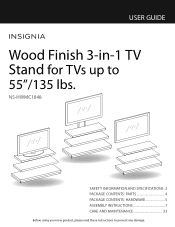
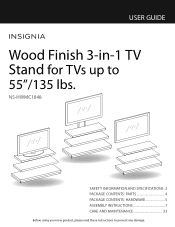
NS-HWMC1848
SAFETY INFORMATION AND SPECIFICATIONS .2 PACKAGE CONTENTS: PARTS 4 PACKAGE CONTENTS: HARDWARE 5 ASSEMBLY INSTRUCTIONS 7 CARE AND MAINTENANCE 33
Before using your new product, please read these instructions to
55"/135 lbs. USER GUIDE
Wood Finish 3-in-1 TV Stand for TVs up to prevent any damage.
User Guide - Page 14
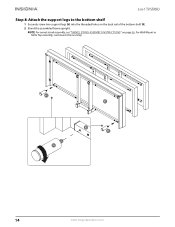
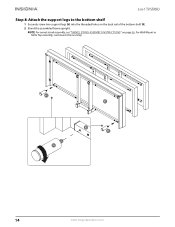
For Wall Mount or Table Top assembly, continue to the bottom shelf
1 Securely screw two support legs (H) into the threaded holes on page 26. NOTE: For swivel stand assembly, see "SWIVEL STAND ASSEMBLY INSTRUCTIONS" on the back rail of the bottom shelf (K). 2 Stand the assembled frame upright.
3-in-1 TV STAND
Step 8: Attach the support legs to the next step.
14
www.insigniaproducts.com
User Guide - Page 19
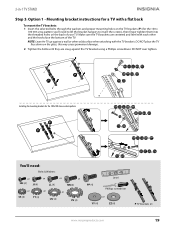
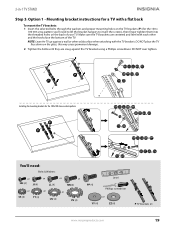
...
Installing the mounting brackets for the 100 x
100 mm vesa pattern you'll need :
Bolts & Washers
or
or
or
HH (4)
JJ (4)
LL (4)
or NN (4)
or
or
or
SS (4)
TT (4)
UU (4)
VV (4)
PP (4)
Level Phillips screwdriver
or
YY (4)
ZZ (4)
SS TT UU or VV P TV brackets (2)
www.insigniaproducts.com
19 Mounting bracket instructions...
User Guide - Page 20
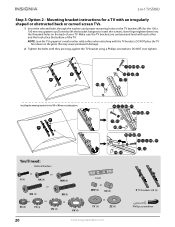
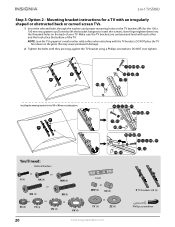
...the screws), then finger tighten them into the threaded holes on the back of the TV. Mounting bracket instructions for a TV with the TV brackets.
Make sure the TV brackets are snug against a wall or ...bottom of your TV. WWor XX
or
II KK MM QQ or RR
SS TT UU or VV YY or ZZ
Installing the mounting brackets for the 100 x 100 mm vesa pattern you'll need :
Bolts & Washers
or II (4)
...
User Guide - Page 21
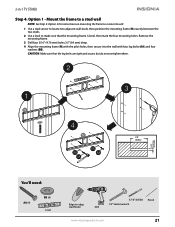
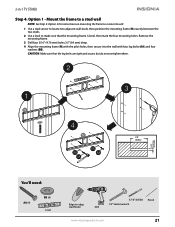
... -edge stud finder
3/16" drill bit Pencil
1/2" Socket wrench Drill
www.insigniaproducts.com
21 Mount the frame to a stud wall
NOTE: See Step 4: Option 2 for instructions on mounting the frame to a concrete wall.
1 Use a stud sensor to locate two adjacent wall studs, then position the mounting frame (N) exactly between the two...
User Guide - Page 23


... the mounting frame.
3-in-1 TV STAND
Step 5: Attaching the TV to the mounting frame on the wall
1 Lift the TV up to the mounting frame (N). 2 Set the hooks on TV brackets (P) over the mounting frame, then lower the hooks onto the bars on the bottom hooks. 4 Place the stand with the...
User Guide - Page 25
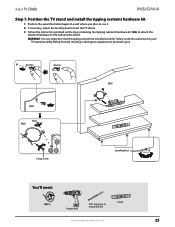
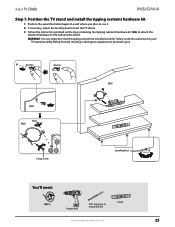
..., resulting in -1 TV STAND
Step 7: Position the TV stand and install the tipping restraint hardware kit
1 Position the assembled stand against a wall where you plan to use it. 2 If necessary, adjust the leveling feet to level the TV stand. 3 Follow the instructions printed on the bag containing the tipping restraint hardware kit...
User Guide - Page 26
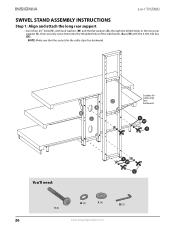
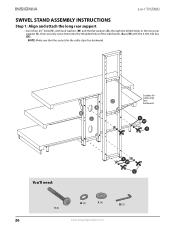
... for the cable clips face backward. NOTE: Make sure that the sockets for cable clips face backward.
3-in-1 TV STAND
SWIVEL STAND ASSEMBLY INSTRUCTIONS
Step 1: Align and attach the long rear support
• Insert four 2¼" bolts (V), with lock washers (W) and the flat washers (X), through the drilled holes in the long rear...
User Guide - Page 27
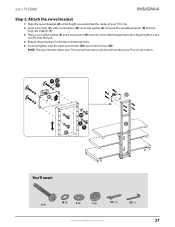
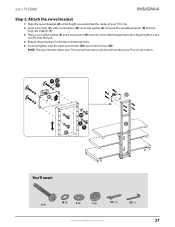
... like the center of your TV to be. 2 Insert a 2¼" bolt (V), with a lock washer (W) and a flat washer (X), through the swiveling bracket (N) and the
long rear support (C). 3 Place a second flat washer (X) and a lock washer (W) onto the end of the threaded bolt, then finger tighten a hex
nut (Y) onto the bolt. 4 Repeat this procedure...
User Guide - Page 29
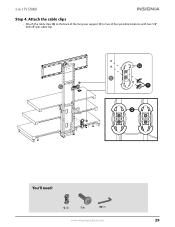
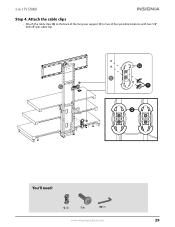
You'll need:
Q (2)
T (4)
EE (1)
www.insigniaproducts.com
29 3-in-1 TV STAND
Step 4: Attach the cable clips
• Attach the cable clips (Q) to the back of the long rear support (C) in two of four possible locations with two 5/8" bolts (T) per cable clip.
User Guide - Page 30
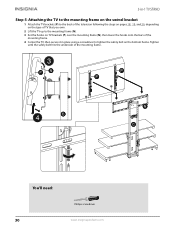
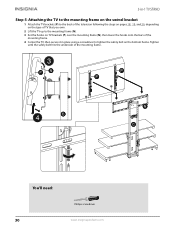
... the steps on pages 18, 19, and 20, depending on the type of TV that you own.
2 Lift the TV up to the mounting frame (N). 3 Set the hooks on the bottom hooks.
User Guide - Page 32
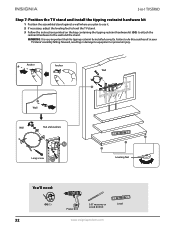
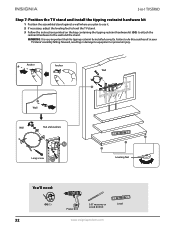
...TV/stand assembly falling forward, resulting in -1 TV STAND
Step 7: Position the TV stand and install the tipping restraint hardware kit
1 Position the assembled stand against a wall where you plan to ...it. 2 If necessary, adjust the leveling feet to level the TV stand. 3 Follow the instructions printed on the bag containing the tipping restraint hardware kit (GG) to attach the
restraint hardware to...
User Guide - Page 33


...hardware provided and install it will play...support 135 lbs.
• Improperly moving the stand.
• The stand can tip over . • Overloaded shelves can break.
• Never exceed the weight limits shown in the instructions...set on furniture specifically designed to support a television.
• Never use a TV that there is designed for :
What can happen:
How to avoid the problem...
User Guide - Page 34


.... THIS WARRANTY GIVES YOU SPECIFIC LEGAL RIGHTS, AND YOU MAY ALSO HAVE OTHER RIGHTS, WHICH VARY FROM STATE TO STATE OR PROVINCE TO PROVINCE. Contact Insignia:
For customer service please call 1-866-BESTBUY.
This warranty is the warranty valid? This warranty does not cover: • Customer instruction/education • Installation • Set up to five (5) pixel...
Insignia NS-HWMC1848 Reviews
Do you have an experience with the Insignia NS-HWMC1848 that you would like to share?
Earn 750 points for your review!
We have not received any reviews for Insignia yet.
Earn 750 points for your review!